In the large array of available SEO tools, Google search operators play a very technical role which has made them indispensable over time.
They are very useful for helping gain more clarity and perception of areas that need improvement on your website.
According to the Moz blog
“Google search operators are special characters and commands (sometimes called “advanced operators”) that extend the capabilities of regular text searches. Search operators can be useful for everything from content research to technical SEO audits.”
Here in this post, I will be sharing with you 5 different search operators and what they are used for.
The "" operator
Assuming you needed to search for an exact phrase or keyword to know which websites they have been featured all you have to do is to put the phrase in quotes and Google will return pages containing that exact phrase.
For example, say you needed to know which pages are hosting the phrase “Open Source Projects in Python”, just run a search query on Google with the above phrase in quotes
You have to be careful with the search term though, you don’t want it too long and specific.
The OR (|) operator
Using the “OR” operator would return pages featuring either of the two phrases specified with it or both. It can also be represented by using the symbol (|).
An instance of the OR operator would be
Allinurl and inurl operator
“Allinurl” and “inurl” are two different operators doing almost the same thing with a little variation.
Using both operators would return pages containing the specified search terms in their url.
Allinurl would run an internal search on all pages on a site and return pages with the specified terms while inurl would also run an internal search but instead would return pages with the specified term in the page title and page content.
Allintitle and intitle operator
Just like the operators directly above, these current operators work under the same principles.
Allintitle would return pages that contain all words/sentence specified in the page title while intitle would return all pages containing the specified term/phrase in the page title.
Think of it this way, allintitle can be used to search for specific posts/pages while intitle can be used to search for pages containing specific phrases in their page title
The Filetype
Use this operator whenever you want to search for any type of file containing a specified keyword in the title.
The filetype operator can also be replaced by ext, since they perform the same function.
Check out an instance of filetype below
There are more Google search operators than the ones mentioned in this post, most are of a technical theme and might not really be of much use to you. However, if you are still interested in how they work and would like to know more, check out this more extensive list on bynd blog.
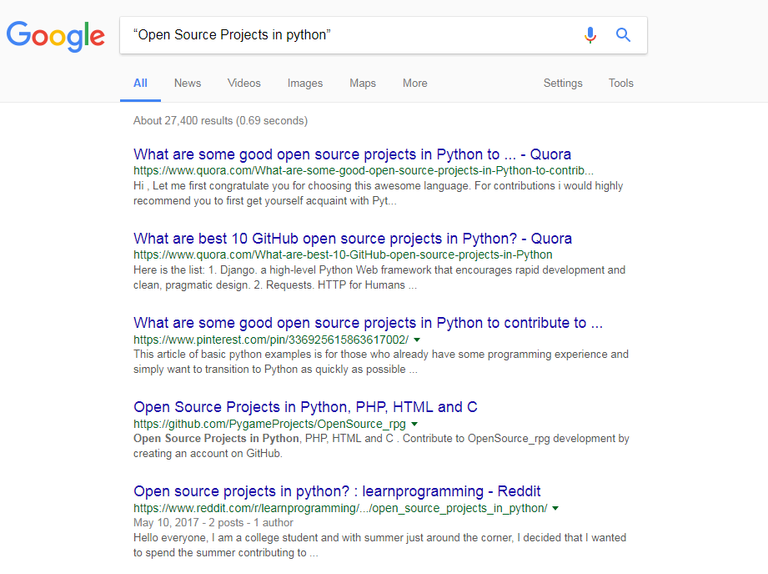
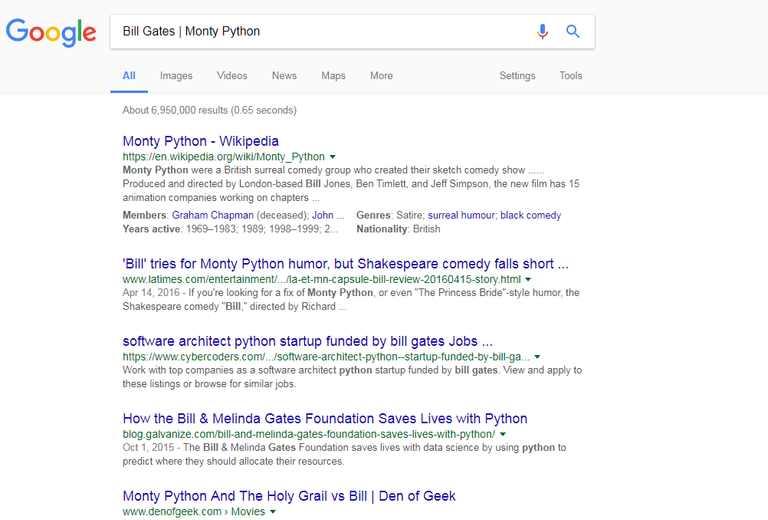
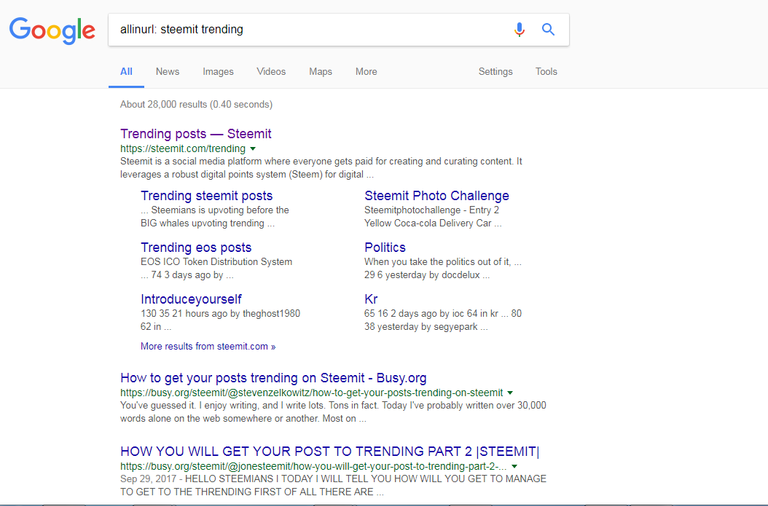
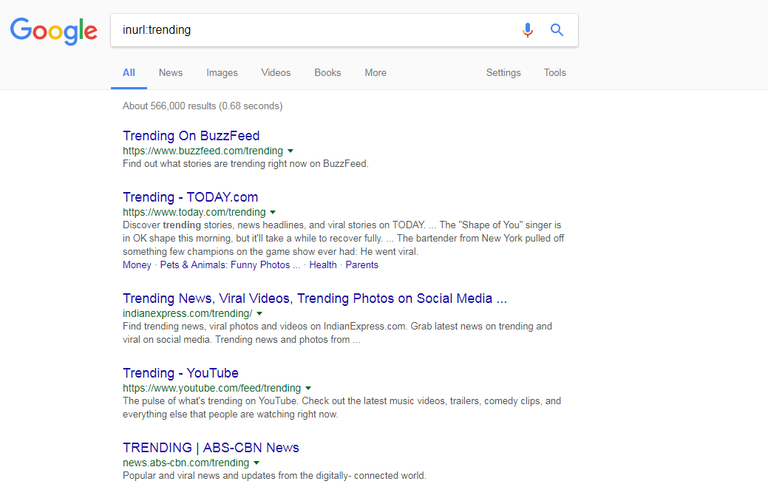
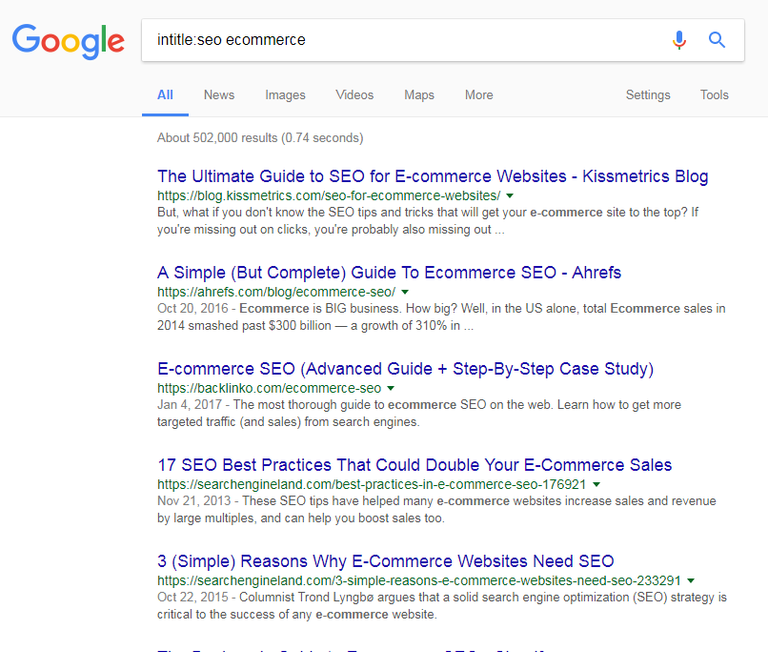
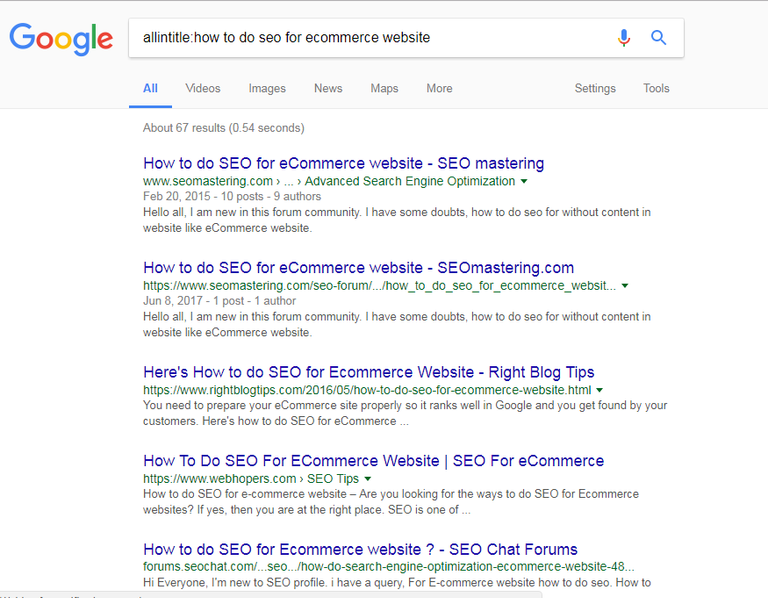
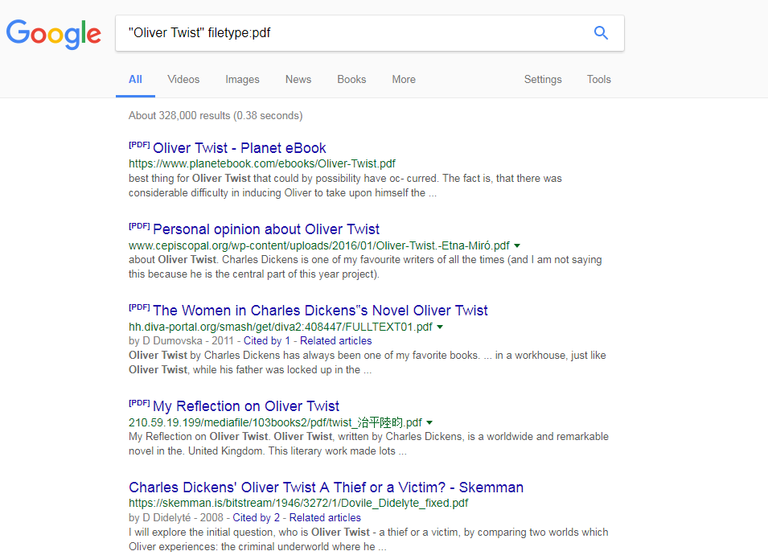
Awesome info, lovely
Thanks bro
Hello my dear friend, your posts are very good and the photos are also very good. I have come here today in the steemit. Help me. Please upvote me. Please upvote
Congratulations! This post has been upvoted from the communal account, @minnowsupport, by gotgame from the Minnow Support Project. It's a witness project run by aggroed, ausbitbank, teamsteem, theprophet0, someguy123, neoxian, followbtcnews/crimsonclad, and netuoso. The goal is to help Steemit grow by supporting Minnows and creating a social network. Please find us in the Peace, Abundance, and Liberty Network (PALnet) Discord Channel. It's a completely public and open space to all members of the Steemit community who voluntarily choose to be there.
This post has received a 1.04 % upvote from @drotto thanks to: @banjo.
This post has received a 11.05 % upvote from @boomerang thanks to: @gotgame
@boomerang distributes 100% of the SBD and up to 80% of the Curation Rewards to STEEM POWER Delegators. If you want to bid for votes or want to delegate SP please read the @boomerang whitepaper.
This post has received a 37.76 % upvote from @upgoater thanks to: @gotgame.
As a follower of @followforupvotes this post has been randomly selected and upvoted! Enjoy your upvote and have a great day!
@cmtzco has voted on behalf of @minnowpond. If you would like to recieve upvotes from minnowponds team on all your posts, simply FOLLOW @minnowpond.
To receive an upvote send 0.25 SBD to @minnowpond with your posts url as the memo
To receive an reSteem send 0.75 SBD to @minnowpond with your posts url as the memo
To receive an upvote and a reSteem send 1.00SBD to @minnowpond with your posts url as the memo
This post has received a 19.08 % upvote from @buildawhale thanks to: @gotgame. Send at least 0.50 SBD to @buildawhale with a post link in the memo field for a portion of the next vote.
To support our curation initiative, please vote on my owner, @themarkymark, as a Steem Witness
This post has received a 13.89 % upvote from thanks to: @gotgame.
thanks to: @gotgame.
For more information, click here!!!!
The Minnowhelper team is still looking for investors (Minimum 10 SP), if you are interested in this, read the conditions of how to invest click here!!!
Congratulations @gotgame! You have completed some achievement on Steemit and have been rewarded with new badge(s) :
Click on any badge to view your own Board of Honor on SteemitBoard.
For more information about SteemitBoard, click here
If you no longer want to receive notifications, reply to this comment with the word
STOPThis guy dong tear my eyes. The time you spent was "well-spended." Keep da fire burning!!!
LOOOL... Thanks
@gotgame this is great information.
Thanks you so much..... I appreciate
Thanks for sharing all these nice search ticks. But when we really need to search on google I guess most of use forget to use these operators.
Because we have no regular practice of these operators.
That's quite true, thanks for reading