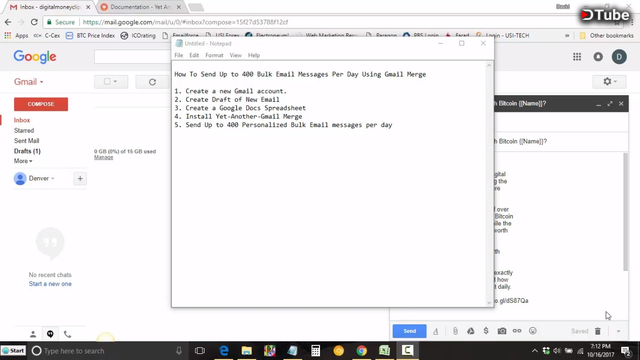
This video shows you how to send up to 400 personalized email daily using Gmail Merge. This does not use bcc' or cc', it uses a really cool chrome extension. There are several simple steps to follow that are outlined in the video:
- Open Gmail
- Create Message
- Open Google Docs Spreadsheet in separate tab.
- Install "Merge App Extension"
- Personalize the Email
- Send
- Open Tracking Report to see who viewed, opened, unsubscribed.
▶️ DTube
▶️ IPFS