
Imagine if you never had to enter your REAL email address online again?
You know the feeling – you visit a website and it wants your email address before you can proceed. Maybe you trust the site, maybe not, but you really want access to that content, or leave that comment, or download that free e-book, or purchase that must-have gadget.
What you don’t want is for your email address to be added to a SPAM list, either by the site you’re visiting or by the site owners selling it to the highest bidder. And, let’s be honest – providing your email address anywhere on the Internet is opening the door to more SPAM.
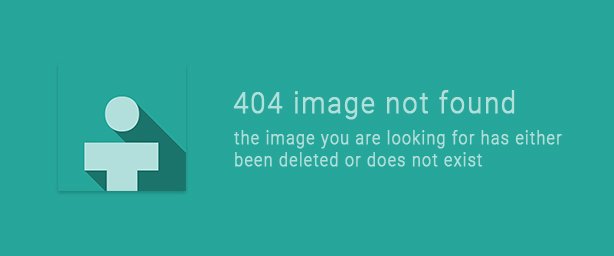
What about a temporary/disposable email address?
One of the more well-known ways of avoiding SPAM is by using a temporary/disposable email address. I wrote an article a while ago that explained the pros and cons of this type of service. You can check it out here: https://steemit.com/security/@steempower/disposable-email-addresses-for-fun-and-profit
Using a temporary/disposable email address service like Guerrillamail or Mailinator can be useful in certain situations. It’s important to remember, however, that these services don’t require any registration to make use of the disposable addresses – you literally go to the site, type in the primary address you want or use the randomly generated address and away you go; it’s because of this lack of authentication that you need to be careful.
Generally, anyone who knows the primary email address of a disposable mailbox can access any emails sent to it. They do this by following the same method you do – going to the site, typing in the address and viewing the ‘inbox’. No password is required because no account was ever needed to set it up.
This risk is somewhat mitigated by the randomly generated primary addresses and the obfuscated email that you use to register with website but nothing stop people hunting around to find valuable accounts.
If discovered this means they could, for example, request a password reset on any accounts you registered using this disposable email address, potentially view invoices/receipts for orders that contain personal information like addresses, phone numbers etc.
Not an ideal situation.
Great, what now?
What about those times where you register on a site and want to keep it open and continue receiving their email? You might want to receive updates on your order delivery. Maybe you want to keep track of replies to all your forum posts. Maybe you just want to keep your damn email address to yourself.
Blur has your back!
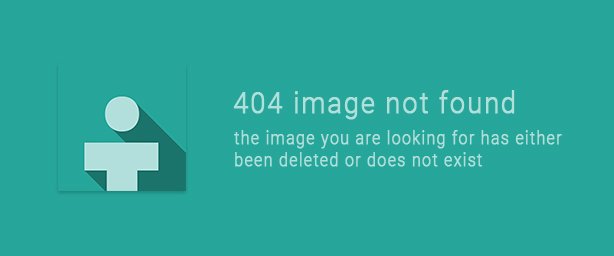
Blur is a service that lets you ‘mask’ your email address. With their browser extension (Chrome, Firefox, Safari, Opera, IE) enabled, when you come across a field asking for your email address you are given an option to Mask My Email.
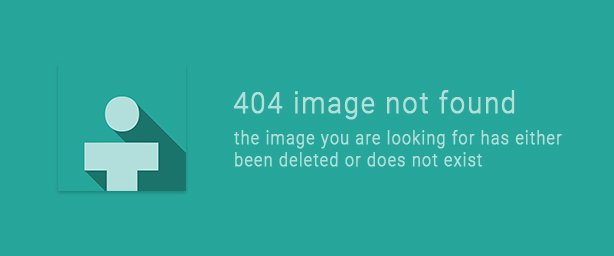
Selecting that option generates a random email address that can be used during the signup process instead of using your real one. Mail sent to the masked email address is automatically forwarded to your real email account.
A complete list of these masked emails, and the websites where they have been used, are stored in your Blur account dashboard. From your dashboard you can easily disable the forwarding or just delete the entry when you are done – all with minimal fuss.
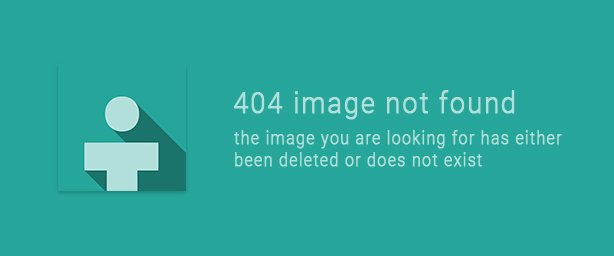
The process is so easy that, if you wanted to, you could get away with never revealing your real email address online again!
Blur – Masked Emails in 1 Minute (
But wait, there’s more!
In addition to Masked Emails, the free Blur service offers a Password Manager (to easily generate and store complex passwords), a Tracker Blocking service (to block advertisers, social media and other trackers), and an Auto-fill tool (for completing web forms).
For as little as $2 to $5 USD per month (depending on subscription length) you get access to the Premium version which adds the ability to Mask your credit cards, Mask your phone number, and backup and sync your settings.
** NOTE: I have no personal experience with the premium service and, as far as I can tell, the Credit Card Masking service only works for US-based credit cards. **
In either version, free or premium, you can choose which features you want enabled – globally or per site.
I already have a password manager that I trust so I only use the Email Masking service. I disabled all the other features for all sites like this:
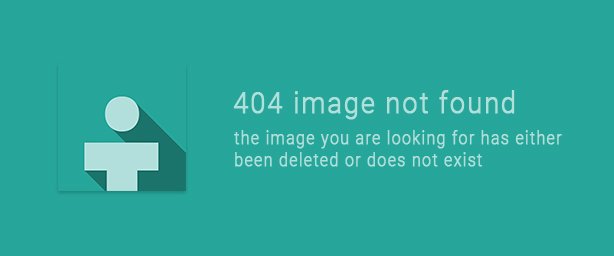
Who are these guys?
The authors, Abine Inc., are based in Boston and have been featured on C|NET, TechCrunch, CNN, NPR, Forbes, and the Wall Street Journal.
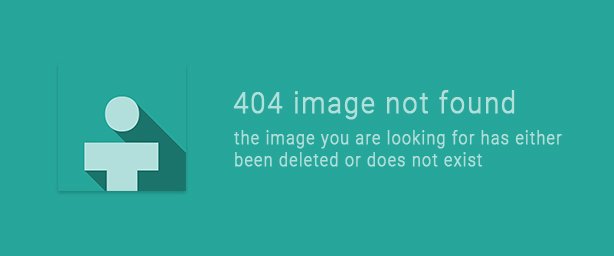
According to their website their mission is “to bring easy-to-use online privacy to everybody who wants it. Since the ways companies collect, share, and sell your data is constantly changing, we strongly believe online privacy solutions must continuously improve and evolve to address these challenges”.
Their previous product, DoNotTrackMe, had a user base of over 10 million. In addition to the Blur browser extension they have developed a Blur mobile browser for Android and IOS that integrates all the features mentioned above. They have another paid service called DeleteMe that claims to “delete your personal information from the Internet”.
Want more information?
If you’re interested you can find out more about the service and register here:
Or find the most popular browser extensions here:
Blur for Chrome
Blur for Firefox
Blur for Opera
The Bottom Line
Protecting your privacy is becoming more important and harder to do in an always-connected, digital world. Blur offers a simple solution that seeks to give you back some control.
This is a great tool for privacy. I never want to give my main email address away so this is a great tool to have in the arsenal.
This not only works for Steemit but crypto in general. Security is key nowadays.
Great share buddy!
#takeiteasy
I love this idea! I hate the spam that signing up for things brings along with it. Maybe this could be of value to my proposal for a Decentralized Steemit Marketplace
nice stuff @steempower i'll use it 8]
friends sorry for the hassle but could help me in this cause gives a Upvote to Venezuela! my country is in a terrible crisis and I am asking for your help to contribute a bit and bring a little happiness to my people https://steemit.com/steem-help/@edbriv/surviving-in-venezuela-community-steemit-there-are-our-hope-help-us-introduceyourself
Thank you for sharing.
I will give Blur a try.
Great. Thank :)
I never thought email can be masked. I always give my emails but not my primary email. Nevertheless, this is a good article. Thanks for informing. :)
This looks like a great tool. Up until now, I have 3 bogus email accounts that I use when I think there will be SPAM. I might have to give Blur a try.
Pretty useful guide here. Thanks for letting us know that. With every day on Steemit I learn more. I really enjoy the educational point here
very interesting... I had not seen this before. After reading your post, I found a short video about it on the Chrome Web Store. Definitely something to consider in the future. Good Screen-Shot of the settings. I am always looking for post(s) that provide a value to other users and Steemit Community. Thanks for the post.
My main email gets so much spam, it's so demoralizing, I don't even want to check it. Thanks.
Nice tool, I'll give it a try.
For fast signup, where you don't care... its ok.
But i woudn't use it on some serious site.
I trust google more than this service.
I had never heard of Blur. This is a super-helpful tip. Thanks for sharing.