I guess the instructions are clear to anyone who already knows how to do the various steps. However, I was intially equally bewildered as to what I was supposed to do, so let me try and explain the how.
You obviously already know how create a post of your performance. That leaves steps 9 and 10:
9 Upvote and reblog this post on Hive.
10 Comment this post on Hive with link to your entry and video so people can see and listen to it
With "this post" in steps 9 and 10 the contest post is meant, this week it's https://peakd.com/secretsoforganplaying/@organduo/secrets-of-organ-playing-contest-week-100
Probably you've already upvoted some posts on Hive. I'm writing this on peakd.com and the upvote button is a litlle heart:

Just click it.
On hive.blog is looks like this:

The 'reblog'-button on peakd looks like this:

And on hive.blog it looks the same:

Click it, and the contest post appears on you blog as well.
Step 10 means to leave a link to your post as a reply to the contest post. In peakd.com the reply box is already visible beneath a post:
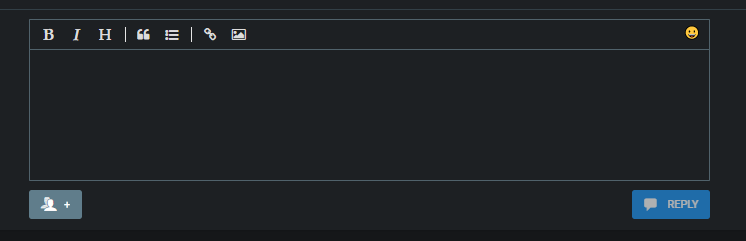
Just enter the link to your post and click 'REPLY'.
On hive.blog you first need to click "reply":

That gives you a box where you can leave you comment (i.e. the link to your post) and then click "Post"
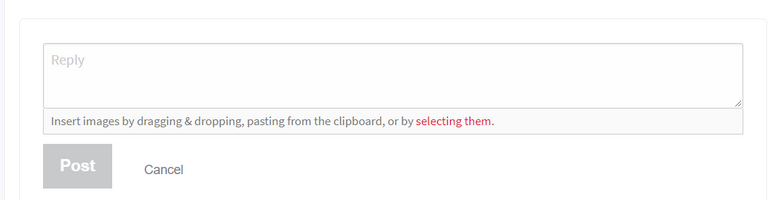
Most of the time I paste in a link to the youtube-video as well, just because that gives a nice picture to go with the text.
Hope this helps. If not, just ask.
Thank you immensely! This is exactly what I needed to know. Much appreciated!
I guess Hive wouldn't be such a small space if posting would be a very intuitive process. I mean it's fairly intuitive to me but I've been here for a few years now, like yourself.