
Virus is one of the most dangerous computer programs that are frightening to computer users. The reason he can attack computer systems, can even delete important data on the computer.
Some viruses are there to cause serious damage to the computer system. Security experts are busy working on this virus and creating software to eradicate it.
The virus acts like a disease, it destroys the computer system in various ways. Well what are the most dangerous computer viruses in the world? Here we summarize for you.
NIMDA (Dangerous Computer Virus in the World )
The virus first appeared in late September 2001, exactly one week after the 9 September attacks. The name of this virus is taken from the word "Admin", it's just spelled in reverse.
Nimda spreads through internet media such as via email, web, file sharing, or exploit vulnerabilities that exist on the Microsoft Internet Information Services (IIS) Web server.
This worm quickly succeeded in infecting and crippling thousands of computers around the world a nd reportedly to this day is still spreading, but more slowly.
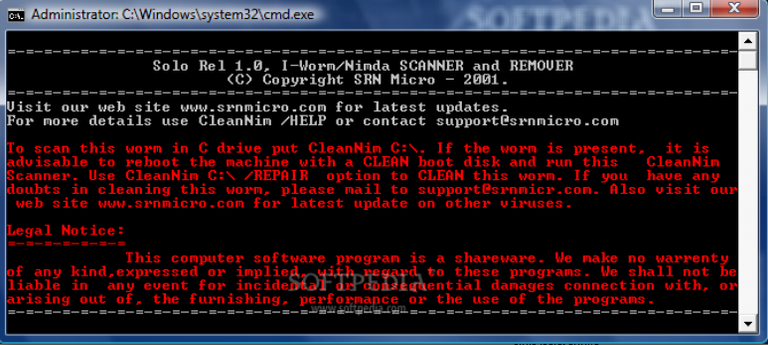
INDONESIA TRANSLATE

Virus adalah salah satu program komputer berbahaya yang menakutkan bagi para pengguna komputer. Pasalnya ia dapat menyerang sistem komputer, bahkan dapat menghapus data-data penting di komputer.
Beberapa virus ada yang sampai menyebabkan kerusakan serius pada sistem komputer. Para pakar keamanan dibuat sibuk untuk menangani virus ini dan membuat software untuk membasminya.
Virus bertindak seperti penyakit, ia merusak sistem komputer dengan berbagai cara. Nah apa saja virus komputer yang paling berbahaya di dunia? Berikut kami rangkumkan untuk Anda.
NIMDA
Virus ini muncul pertama kali pada pertengan September 2001, tepatnya seminggu setelah serangan 9 September. Nama virus ini diambil dari kata "Admin", hanya saja diejanya secara terbalik.
Nimda menyebar lewat media internet seperti lewat email, web, file sharing, atau memanfaatkan celah keamanan yang ada pada server Web Microsoft Internet Information Services (IIS).
Worm ini dengan cepat berhasil menginfeksi dan melumpuhkan ribuan komputer di seluruh dunia dan kabarnya sampai saat ini masih menyebar, namun lebih lambat.
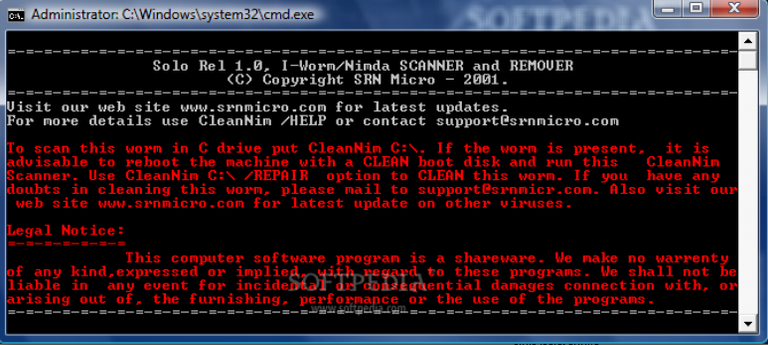
solution :
how to Remove Nimda virus / readme.eml
following signs your computer is exposed to nimda virus:
- in each folder contained html usually there will be a file called readme.eml
- some applications that are not running normally in the cause of the win32 virus that spread the nimda
- the computer becomes heavy / slower than before
- in the startup there will be a file called runonce which actually runs a virus called "runouce.exe" the bait of the
runonce system #runonce is the file system do not get slah ditelet y xP
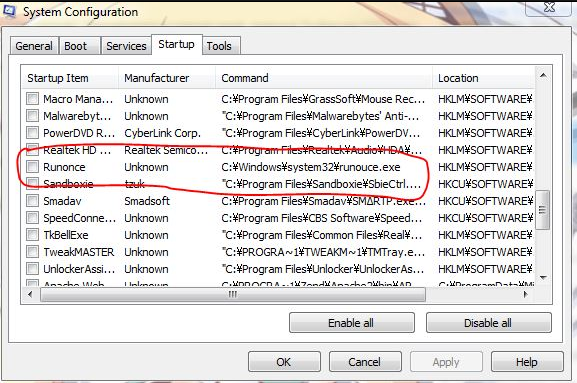
- in every html will always include the file created by this nimda virus that is readme.eml
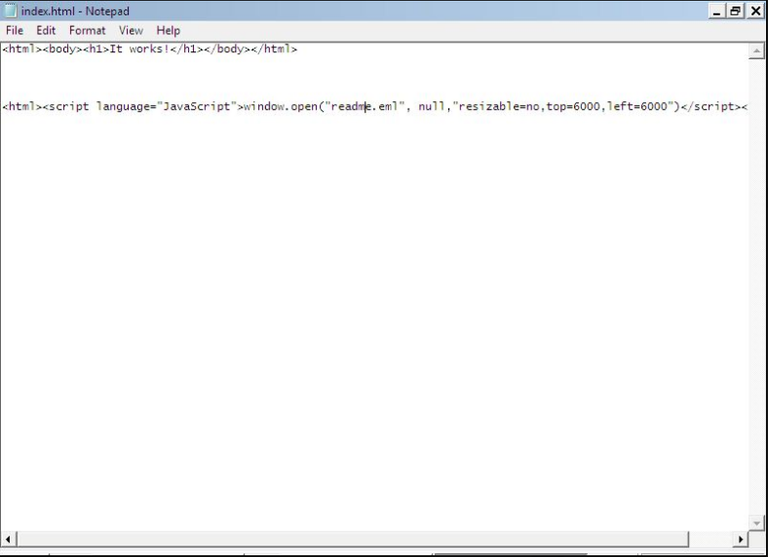
ok after you know the signs on the virus nimda now I will tell tips how to cope with this virus nimda
2.bukalah startup you use msconfig then turn off virus nimdanya
Allow all connections on your computer modem, lan & etc #such as I explained earlier 3.restart your computer then go to safe mode #saat regular boot push f8- after entering into safe mode this is where you will membrantas the virus open cmd
- then type "del / s / f / q 'your partition': \ *. Eml" without quotation #your partition is meant to be replaced with your partition name eg C, D, E and so on example can see in picture d below
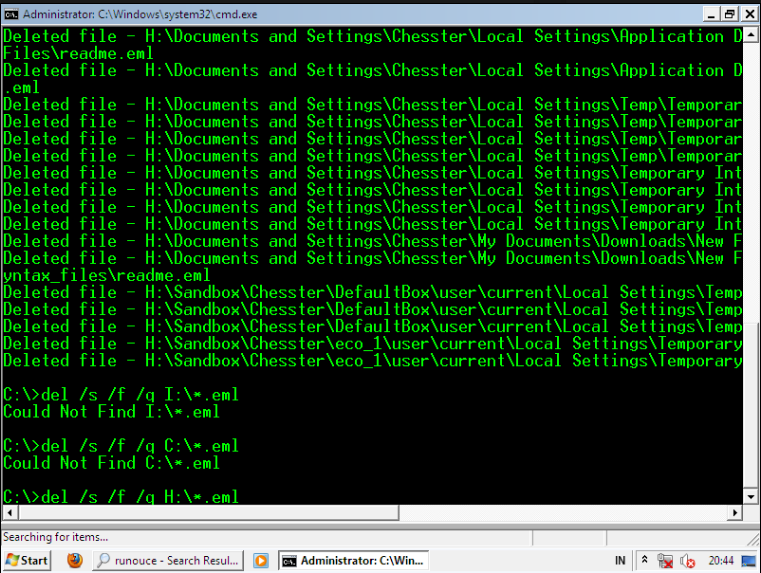
- after you delete all the .eml found on your computer now you clean your registry from this virus that is by typing regedit in run
7.set kebuka registrynya search with the word "runouce" after it delete
8.eml and registry are deleted skrng delete the parent file of this virus nimda searchlah in your system partition with runouce word then delete the file named runouce be careful do not delete file systemnya if you just use keyword runo just going out file system also so be careful
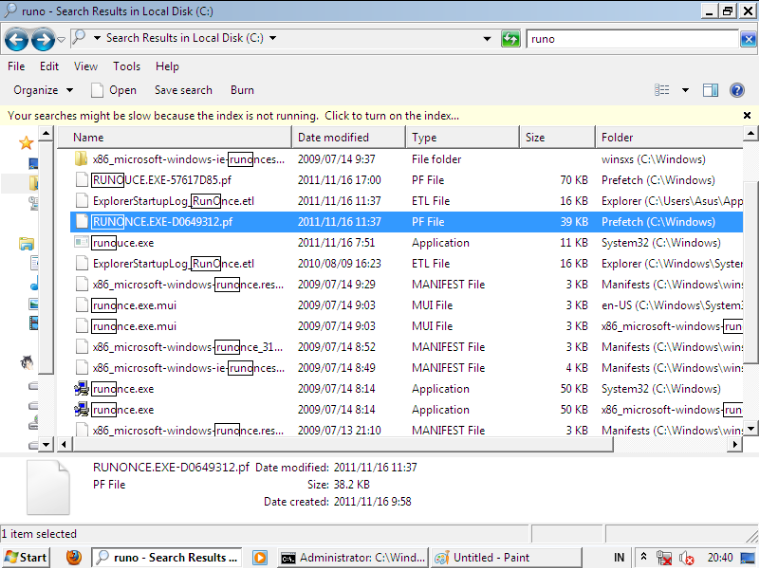
9.installah a good anti virus that can roughly remove this virus because the above is still not perfect this nimda virus attacks the existing. Exe so you need an antivirus that can fix your program from this nimda virus. I suggest using kaspersky because with this antivirus my laptop back to normal again
10.setelah you install antivirus scan is all your partition with antivirus to remove this virus nimda. after full scan you restartlah restartlah your computer and run as usual. your computer has become normal again
another alternative when virus scan is by using symantec w32.nimda fix tool. I do not recommend you to use this just as an alternative to symantec w32.nimda fix tool is free so if you are hard to find another antivirus you can use this free antivirus but this antivirus does not remove all viruses * yah name is free * following SS when I use this antivirus, which results when re-scan using kaspersky still many viruses remaining
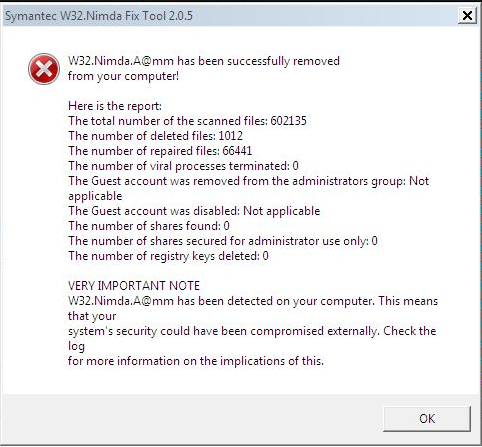 #other alternative is not very effective
#other alternative is not very effective
in addition to the tips that I know to kill the virus nimda / readme.eml this if you have questions please just ask
thank you for looking at my article, please vote and follow me all that did not escape the hard work of us all

The Tree of Life, or Etz haChayim (עץ החיים) has upvoted you with divine emanations of G-ds creation itself ex nihilo. We reveal Light by transforming our Desire to Receive for Ourselves to a Desire to Receive for Others. I am part of the Curators Guild (Sephiroth), through which Ein Sof (The Infinite) reveals Itself!
I don't know their names but they sure knows my laptop. This nimda has messed my system and crowned it with sluggishness and blinking. Thanks for this valuable tips.
thank for open my blog