As security-conscious people and cryptcoin investors, we need to ensure that our private key be stored in a way that it will never be accessed or stolen by hackers.
There is a very simple and very effective way to do this... we just need to outsmart hackers so to nullify any attempt to steal our private key (and thus our coins!)
REMEMBER: stealing the Private Key of a Bitcoin address or other Altcoins (Bitcore BTX in my photos) means for the thief to have UNRESTRICTED access to your coins! It's like leaving your coins on the floor with a note that says "PLEASE STEAL THIS MONEY".
The principle we are going to use is very simple: we are going to split the private key into TWO parts. Hence, if any hacker access the information he will only have HALF of the information, which is going to be absolutely useless!!
Let's proceed in practical steps.
We will need TWO THINGS:
a) A Dropbox cloud account (if you do not have one and wish to open one you can use this link https://db.tt/gyg82JTzWD )
b) A Mega cloud (you can open a free account at https://mega.nz)
First of all, we need to split the Private key into two parts.
We TEMPORARILY paste our private key in a text file, and we then copy JUST ABOUT HALF of it, like this:
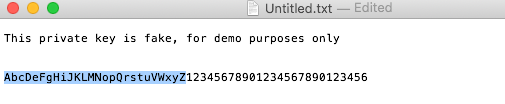
- Now we create a new text file and we save the info as shown below:
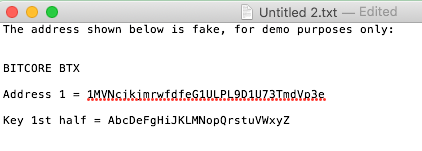
- Now we use the Dropbox account that we have opened and we upload the file using THE WEBSITE at Dropbox.com!!!
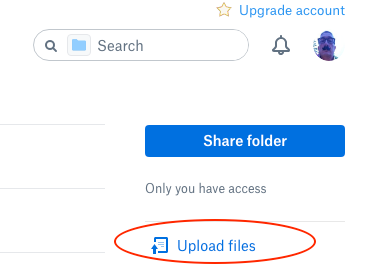
- If you have the very useful Dropbox sync software (recommended for day-to-day use of your Dropbox cloud account) you must DESELECT the folder where we upload the private key text file using "Selective sync" in its configuration so that NO COPY is synced and stored on your PC! You must leave a copy ONLY on their website!!!
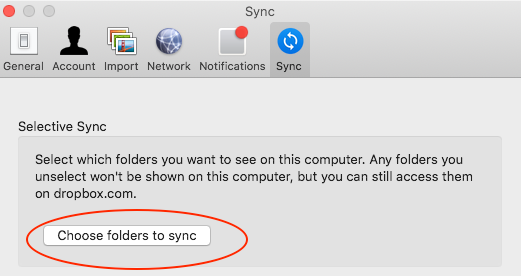
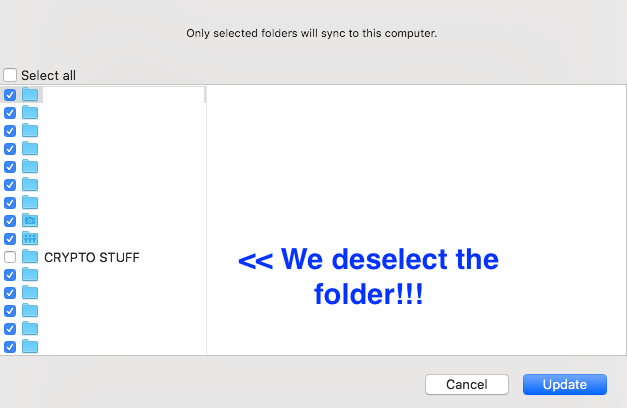
- We now prepare a second file, but this time we obviously paste the second part of the key, this file will be uploaded to Mega instead.
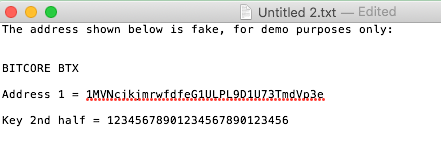
- We upload the file to Mega, using the website at https://mega.nz :
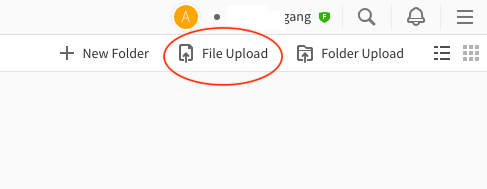
- We add a rule to MEGASync client so as NOT TO sync the crypto_stuff folder where we place the second part of the private key, like this:
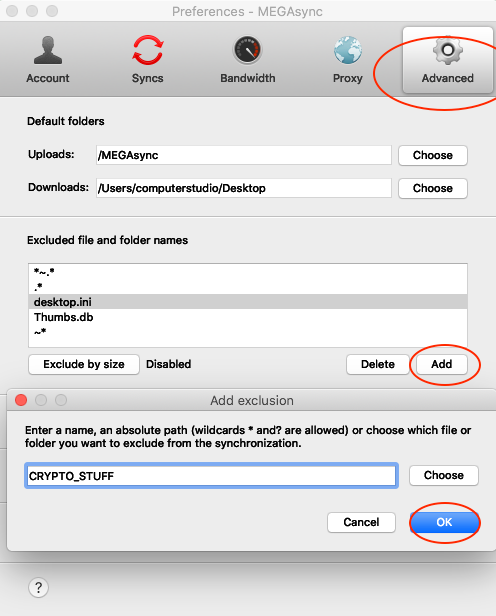
NOW, WE MUST DELETE ALL TRACES OF THE TEXT FILES WE HAVE USED FROM OUR COMPUTER!!!!
Enjoy your 100% hacker-proof method to save your private key!
Congratulations @tenerifemoney! You received a personal award!
You can view your badges on your Steem Board and compare to others on the Steem Ranking
Vote for @Steemitboard as a witness to get one more award and increased upvotes!