
The official resources of the project Goldenugget:
Here I'll just tell you how I put the software for myself, and you'll also set up what you need.
There are several ways to install software in linux Ubuntu, today we will look at the first three:
- With the help of the Application Manager.
- Using the console (terminal)
- Using the downloaded DEB package with the program
Application manager
There are three ways to call him in:
Through search - type in the search "application manager" (or the name of any other program that you need). It is orange, with an "A".
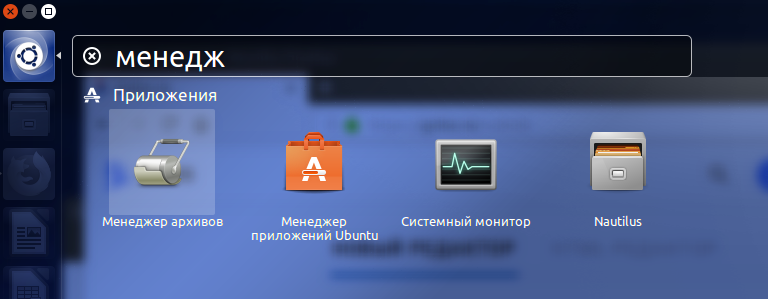
Or the side panel.
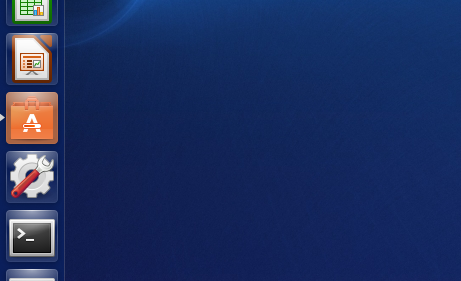
Or dial gnome-software
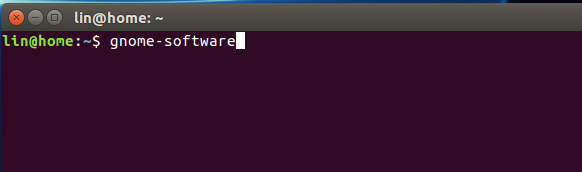
Some Ubuntas do not have this tool by default (and you can do the same thing with it), but if you still need it, you can install it by entering it into the sudo apt install gnomesoftware console. In earlier Linux, it can be called ubuntu-software-center or just software-center instead of gnomesoftware.
It looks like this:
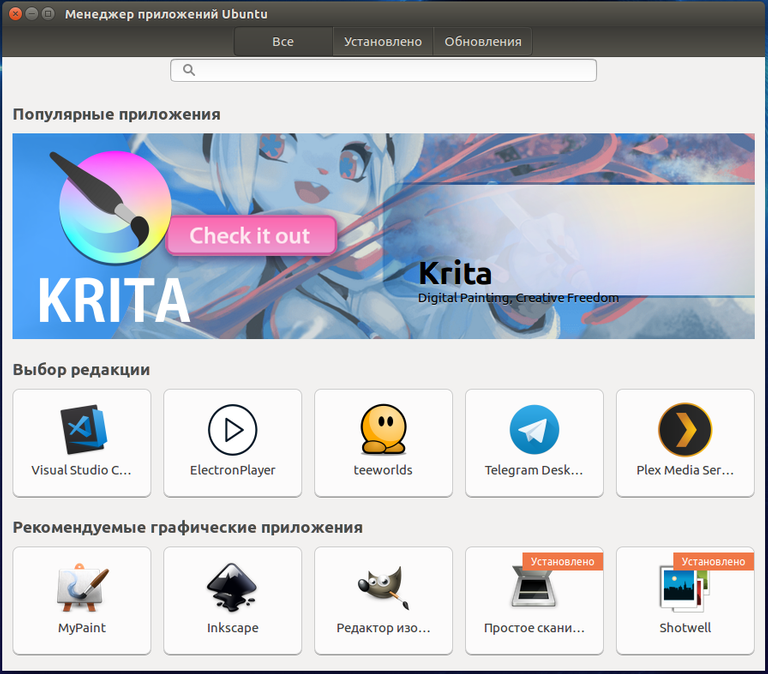
I want to warn you at once against installation through the links "Recommended" and "Editor's Choice" - personally I ended up with the installation of some ancient and glitchy versions of the software, and even with Chinese characters instead of letters. It is better to type the software you are interested in at the top of the search line, choose the most suitable option manually and install it. For example, I found the Chromium browser in the picture below. And the lower version of Chromium is an ancient version 49, on which almost no one works, and even there is no exit on a repository for updating. I didn't like it, demolished it, put the top one - everything became as it should be: the last release + auto-update.
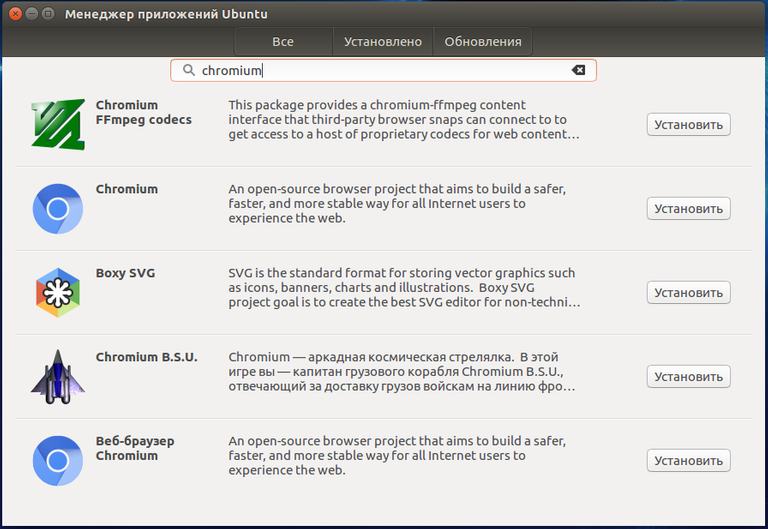
This is Telegram Desktop. At first I tried to put it by ignorance by the link "Editor's choice" - it was set from there ancient and curve - the settings were not saved and there was no multi-lingua, I had to demolish and put it again from the search results.
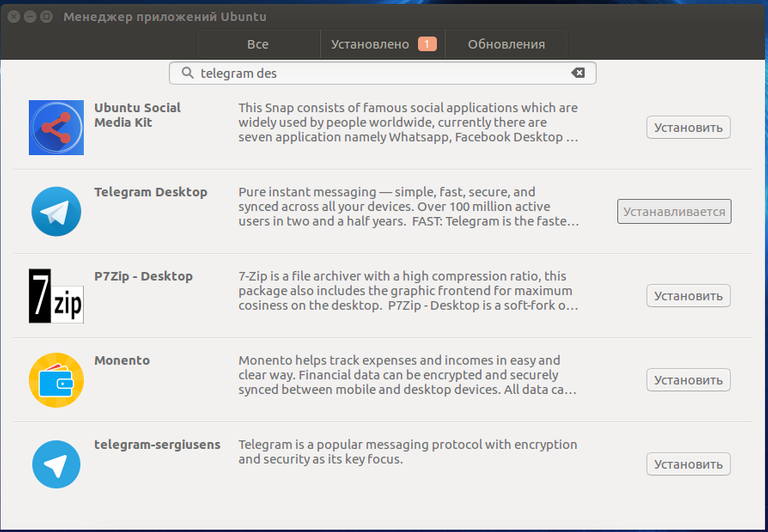
**" The console
We have a lot more options here. Let's try to install the same Telegram:
Since we are interested in installing the official and most stable version, we will first look for snap packages approved by the developer. Type in (or copy into) the following in the console:
sudo snap find | grep telegram
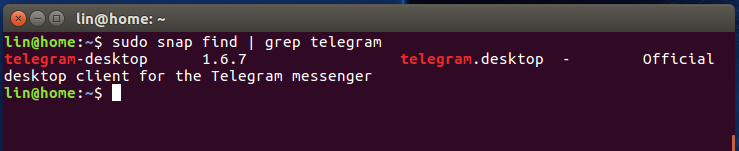
and we see that we're being offered an official Telegram snap pack from the developer. The only thing left to do is to give us a command to install it:
sudo snap install telegram-desktop
It will start downloading, unpacking and installing (if you noticed the machine name in the console - I did this in the test sandbox because I already have telegrams installed and configured on the main work computer, I don't want to pick anything else up there)
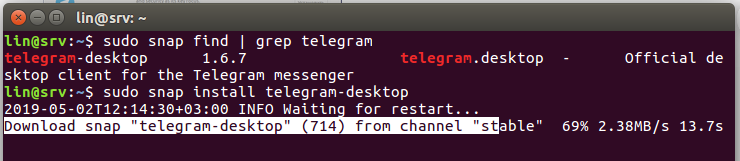
After the installation is complete, the Telegram will appear in the side menu. If it does not appear - find it by searching, start and fix the shortcut with the right mouse button. Before the first launch after installation, I advise you to reboot your computer.
If you want to see and possibly install other developer-approved snap packages, type snap find in the console and get a list of programs that will work on the 16th Ubunte without glitches, as tested and officially approved by Canonical. It's not that big, so far only a couple of dozen such programs, because snap's initiative is quite new and not for every Canonical bullcoder will want to take responsibility.
You can also use the console to search the network and install other software you need. To do this, we'll use the search first:
apt-cache search package_name is an advanced package search. It gives a very long list (because it searches for all similar words). For example, let's try to find the 7-zip archiver in the network. I'm running an extended search
WEBSITE: https://www.goldenugget.ch/?hsLang=it-ch
TELEGRAM: https://t.me/GoldeNugget_token
WHITEPAPER: http://www.goldenugget-token.ch/Whitepaper%20Goldenugget.1.3%20.pdf
BITCOINTALK: https://bitcointalk.org/index.php?topic=5145425.0
FACEBOOK: https://www.facebook.com/Goldenuggetproject/
TWITTER: https://twitter.com/GoldeNuggetCH
ANN THREAD: https://bitcointalk.org/index.php?topic=5143332.msg51057493#msg51057493
REDDIT: https://www.reddit.com/user/GoldeNugget-Token/
LINKEDIN: https://www.linkedin.com/company/goldenugget/
YOUTUBE: https://www.youtube.com/channel/UC3rmIHUfUb_W_RZ4je-wkIQ/featured
My profile - https://bitcointalk.org/index.php?action=profile;u=2373053
0x7bB198CE616be87efb2f809a11f9CB681d04c2e5
You got a 24.40% upvote from @spydo courtesy of @megamonsterhigh! We offer 100% Payout and Curation.
This post has received a 33.75% upvote from @lovejuice thanks to @megamonsterhigh. They love you, so does Aggroed. Please be sure to vote for Witnesses at https://steemit.com/~witnesses.