
The beginning of the article is [here] (https://steemit.com/rusteemteam/@kamelotan/ustanovka-linux-ubuntu-16-04-xenial-xerus)
After we've finished with disks, partitions and partitioning - click "Install Now" and proceed to the next window, where the installer warns you that if you continue now, the changes you've made will be written to the disks and you can't undo them anymore. Agree, or go back and double-check if you think you might have made a mistake somewhere.
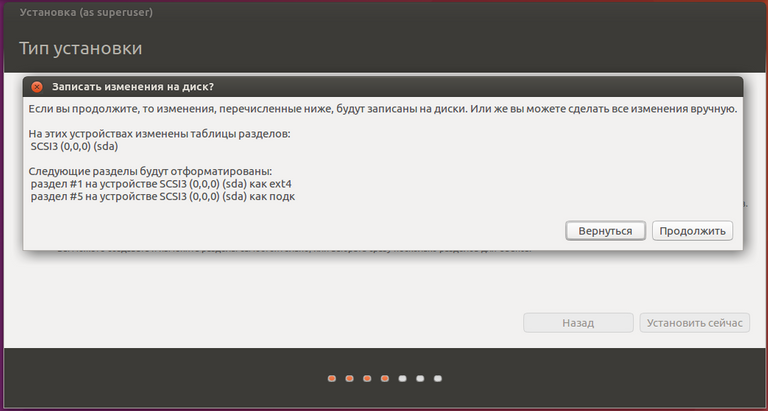
After you agree - you will be first redirected to the time zone selection page, where you just need to click on the region in which you live
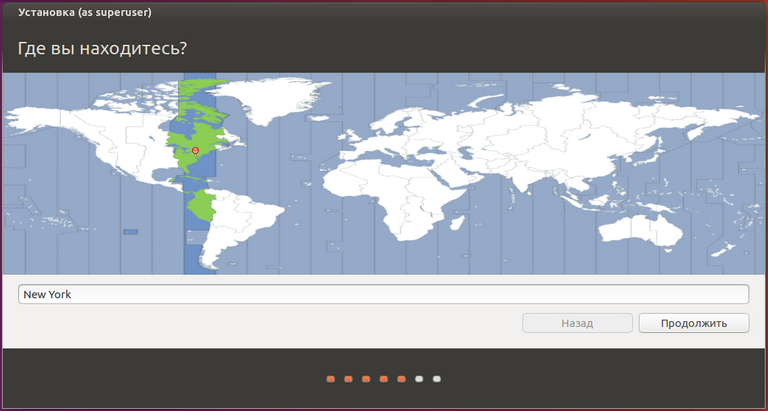
And then, after pressing the "Continue" button, to select a keyboard layout
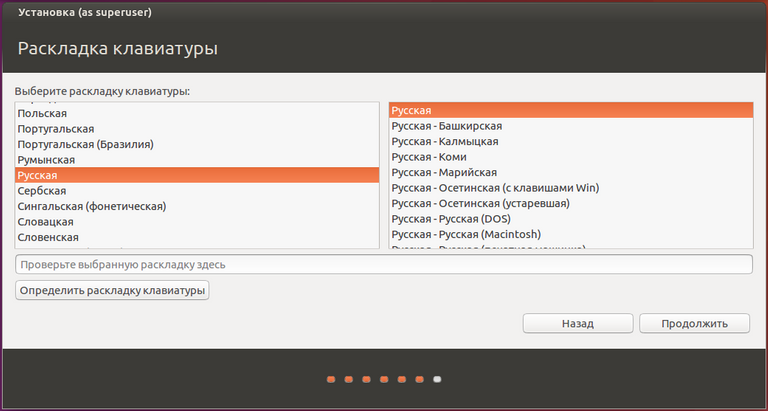
We continue and move on to a form of personalization
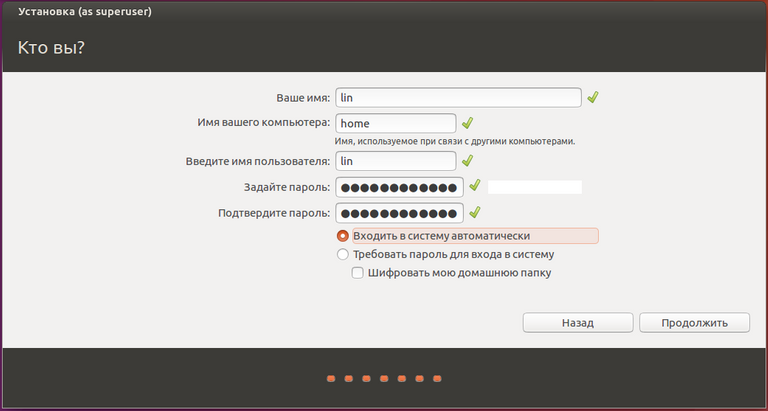
in which you will be asked to enter your computer, user name and password. I have entered for my computer, of course, you will have to come up with your own names/names.
Note: if you are not going to use this computer for remote access via ssh or other type of remote access, choose a simple and short password. There will still be no external access to the machine, and when performing irreversible actions and working with the console, the system will often ask you for this password, so make it easier to enter. If you are planning to use a removal, this is a different matter. For adjustment of removal you should open ports which in the Internet constantly are scanned by various hackers and software for selection of passwords works, therefore the password "111" here will not roll, it is necessary to think up something such that it was difficult to pick up, it is desirable long and with different register. Personally, I am lazy to come up with complex passwords, I generate them in a form for creating passwords embedded in the style/voice
After you have entered all the data and pressed the "Continue" button, you will proceed to the actual installation:
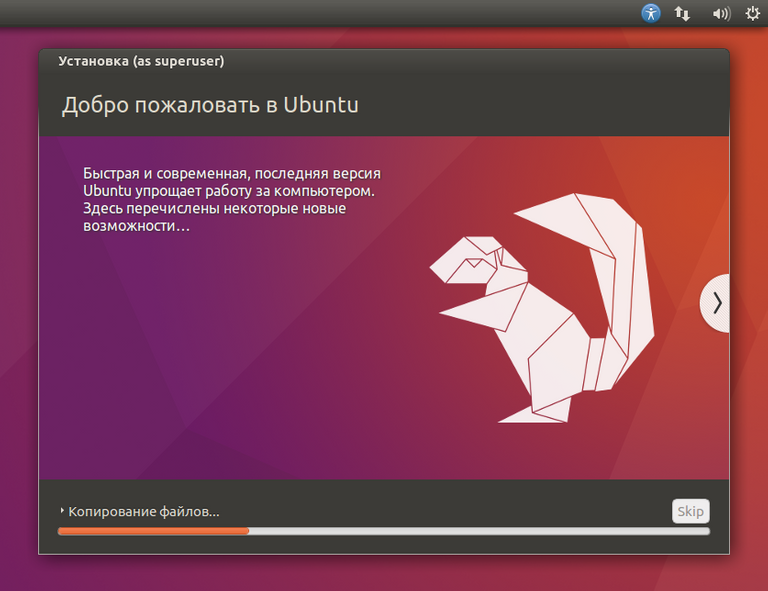
who's gonna close with a message that everything's ready and offer to reboot the computer. It should reboot under the new system, but don't forget to remove the drive from your drive and return the bios settings if you installed the system from a USB flash drive. Although, if you just pull out the flash drive - they after the first boot should return to their place =)
The official resources BQT Exchange:
WEBSITE: https://bqt.io
TELEGRAM: https://t.me/BQTCommunity
WHITEPAPER: https://bqt.io/assets/pdf/whitepaper.pdf
FACEBOOK: https://www.facebook.com/BQTPROJECT/
TWITTER: https://twitter.com/bqt_ico
MEDIUM: https://medium.com/@BQT
REDDIT: https://www.reddit.com/r/bqtplatform
My profile - https://bitcointalk.org/index.php?action=profile;u=2373053
0x7bB198CE616be87efb2f809a11f9CB681d04c2e5
