
Finally, we've prepared everything and we can get started with the installation. We will install the desktop version of 32 bits or 64 bits, the process of their installation is identical. The server version without a shell will be considered in another article. To write this post, I will duplicate all the actions in the virtual machine to be able to save screenshots, but your computer screen should have the same thing.
I will install Linux Ubuntu 16.04 Xenial Xerus 64-bit PC. The installation machine is configured as follows:
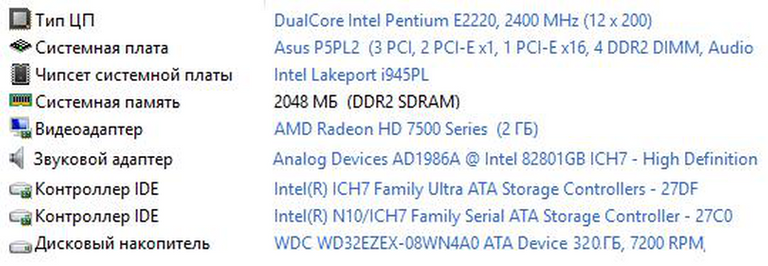
So to say, "public" installation, I specifically chose a rather weak machine, on the verge of minimum system requirements. This is to be sure that if I have a normal machine pulled the system - then you will definitely pull it. By the way, the computer has a pretty good history of this. In any case, we will return to this computer in subsequent posts, I have long wanted to tell you about it, because it deserves it.
To start the installation, you need to insert your USB flash drive or disc into the DVD-ROM, which you have previously recorded the image of the distribution to install. In order for the computer to pick up the boot from this medium, not from the hard disk - it should either be selected first in the Boot menu/Device priority bios section, save the bios and reboot...
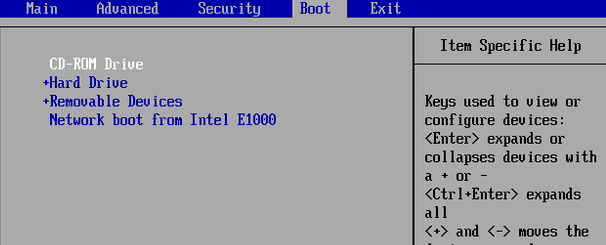
...or immediately after turning on your computer, press F8 and you will get a boot menu where you can select the device where your recorded distribution is located. You may have it look a little different, but it doesn't really make any difference.
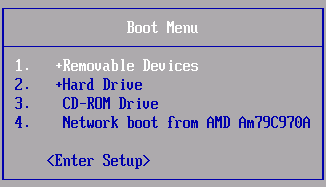
After downloading from the installation media, we will get this picture on the screen - this is the linux-ubuntu parser program. If you decide to install another distribution, for example, some Mint, Debian, etc. - the picture may look a little different, the mouse may not work somewhere and you will have to use the "Tab" button instead, but basically the same actions will be the same, because it is also in Africa Linux. It's like a pun, considering that Ubuntu is designed and built by an African =).
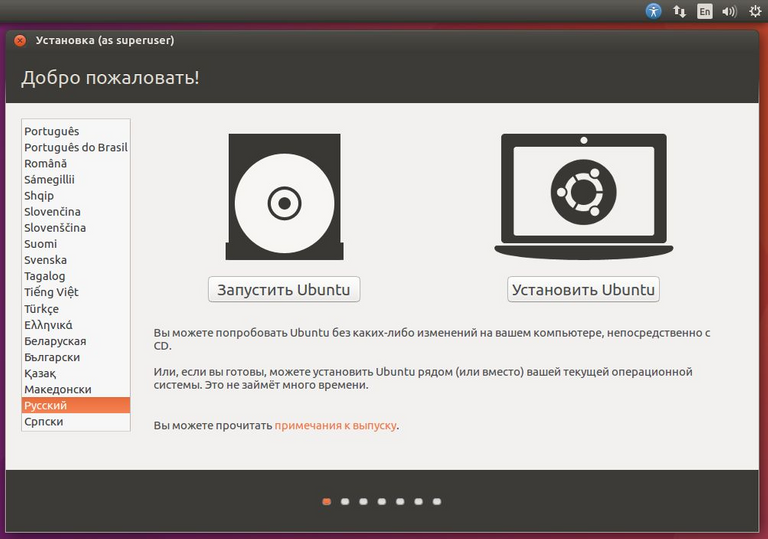
You should first select your language (list on the left), and if you don't want to install this system yet, but just want to take a closer look at it, see what it looks like, climb through folders, climb through settings, etc. - you can start the system without installing it directly from the flash drive in the demo mode. Theoretically it is possible to start the system from DVD, but then it will be loaded for a very long time. If you are sure that you want to install Linux, then right-click on the button that says "Install Ubuntu", and then you will be moved to the next menu:
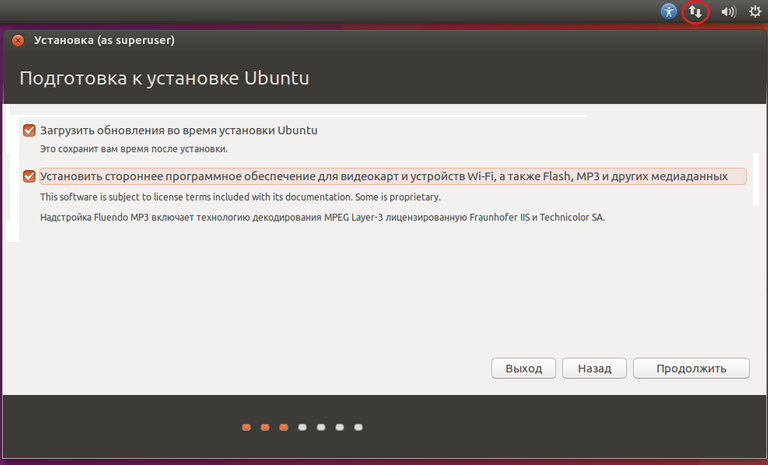
where you will be asked to agree to an update over the Internet during the installation, which means that the system will find the latest components on the network and will automatically install them instead of those on the distribution. Please note that this is just an update to the system components, not the release of the system, and you will still have 16.04, just download the latest drivers and libraries. By the way, personally to me this updating has served bad service, it has loaded and has established the freshest network driver RTL8169 which my ancient cave network driver 8111/8168, has simply not understood and has slowed down to unacceptable indicators, then it was necessary to search in the Internet for more old version of the driver and to roll back on it that all has normally earned. But in general, this is more of an exception than the rule, and the benefits of the update are much greater than the possible harm, so I advise.
The second tick is your agreement to install third-party software, for example, some device drivers, music/film codecs, etc. I also advise you to tighten everything at once automatically than to search and install one hundred packages manually. In addition, as my public opinion research on blogs/forums has shown, drivers from hardware developers are generally more efficient than those in official Linux repositories (they will be installed by default if you don't put a checkmark in them).
*Note: this proposed
The official resources of the project Freelanex:
WEBSITE: https://www.freelanex.io/
TELEGRAM: https://t.me/Freelanex
WHITEPAPER: https://www.freelanex.io/wp-content/uploads/2019/09/Whitepaper-Freelanex.pdf
ANN THREAD: https://bitcointalk.org/index.php?topic=5185611.0
FACEBOOK: https://www.facebook.com/Freelanex
TWITTER: https://twitter.com/freelanex
MEDIUM: https://medium.com/@Freelanex
REDDIT: https://www.reddit.com/user/Freelanex
LINKEDIN: https://www.linkedin.com/company/freellanex
YOUTUBE: https://www.youtube.com/channel/UCcXpcGlfMKqqzOGztk6TsMg
My profile - https://bitcointalk.org/index.php?action=profile;u=2373053
0x7bB198CE616be87efb2f809a11f9CB681d04c2e5