
Rising Star: Quick Introduction
This is my first post about Rising Star as I usually post about Splinterlands and Psyberx.
In case you're not familiar with Rising Star, it is an idle, browser-based game on the Hive blockchain wherein players go through a musician's career life, starting from a “lowly busker” and eventually rising to fame through their skills and fans (drunk ones, mostly).
Starbits (SB) and reward cards are earned when accomplishing missions. Currently, 1 Hive or 0.933 USD is equal to ~3,400 Starbits.
Here's a table of the basic missions and one special mission, the required fans, player level, energy, and how long each mission last as well as their corresponding rewards.
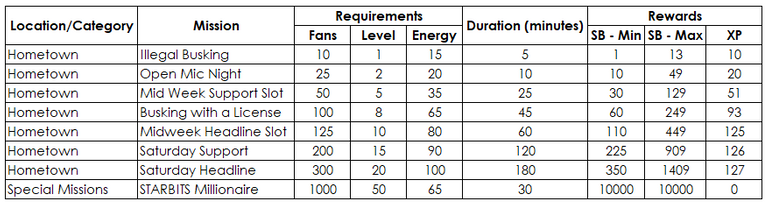
How to Play in your Mobile Phone
There may be instances where playing the game isn't viable or possible in a computer/laptop, so a player opts to play via mobile phone. In this post, I will cover the straightforward way and an alternative.
Using the 'Play on Mobile' feature in the website
After logging in, you can click the 'Play on Mobile' button in the Rising Star homepage .
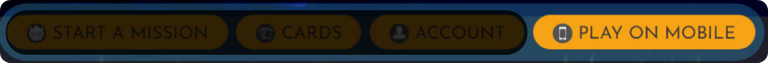
Customise your settings by either turning all sound effects on or just the coins sound effects and having the radio play automatically or not. Click the 'Generate New Mobile Link' button.
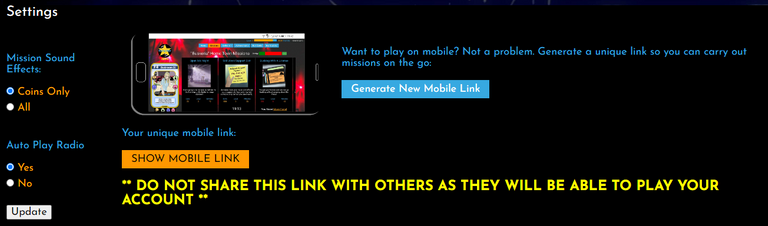
Click the Show Mobile Link.
Copy and paste the link to your mobile browser or scan the QR code generated.
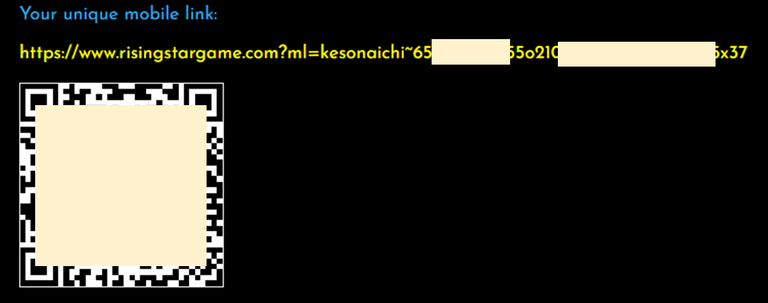
Follow the warning.
DO NOT SHARE THIS LINK WITH OTHERS AS THEY WILL BE ABLE TO PLAY YOUR ACCOUNT
It's important to note that you can only generate this link if you are already logged in (e.g. in your computer/laptop). The generated link doesn't seem to expire so you can use it multiple times and for a period of time; it is recommended that you save the link in your phone's notepad (or email it to yourself, which I personally do) instead of bookmarking it in your browser so you can take advantage of this.
If it logs you out, for whatever reason, the link should still work unless it's due to a suspicious activity.
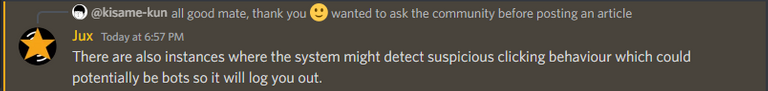
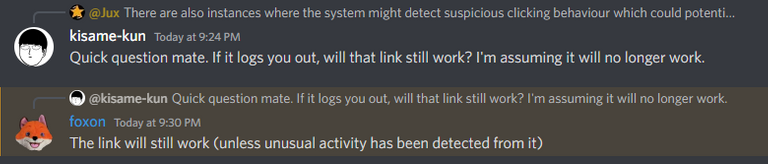
The Alternative
If you have no access to a computer or laptop but still wishes to play on mobile, how can you log in on your mobile and play the game? Logging in requires a Hive browser extension and you can't install this extension to your mobile browser, so what's the solution?

The Hive Keychain mobile app.
The Hive Keychain website directs us to these links where we can download the said app.
Once downloaded, here are the steps to follow for you to play Rising Star using the app.
1.Open the app, set up your PIN, and then enter your username and Posting Key.
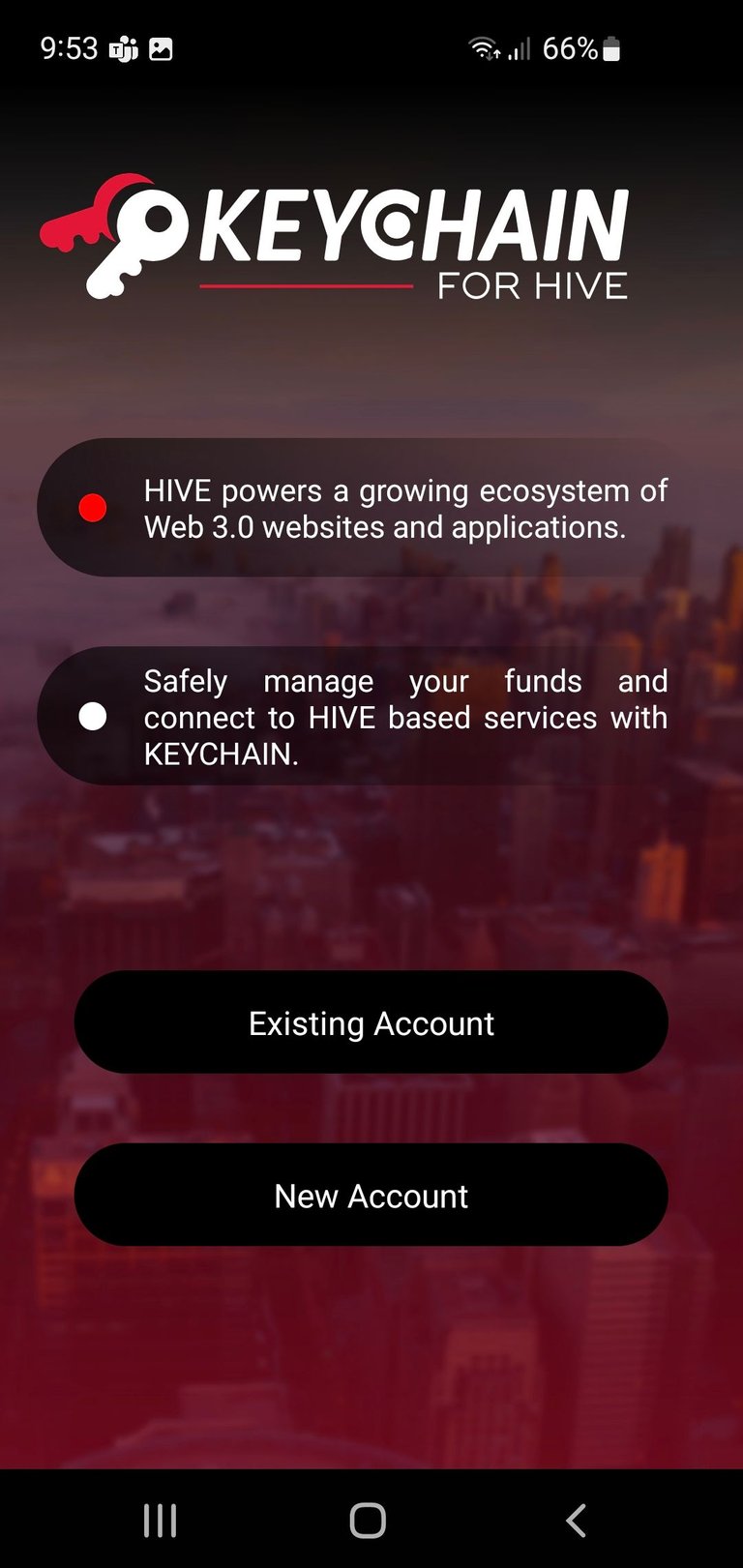 | 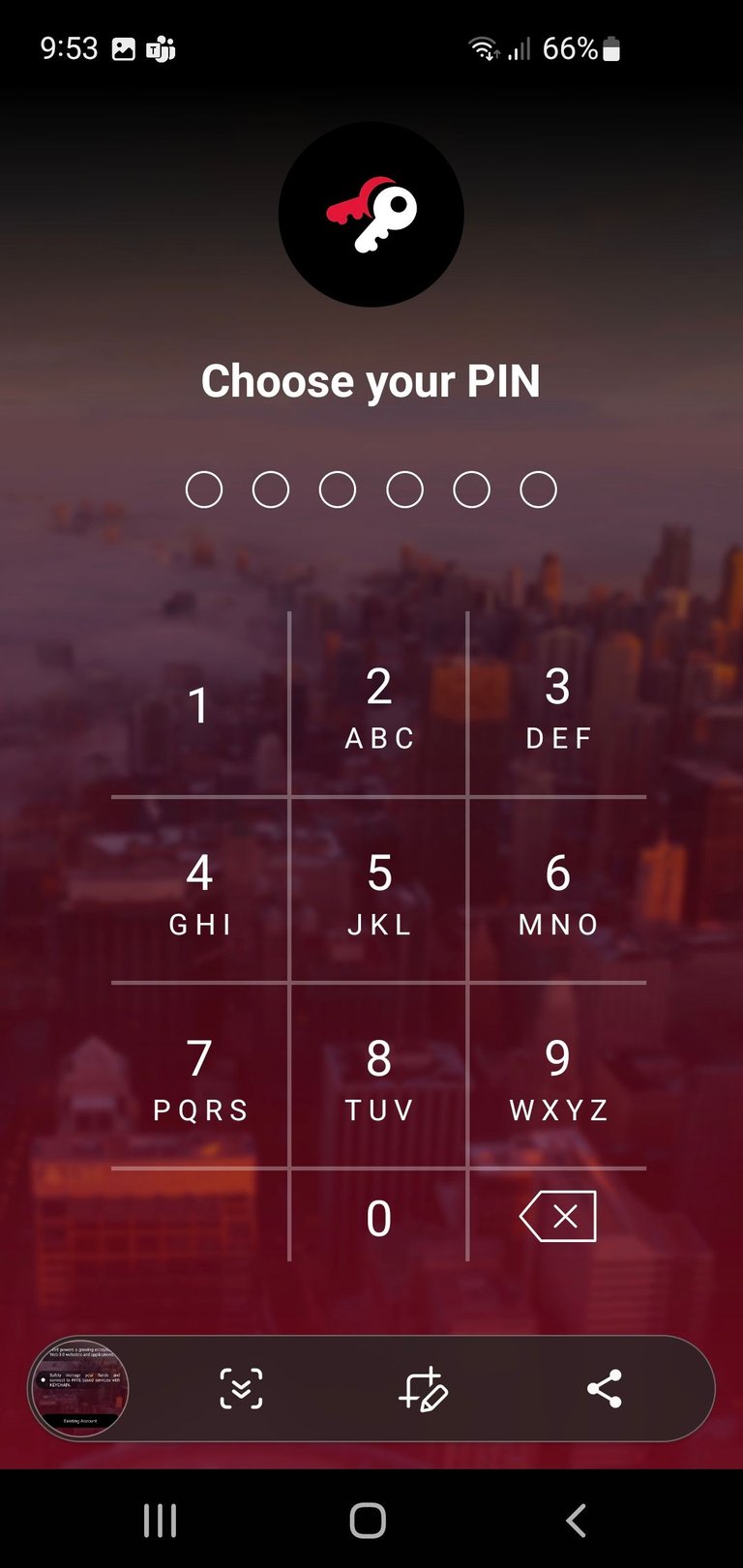 | 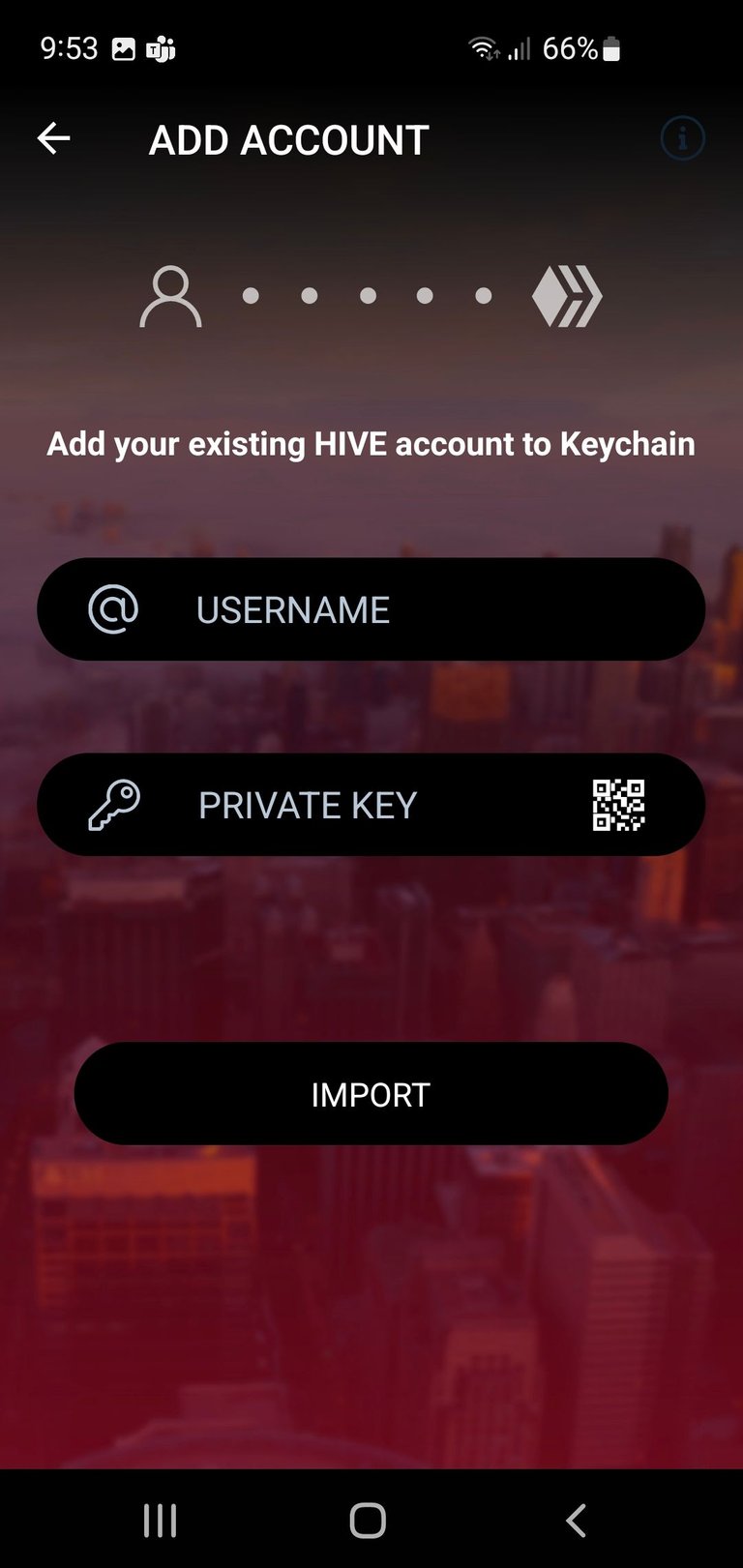 |
2.Once logged in, click the meatball menu (3 dots arranged vertically) in the upper right corner of the app and select 'Browser'.
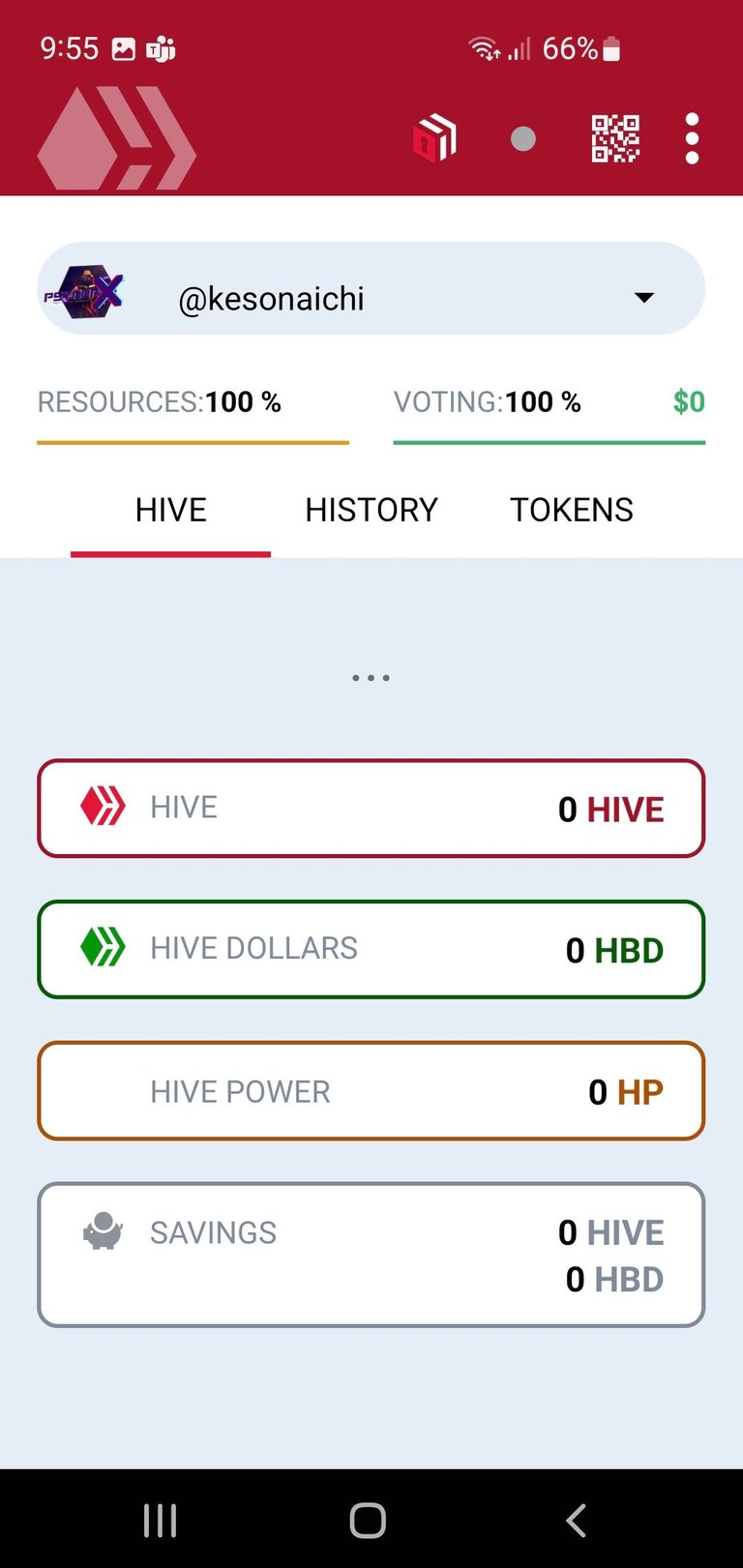 |  |
3.Select Gaming and find Rising Stars.
 | 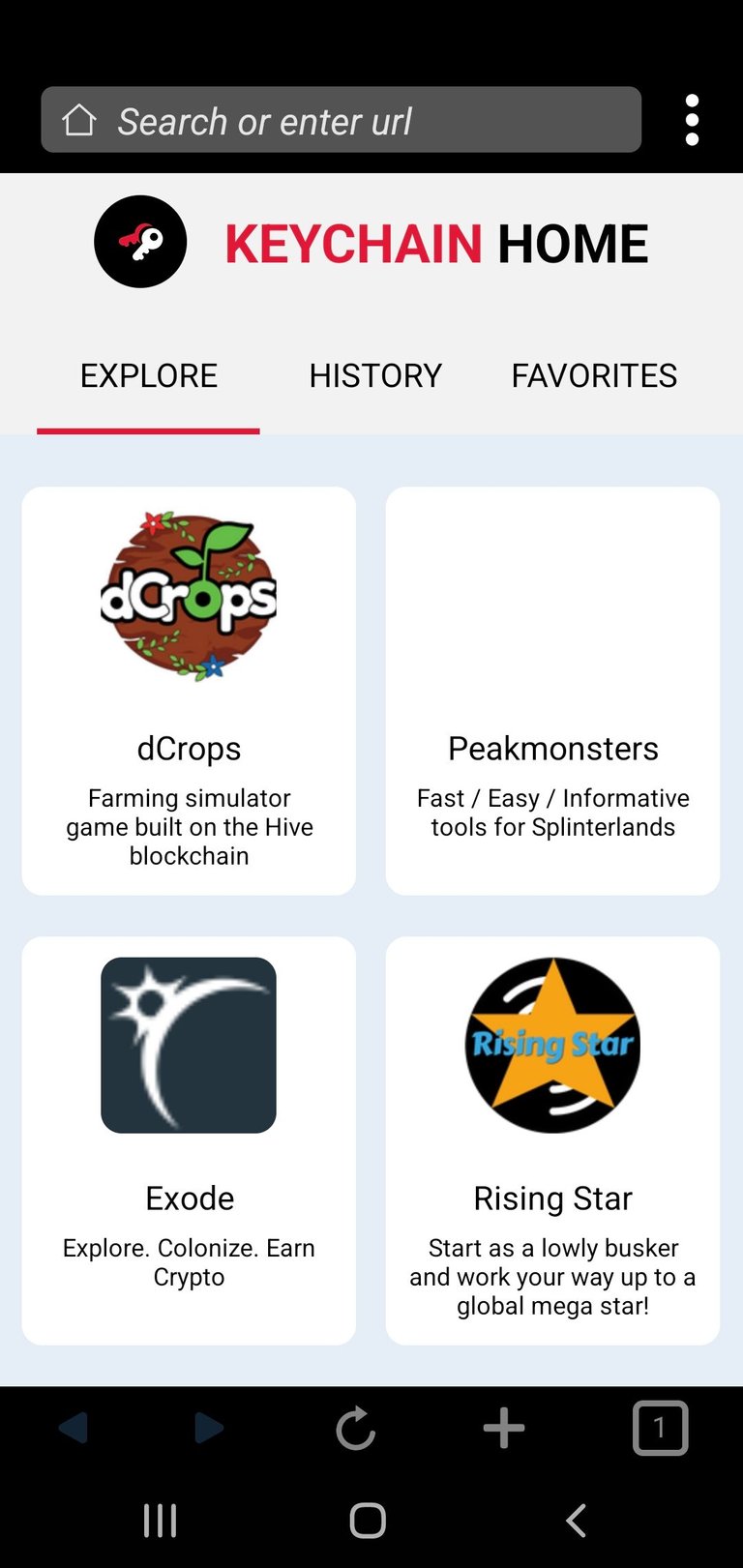 |
4.Click the Login button, enter your Hive username, and confirm the Sign Message.
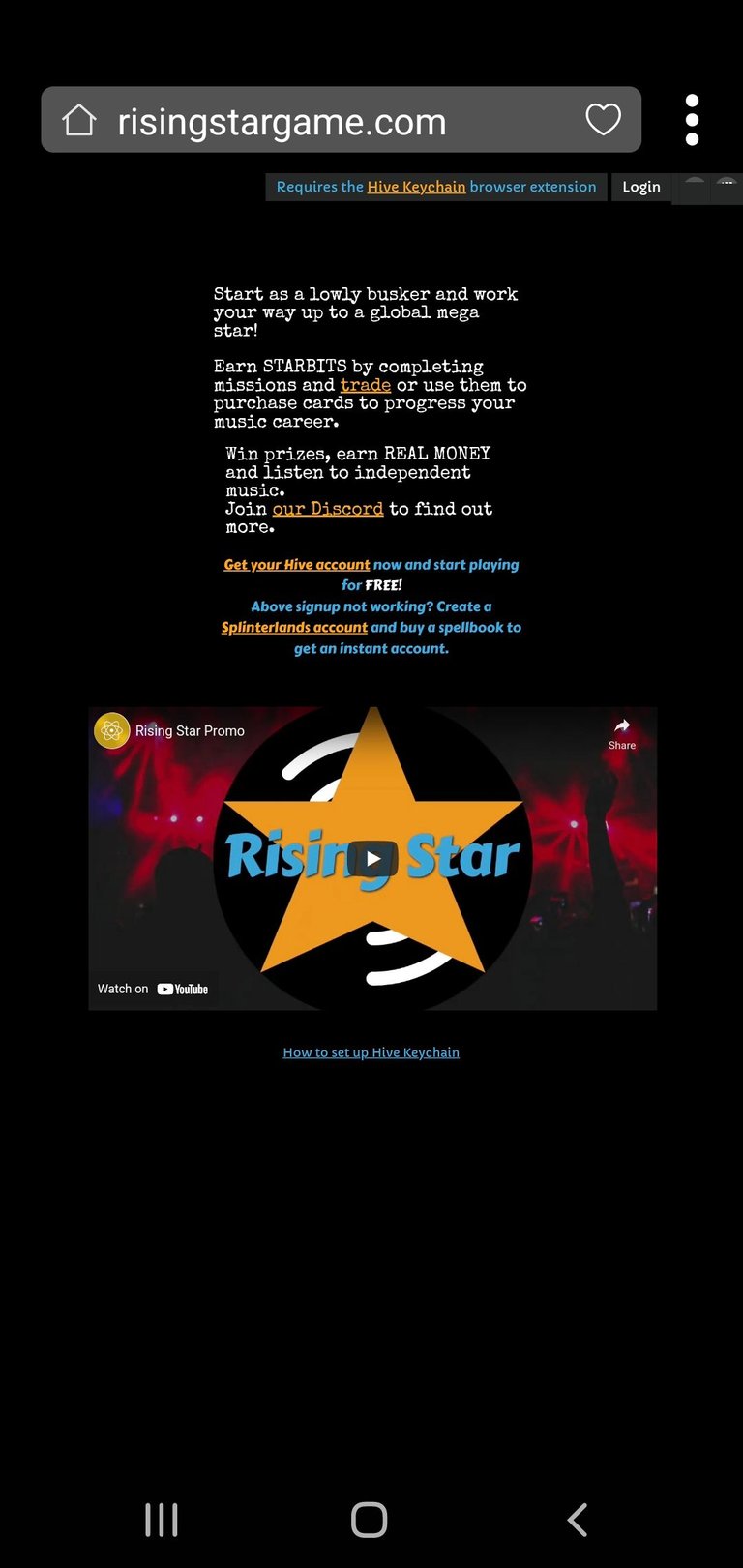 |  | 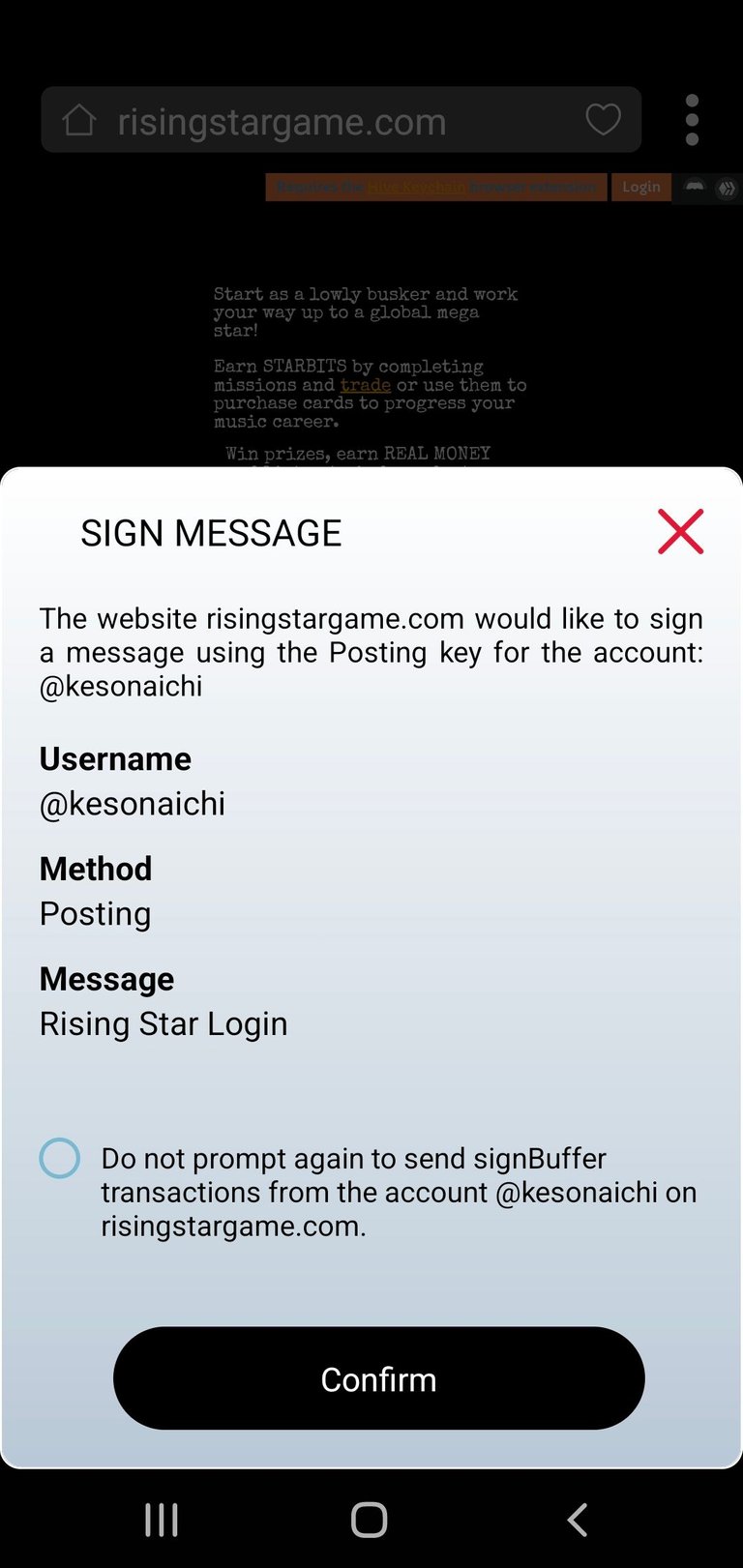 |
5.And you're in! You can do your missions as usual or you can generate a link which you can use in another mobile browser.
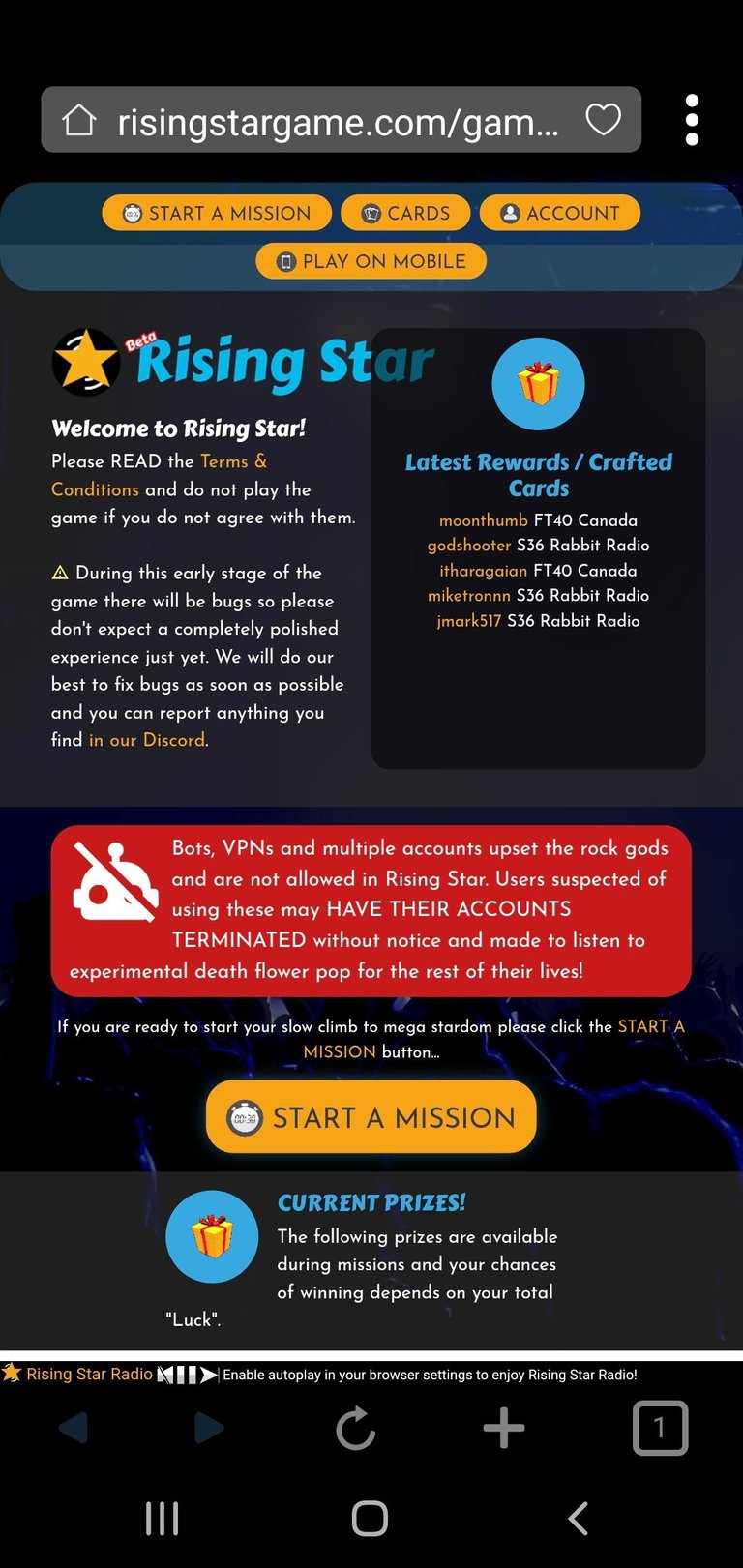
Closing
I used to find Rising Star tedious, but my extra time recently made me look into the gameplay further and I'm now enjoying doing my missions. Here's Markie, asking us to say WAYO. Sing with me!

This post has been manually curated by Rising Star Game
The NFT based music career game built on HIVE
!PIZZA
Thank you :)
The rewards earned on this comment will go directly to the person sharing the post on Twitter as long as they are registered with @poshtoken. Sign up at https://hiveposh.com.
PIZZA Holders sent $PIZZA tips in this post's comments:
(3/10) @risingstargame tipped @kesonaichi (x1)
Join us in Discord!
Congratulations @kesonaichi! You have completed the following achievement on the Hive blockchain and have been rewarded with new badge(s):
Your next target is to reach 1750 upvotes.
You can view your badges on your board and compare yourself to others in the Ranking
If you no longer want to receive notifications, reply to this comment with the word
STOPSupport the HiveBuzz project. Vote for our proposal!