Hello Steemers,
My name is Ashwim Manandhar and I from Kathmandu, Nepal. I am better known around my area as the PC Doctor. I have been involved with PC and its maintenance business since a decade now. If you have any problems regarding your PC then let me know. Though it is less likely to solve PC problem online without physical access, I can atleast pinpoint the root of the error.
Thanks
I upvoted You
Wow you are a PC doctor too. Nice to know that. I have a PC problem - My pc hangs frequently, usually after 20 to 30 minutes duration. I had a technician looked at it and he said it was a virus problem and he installed a new antivirus. After he left the PC worked fine for the entire day but the next day same problem reoccured. After almost 20 to 30 minutes the PC hangs. I called the technician but he wouldn't pick up the phone. I would be grateful if you could solve my problem?
Seems like CPU over heating issue... Open your CPU casing cover which slide opens from the side after unscrewing them. Now your Computer's internals will be visible. There will be a fan attached to a big heat sink. This fan sits on top of a heat sink that cools your computer's processor chip. Make sure that this fan is spinning freely and that there is not any dust particles on this fan. This could be the issue . First check this and let me know. I will be here.
OMG when I opened my computer it felt like an oven so hot inside. Yes the fan doesn't spin properly. Looks like it is jammed. Could this be the issue? Now what should I do?
Yes thats exactly the issue. Call the technician and have him replace the cpu cooler. If he doesn't come then take your Computer to the nearest service center and have them replaced it. cheers.
As the crook technician didn't pick up the phone I had to take my computer to a repair shop. I told them to have my CPU cooler replaced just like you said. Since the replacement my computer is running flawlessly. A million thanks to you and curses to that crook technician. Cheers I will recommend you to my friends in the future.
The technician is either a rookie or a thief. Ask him for a refund.
glad to be of your service @hotgirlktm
My Computer is a Core i7 with MSI H81 Motherboard, 16GB RAM, 2TB HDD, Gtx750Ti 2GB Graphics. I purchased it almost 8 months ago for Gaming Purpose. This Computer played all the games I threw on it on high specs. I usually play game for 2 3 hours a day and on holidays almost 8 hours. Specially play DOTA 2. Since 2 3 days I have been seeing frequent lines and artifacts on the screen. What can be the problem???
If you see artificats then its most certainly the Graphics Card. In my life time I have seen many graphics card fail similarly but only after 3 to 4 years of excessive use. You said your graphics card was 8 months old so it must still have warranty. So go on and claim warranty. One another thing the artifact issue might also come if your graphics fan is not spinning properly to cool it - so before going for a warranty claim make sure the fans are spinning properly to keep the graphics cool.
Those artifacts appear more frequently only when gaming so I guess you are right about the graphics card. I checked the GPU fans - they are spinning nice - the GPU utility reports GPU temperature between 60-70 degrees during gaming so its certainly not heat issues. I will take the GPU for RMA tomorrow. Thanks for you help.
My computer is not working since yesterday. When i press the power button the computer doesn't start and nothing happens on the monitor. I can hear the fans moving the lights glowing but nothing happens on the screen. I can hear long beep sound for a few seconds and after that it stops. Before I used to hear only 1 single beep then the computer used to start normally. Can u help?
Sound like RAM issue. Open CPU casing cover and try to locate RAM sticks attached on the motherboard. Check whether they are seated in their slots properly - nice and firm. You can remove them from their slots by gently pressing the lock on the top and bottom. Clean them for dust particles and reseat them firmly.
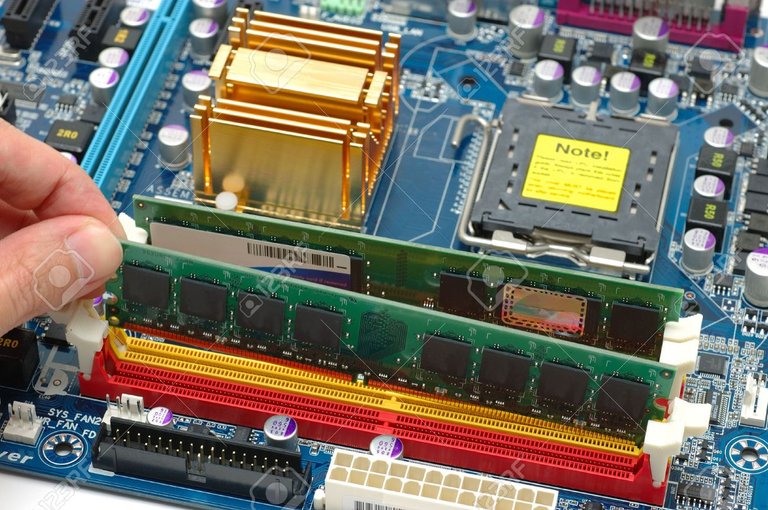
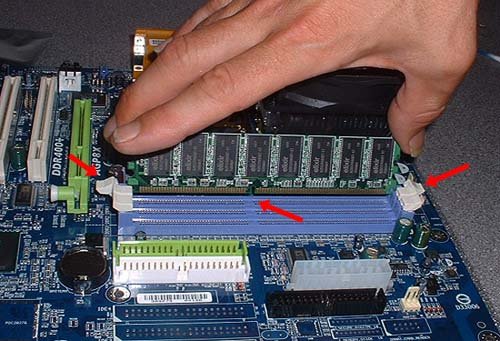
Make sure you seat the RAM in the right alignment - there will be a small notch which will be closer to on end of the slot. Gently press the RAM to the motherboard - apply pressure on the both ends gently. If the RAM fits into the slot properly you might even hear the locks clicking. Do this with extreme caution because reseating RAM in the incorrect position might burn your motherboard. After reseating the RAM properly - switch on the computer. If there is display problem solved- if there is no display then take computer to repair shop. Do this only if you are confident else take it to the repair shop. I won't be responsible for anything.
I felt too risky to do as you asked because I don't have any knowledge of electronic stuffs. So I took the PC to the place where I bought it. They figured out that it was faulty RAM. They replaced the RAM as it was under warranty. The PC is working now and I am happy. Thanks for your support.
thanks for the upvote....