Introduction
There are so many good health and fitness applications on the internet, but it lies on you to know the area of your life that you want to improve and keep fit. Your level of wellness determines your success to a large extent. Your health is also something that you don’t have to play with. A healthy mind can easily achieve success than an unhealthy one.
When there is a disorder in your body system, it means that you are bound to fail in the goals you have set for yourself. Thus, you need to spend a few minutes each day to exercise and maintain your body. Use the apps that are designed to promote healthy living to motivate yourself and develop a habit of engaging in exercise, so as to maintain a healthy life.
Open Source Gear Fit is a free health and Fitness application that would help you improve your all-round health experience. Simple to use, you will need to connect your Open Fit app to the Samsung Gear Fit wearable before you can use it. In the course of this article, we shall be looking at this app, and the benefits it brings to the table.
The Open Fit: Open Source Gear Fit App
The Open Source Gear Fit is created specifically for Android users of non-Samsung devices that own the Samsung Gear Fit. Normally, the Gear Fit wearable can only be used with the Gear Fit app on Samsung devices. However, with this app, it doesn’t matter if you do not own a Samsung phone. As far as you’re an Android user, you are all set up.
You can find this app in the Health and Fitness category of the Google play store. Also, you can search for it via the Google search engine and download the apk file from one of the numerous websites hosting it. It spots a small size of about 3MB which ensures that you have no lag issues while using it.
What a Scintillating Experience I had with this App!!
Own a Gear Fit wearable but no Samsung Smartphone? No problems!
There are sometimes you purchase a device or gadget without really knowing the usage guidelines behind it. It happens more often when you purchase online. Or perhaps a relative or friend sent it to you without knowing that you do not have all it takes to use it.
It’s usually the case with these kind of wearables. You purchase them only for you to realize that you can’t utilize them properly without having the right complementary gadget. If you have the Samsung Gear Fit and you do not have a Samsung smartphone, you no longer need to worry.
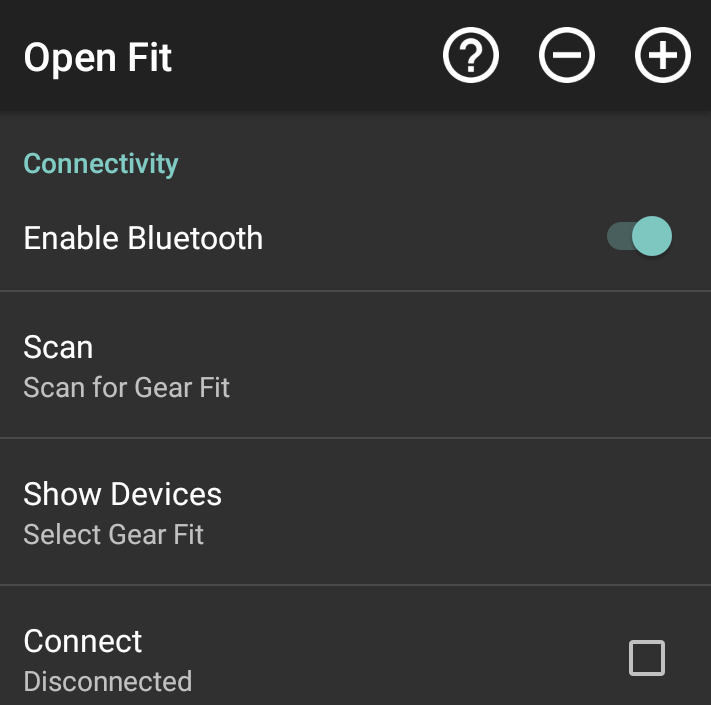
Simply download the Open Source Gear Fit from the Android PlayStore and connect to your Gear Fit gadget using the Bluetooth mode. The next thing I do is to click on the Scan button to Scan for Gear Fit devices nearby. Once done, click on Show devices to select your Gear Fit gadget from the list. Then click on the “Connect” button to connect to the Gear Fit gadget you have chosen.
Get Notifications On-The-Go with your Open Source Gear Fit app
Whenever we get to hit the gym for exercises, we are usually advised to keep our Smartphones away from us during our workout period. The reasons for these are not far-fetched. One, you may end up doing harm to your phone in the process. Imagine where you are trying to do a back tumble, and your phone slips out of your pocket and you land on it with your foot and the whole of your weight. Ouch!!
Also, while working out, we sweat. Some sweat more than others. I’m guessing you may want to keep all those greasy sweat from coming into contact with your phone. Yeah, my guess is definitely right. Thus, you need to keep your phone away. However, you are expecting a highly important SMS or phone call any moment.
It won’t be quite possible for you to break up your routine every now and then just to check on your phone. I tell you the truth, that day’s definitely gon’ feel wasted man. So what do you do? Not to worry, Open Source Gear Fit app got it all covered.
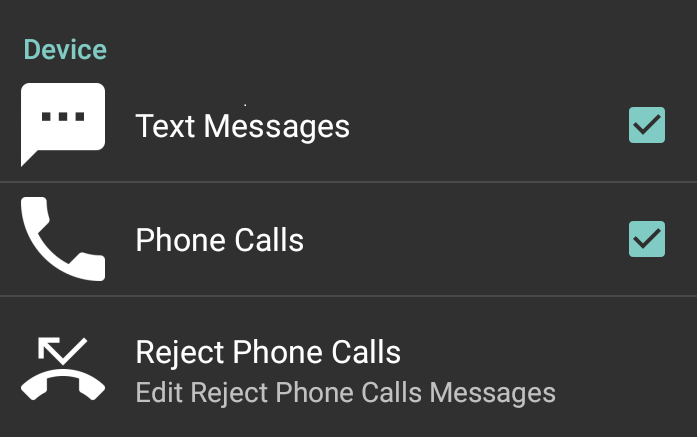
You can easily turn on notifications and get alerted of messages and phone calls when they come in. Simply tick the check-boxes for messages and phone calls on the app. And if you have a notorious ex-girlfriend or boyfriend stalking you with calls, you can set your app to reject the calls with a message like, “Hey young lady, can a man get some peace out here? I’m working out, damn”
Enable GPS Mode, Weather updates, Media Controller, and Request Fitness Data
You can also enable GPS mode on your Gear Fit device via the Open Source Gear Fit app. Tick the checkbox to have it enabled. In addition to this, you can choose if you wish to get updates on your device or not. This setting can save you a whole lot of trouble. To set up weather updates, click on the “Weather Updates” button and choose your preferred mode.
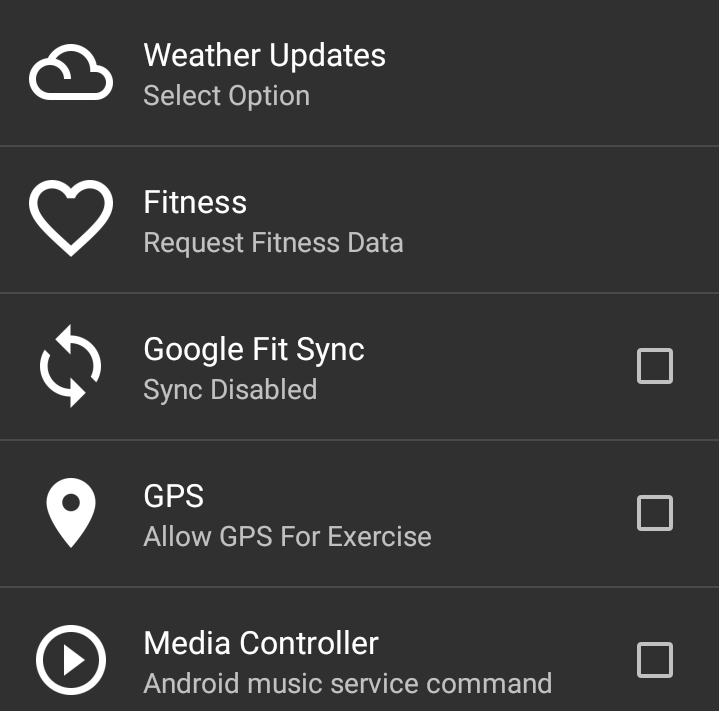
You can also use your Gear Fit device as a Media/Music controller. All you need to do is to tick the checkbox and you can easily control what plays on your smartphone from there. Finally, you can request for your fitness data from the app by clicking on the “Request Fitness Data” option.
Get Notifications on your Gear Fit app from Your Apps.
We have looked at the possibility of getting SMS and Phone call notifications on your Gear Fit gadget. It’s a great feature and saves you a lot of stress. However, are you ready to be wowed? Like do you want to be amazed right now? Okay, fine, let me tell you.
I know some of us are business oriented individuals and the social media applications and communities serve as a massive market audience for selling goods and services. Now, how prompt you reply to people may go a long way to determine if they will buy from you or not.
They do not care if you are in the toilet, kitchen or even working out. If you are not there to reply on time, they may move onto the next sales man or woman. So how do you keep healthy and still keep track of your notifications? I’d tell you how.
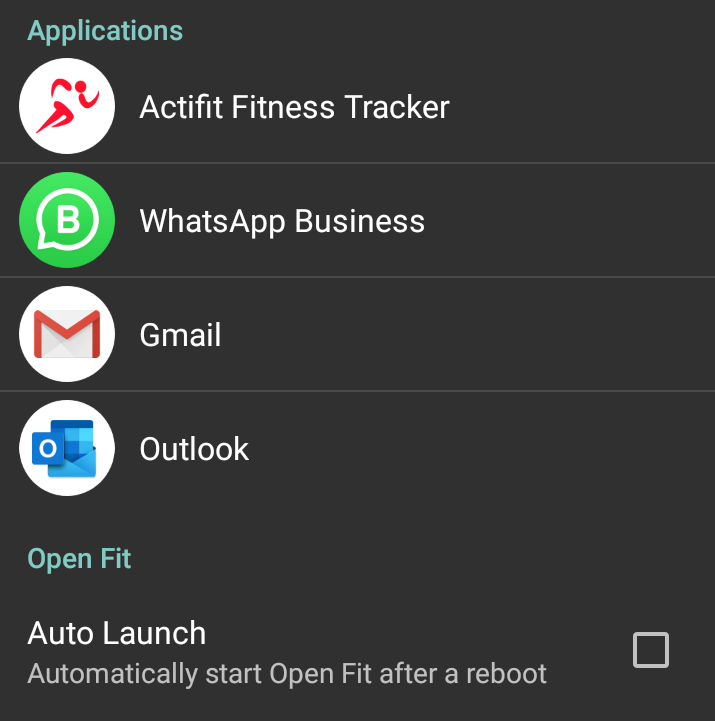
The Open Source Gear Fit app allows you add some applications to the app. Now, any app you add here are allowed to push notifications to your Gear Fit device. Thus, if you add Instagram, Facebook or WhatsApp to this app, you are notified whenever messages come in. With this feature, you will hardly miss any important messages. Simply click on the + button at the top of your Open Fit app and choose the apps you want.
Conclusion
There are so many other features this wonderful app possesses that I have been unable to state here. All of these features together make this app a very wonderful one for those of us who one way or the other own a Gear Fit device and do not have the money to purchase a Samsung Smartphone (or do not like using Samsung phones).

태그 작성 가이드라인 준수는 콘텐츠 관리와 글에 대한 접근성을 높이기 위해 반드시 필요한 절차입니다. ( It is an essential step to adhere tags guideline, manage content and make access better to your postings.)
스팀코인판에서 활용 가능한 태그는 크게 [보상태그 / 언어태그/ 주제태그]로 구분할 수 있습니다. 보상태그와 언어태그는 필수입니다.(Tags that can be largely grouped into [Main Community / Language / Topic] in community. The language and topic tags are required.)
(예) 한국어로 작성한 자유 주제 포스팅((E.g) Posting for free topic in English)
A good and useful post, I'm grateful to be able to read the knowledge you have shared
Thanks @curtwrite
Hello @curtwriter, thanks for contributing to RealityHubs.
This is a really great post, nice review of a very useful must have tool for heath and fitness purposes
We are looking forward to your next contribution.
How to make your own unique review? Check Here
Do you have any questions? Chat with us on Discord
RealityHubs Moderator
Congratulations @curtwriter! You have completed the following achievement on the Steem blockchain and have been rewarded with new badge(s) :
You can view your badges on your Steem Board and compare to others on the Steem Ranking
If you no longer want to receive notifications, reply to this comment with the word
STOPVote for @Steemitboard as a witness to get one more award and increased upvotes!