With regard to the market share of operating systems, Android remains the undisputed leader, with two billion active devices per month globally. Despite this, most Android devices still do not have an integrated Qr scanner. If you don't know if your smartphone or tablet is equipped with a QR code reader at the factory, read on to find out.
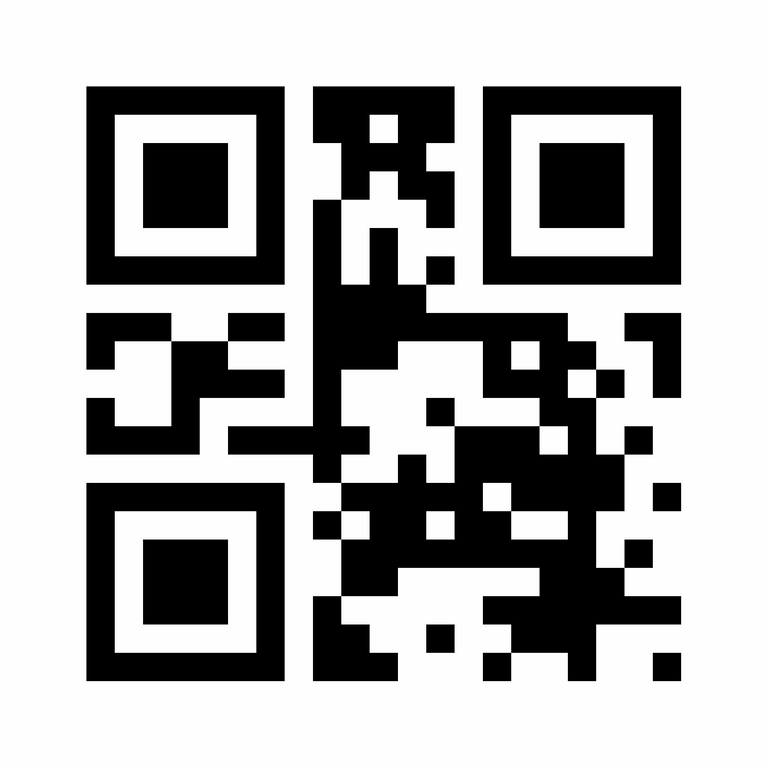
What are QR codes?
QR codes are two-dimensional barcodes. QR stands for "quick response", a term that refers to immediate access to information that is hidden in the code. They are customizable, both in design and function, and are the best channel to connect traditional print media with any interactive online content.
Does my Android phone or tablet have an integrated QR code reader?
If you want to know if your device is capable of reading QR codes without installing a specific application, open the camera and direct it for two or three seconds to the QR code you want to scan. If the scan function is activated, a notification will appear. If nothing happens, you may have to enable QR code scanning in the device settings. If there are no options to activate the scan in the settings, that means that your device does not have an integrated reader. However, do not worry, all you have to do in that case is to download a third-party application to scan QR codes. (Read on to discover our favorite applications).
How do you scan QR codes with the camera of an Android device?
Step 1. Open the camera from the lock screen or by touching the corresponding icon on the home screen.
Step 2. Focus the QR code you want to scan and hold the device for two or three seconds without moving it.
Step 3. Click on the notification to access the content of the QR code.
Depending on the type of QR code in question, you will be asked to perform a different action. For example, a URL code will ask if you want to open the link with Google Chrome. In the case of a vCard code, you will be given the option to add contact information to the phonebook.