Всім привіт 👋
Сам не знаю чому, але мені подобається тема різного роду досліджень типу «…а що там всередині?», «…а як воно працює?» і т.д.
Сьогодні мова піде про те, як дізнатись, що робить будь-яка, в тому числі й шкідлива, програма без шкоди для свого комп’ютера. Хочу відразу попередити, що дана інформація слугує тільки для ознайомлення!!!
Є такий цікавий сайт.

Ресурс умовно безплатний, тобто є ряд обмежень, які можна розширити за гроші. Ми будемо використовувати безплатний, урізану версію. Реєструємось, підтверджуємо дані на пошті та переходимо в "+ New Task". Нам дається можливість використовувати або спрощену форму або про версію (кому як зручніше).
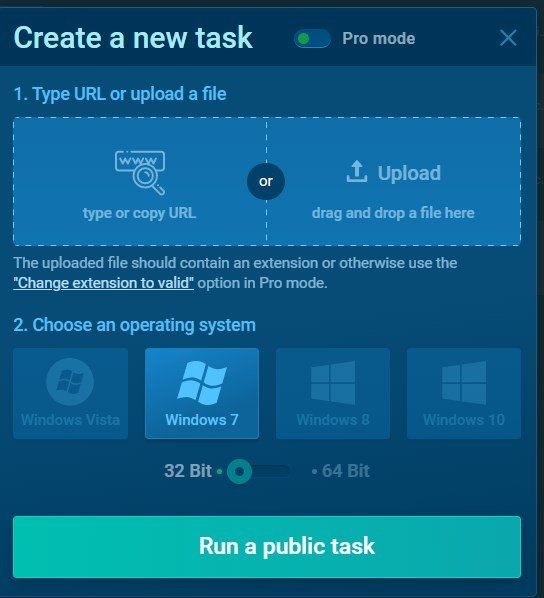
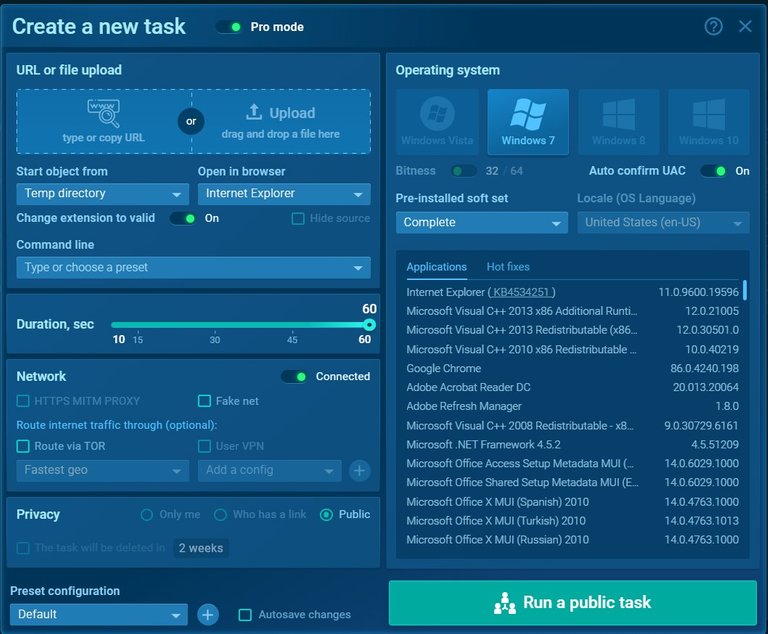
Обираємо нашу "жертву" через веб сторінку або відразу завантажуємо файл і натискаємо "Run ..."
Майте на увазі, у безплатній версії ви не можете видалити аналіз файлу. Про це маємо відповідне попередження.
(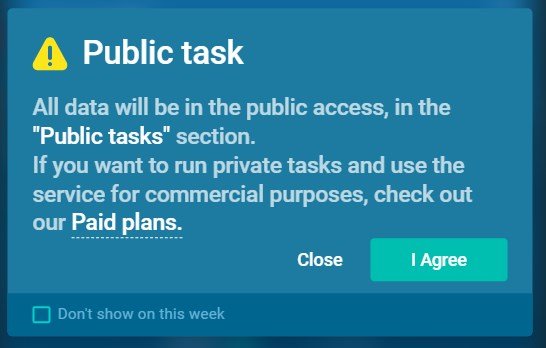 )
)
Після погодження у нас буде всього 30 секунд, щоб зробити все що ми хочемо. За цей час ви можете побачити весь життєвий цикл програми з усіма ІР адресами, вікнами та помилками, які можуть бути на реальному комп'ютері. Що правда тут вам нічого не зашкодить)

В результаті ви отримаєте короткий анімований ролик де пересовуючи курсор можна побачити, що відбувалось у той чи інший проміжок часу.
Hello everyone 👋
I do not know why, but I like the topic of various kinds of research such as "What is inside?", "How does it work?" etc.
Today we will talk about how to find out what any program, including malware, does without harming your computer. I want to warn you at once that this information is for reference only !!!
There is such an interesting site.

The resource is relatively free, ie there are a number of restrictions that can be extended for money. We will use the free, truncated version. We register, confirm the data by mail and go to "+ New Task". We are given the opportunity to use either a simplified form or a version (whichever is more convenient).
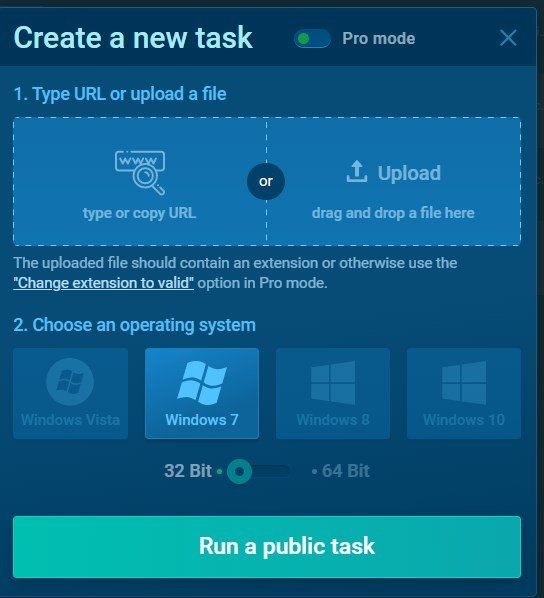
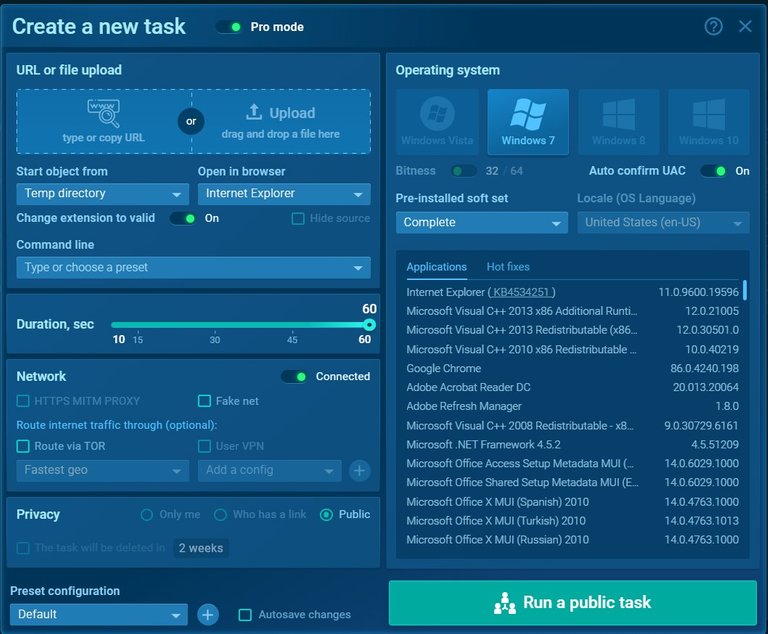
Select our "victim" via the web page or immediately download the file and click "Run ..."
Please note, in the free version you cannot delete the file analysis. We have a warning about this.
(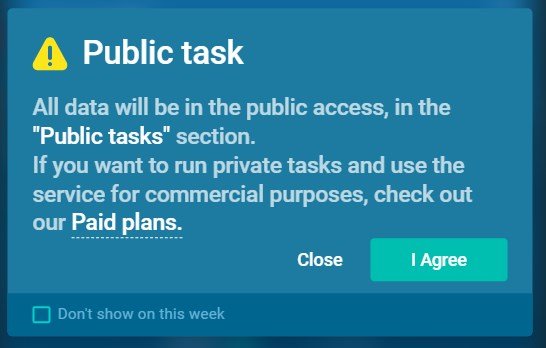 )
)
Once agreed, we will have only 30 seconds to do whatever we want. During this time, you can see the entire lifecycle of the program with all the IP addresses, windows and errors that may be on the real computer. What is true here will not hurt you)

As a result you will get a short animated video where moving the cursor you can see what happened in a given period of time.
Congratulations @detroyt31! You have completed the following achievement on the Hive blockchain and have been rewarded with new badge(s):
Your next target is to reach 30 posts.
You can view your badges on your board and compare yourself to others in the Ranking
If you no longer want to receive notifications, reply to this comment with the word
STOPTo support your work, I also upvoted your post!
Support the HiveBuzz project. Vote for our proposal!
Yay! 🤗
Your content has been boosted with Ecency Points, by @detroyt31.
Use Ecency daily to boost your growth on platform!
Support Ecency
Vote for new Proposal
Delegate HP and earn more
Цікава програма
Я б все ж сказав не "програма" а "сайт"). На рахунок програм маю також дещо цікаве але то вже в інших постах буде)