This is my method of fixing the mod manager it works by patching one file.
First if you do not have it already install nodejs which can be done here https://nodejs.org/en/download/
Once it is installed and you have nodejs and npx on the path (I do not know if notejs comes with npx or not you may need to install it) then its time to start the actual patching.
Search for satisfactory mod manager in windows search bar.
You want this thing: 
Next right click it and choose this option: 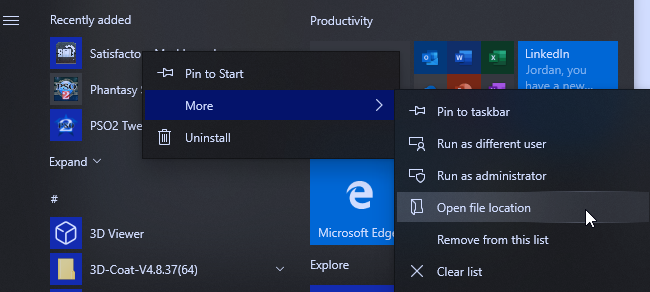
If you end up in a folder looking like this: 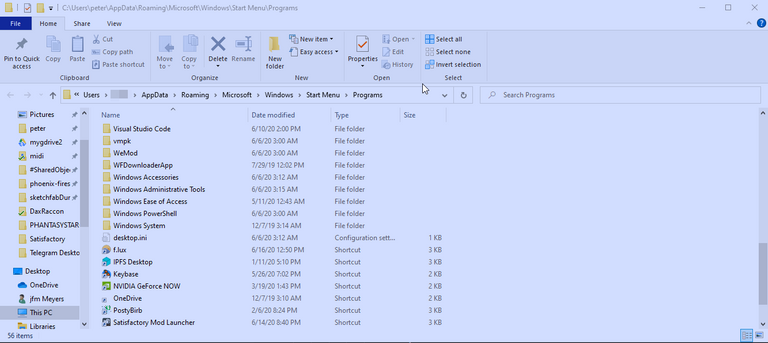
right clock on the satisfactory mod manager icon and select this option: 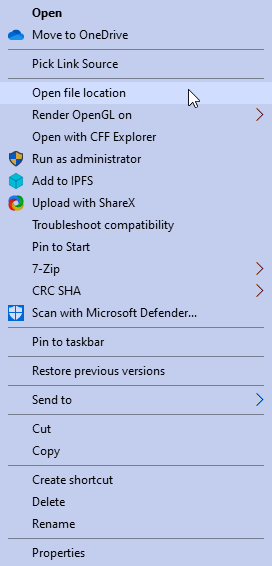
From here you should be in a folder that has contents that look like this: 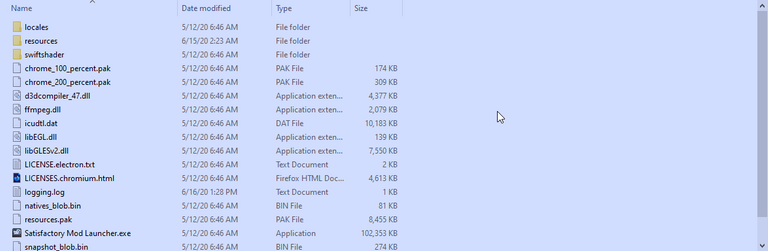
open the resources folder.
Now you should be in a folder that has a file called app.asar
now open a powershell box as shown here: 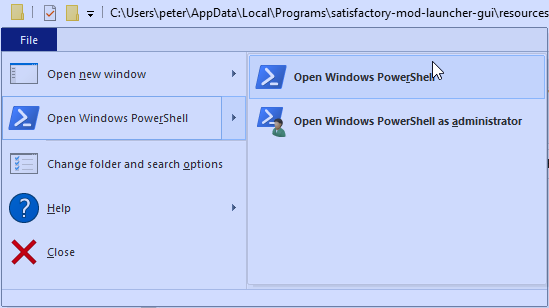
once it has opened enter this into it to start extracting the asar file. npx asar extract .\app.asar app
now wait until it finishes.
once it has finished close the powershell box and delete the asar file.
now navigate to this folder: 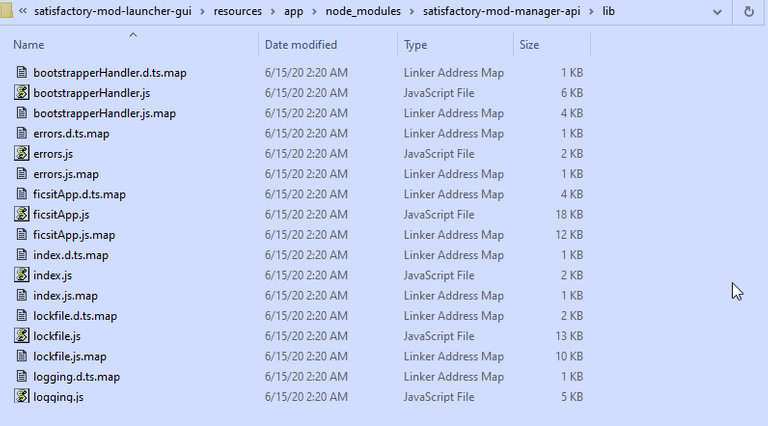
Next open satisfactoryInstall.js in notepad or other non rich text editor of choice.
now you will need to go here select raw and copy all the text into the file:
the link above is my own version of the file which fixes modinstallation and allows for launching from the mod manager.
however do not close the file just yet you now need to go back to steam and right click satisfactory (make sure its not running first): 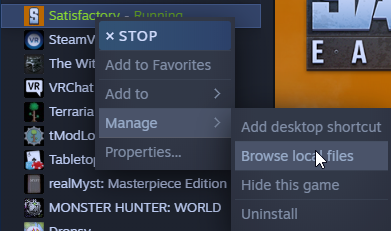
It should open a window that looks like this: 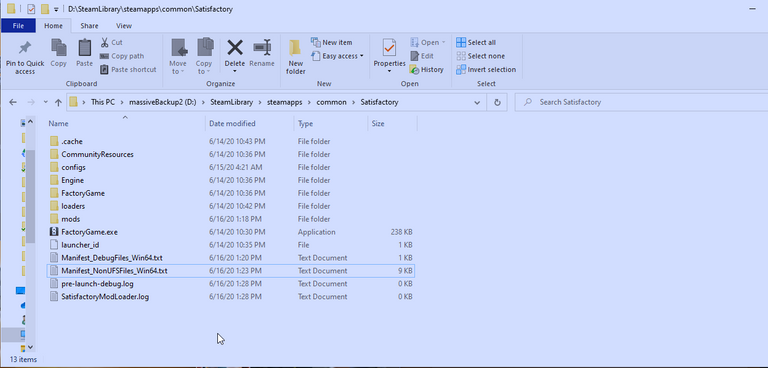
copy the path in the bar above on my screen it would copy this D:\SteamLibrary\steamapps\common\Satisfactory
now inside the satisfactoryinstall.js file look for the line const MyPath = "D:\\SteamLibrary\\steamapps\\common\\Satisfactory\\";
replace the path between the "" with your path and add another \to all \ so they become\\
once that is done save and close the file and try starting up the mod manager.
if you see something that looks like this: 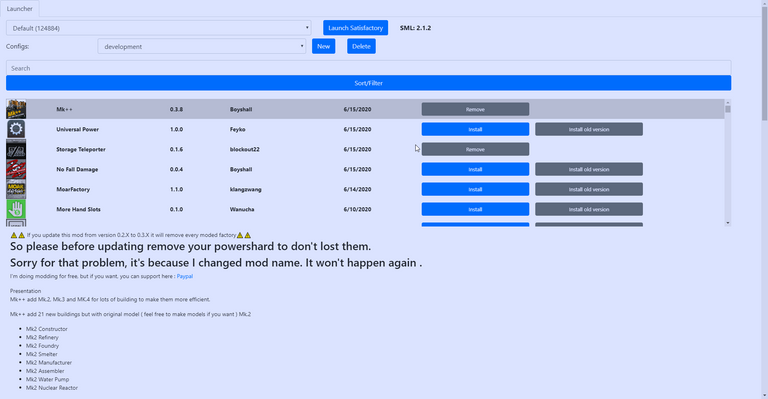
then it worked and you can now install or uninstall mods and run your game.
Finally if satisfactory updates on steam first launch it and look for something like this in the bottom left corner: 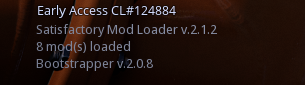
make a note of the number past the #
now reopen satisfactoryInstall.js and look for the line
foundInstalls.push(new SatisfactoryInstall("Default","124884",MyPath,"test"));
change the number between the " to equal the one you made a note of and then save and close the file.
This change is needed because im not sure how to get the game version so i instead hard coded it into the file (same with the path).