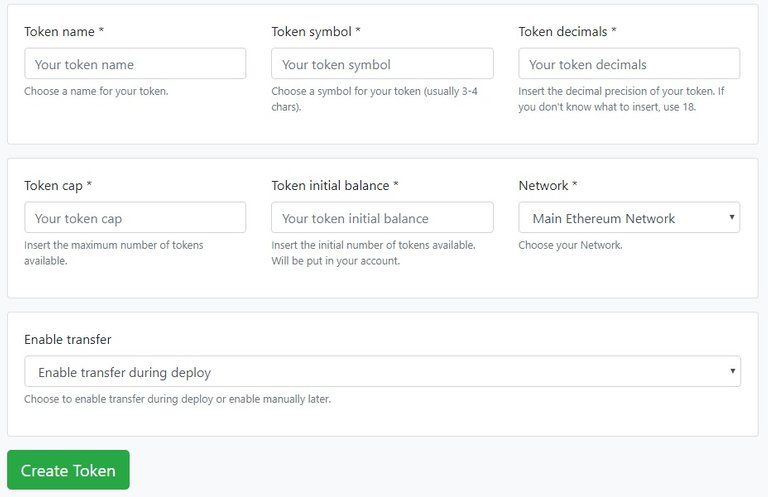
#Helloworld. Today we will be learning how to create an erc-20 token for free with no coding. There are many paid services to make erc-20 tokens but its actually very easy to create erc-20 tokens for free and it takes only a few minutes. Let's start by heading over to - - > https://vittominacori.github.io/erc20-generator/
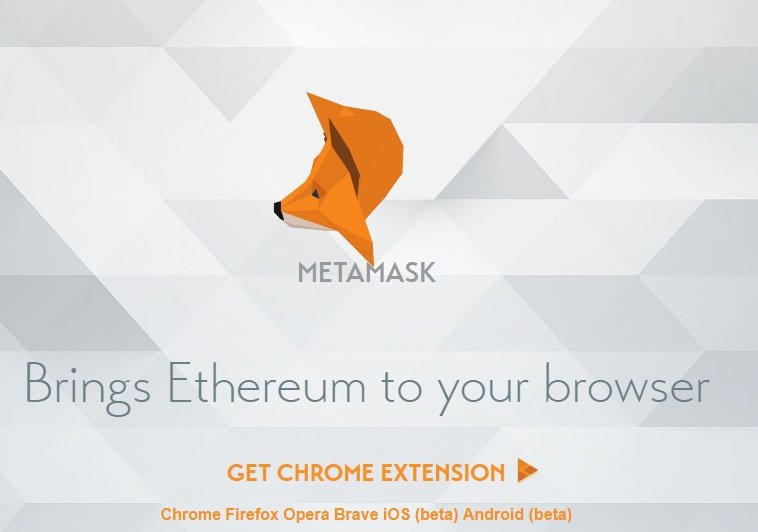
If you type in all the details for your token and click "create token" it will tell you that you need metamask first {unless you use metamask already.} You cannot create an erc-20 token without metamask. Open a new tab and head to - - > https://metamask.io. This is a simple browser extension for the Ethereium network and it's very similar to a steem keychain. It will allow you to make an erc-20 token and have a wallet for the token.
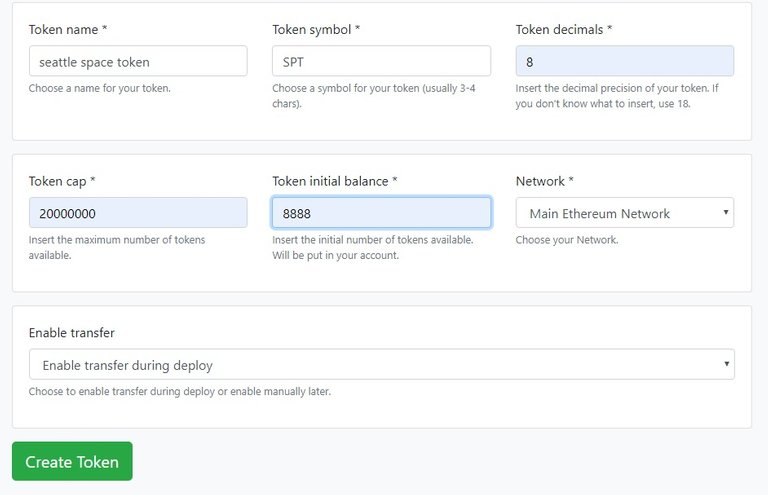
Once you have Metamask downloaded and running on your browser, you can go back the the first page {above} and fill out the details for your token. Then click "create token."
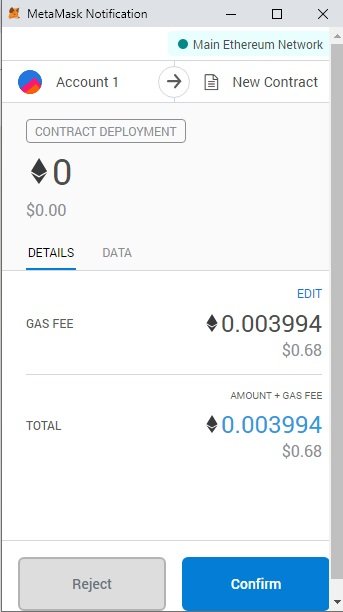
You will now be asked to pay a "gas fee" which is a small 60 cent fee to create the token. The message that prompts you to pay the fee is from the metamask extension. Let's take this opportunity to login to #Metamask.
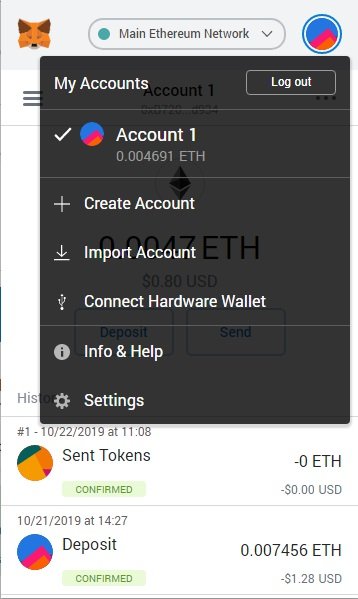
Metamask is very user friendly. You will be prompted to set a password right away. After you have a main password you can choose from "import account or "create account." Click create account. You will then be given a 10 word phrase which is like a second password. Now you can pay the "gas fee" to create the erc-20 token.
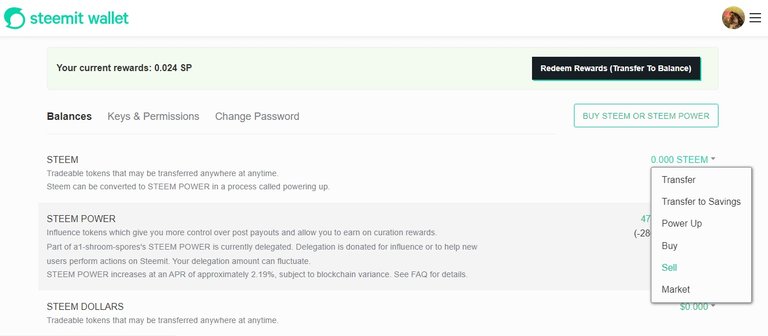
Remember, the gas fee is only 60 cents....But you might not have any ETH. If you don't you can buy 60 cents of ETH from your steemitwallet. Simply click on your steem balance and then click "sell." You will be prompted to https://blocktrades.us.
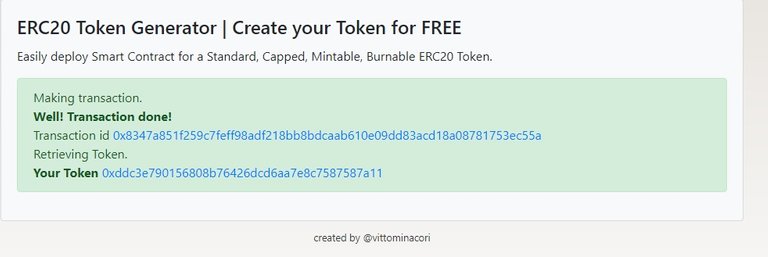
The first tab you opened should now look like this {above.} There are two links but we are going to ignore them for now. They are basically a public info page for your token and a receipt of completion. Congrats! Your erc-20 token is completed! Let's add your token to your Metamask wallet and take a look at the token!
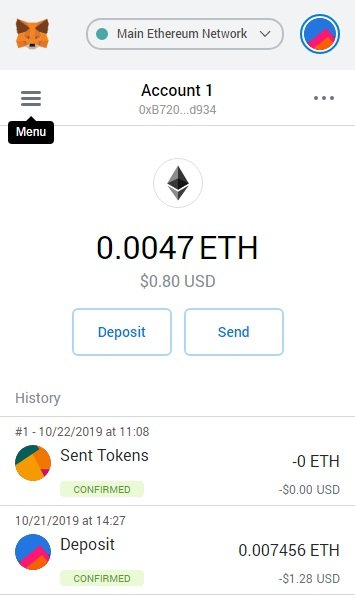
With the #metamask add on open: Click the menu button.
Then click Add Token.
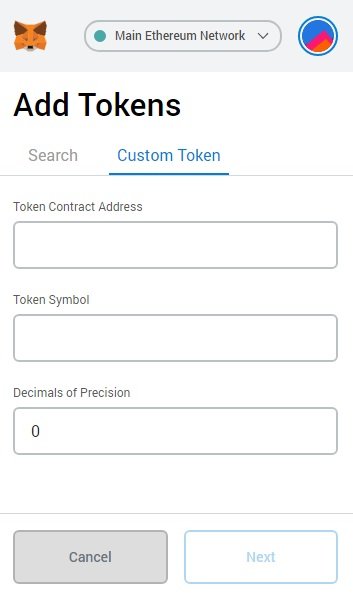
Now you need your token contract address. Go back to the first tab where you entered the details to create the token. {https://vittominacori.github.io/erc20-generator} Then click "Your Token."
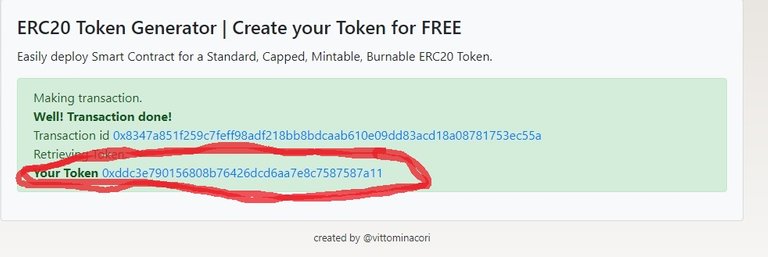
You will now be redirected to https://etherscan.io which is basically a public info page for your token. Look for the word "contract" to find the key you need. Copy the key.
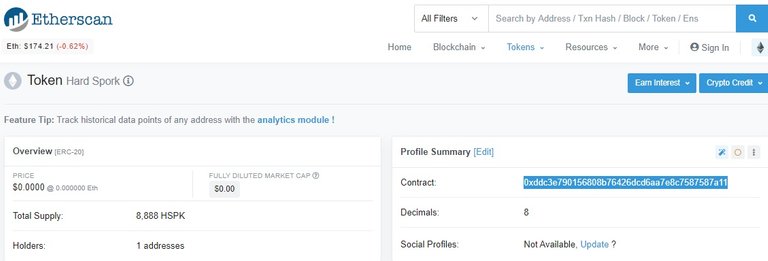
Now you can enter your contact address into Metamask and see your token!
There is so much you can do now! The possibilities are endless! You can send and receive your custom erc-20 token! You can get it listed on an exchange. Integrate it into a video game. Literally anything. #erc-20 #metamask #ETH #eos #witness #devs #programming
You provide 45.0 CC for your comments.
Excellent guide for creating an ERC20 token!
You have received 1 CommentCoin by writing a comment!