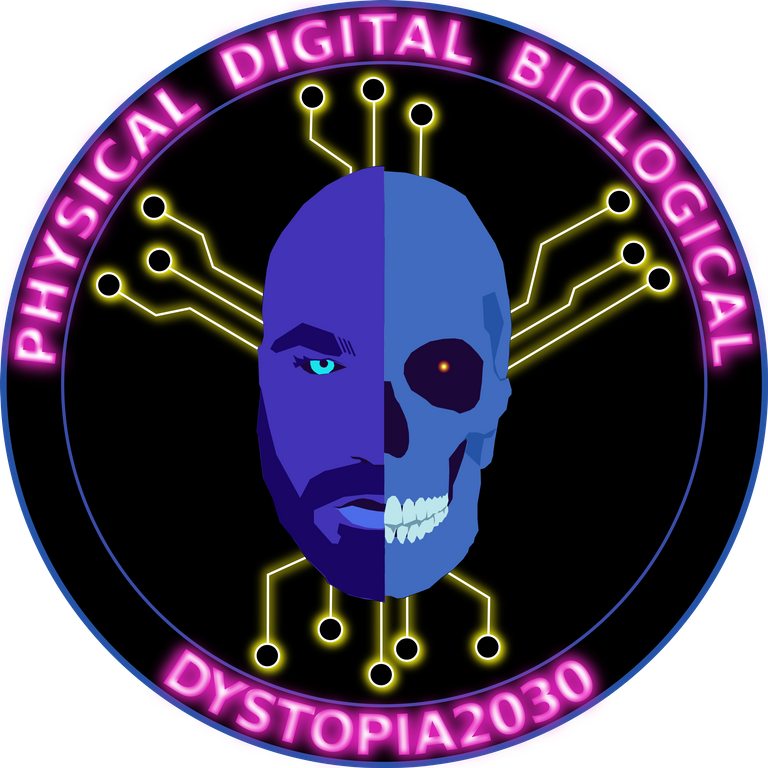
Hey Hive Community! I know I said in my initial blog post that I would make posts a daily thing, but I can't have anything official while my profile pic is from a fairly predictive cyberpunk pc game released in 2000 ("Deus Ex", someone will reinstall it 😆).
Unfortunately my job building up the 5G network prevents me from doing a ton of multitasking, so I spent the past 2 weeks designing a personal brand logo and profile pic. I continue to interact with the community to let everyone know I still exist.
This piece was made using Gimp and Inkscape, on a 9 year old Samsung laptop running Ubuntu Linux 20.04 LTS. I only used the built in track-pad on the laptop.
For the first phase, I imagined fusing a fully fleshed head with a skull. This would represent the "physical" and "biological" aspects of Klaus Schwab's description of the 4th Industrial Revolution ("4IR" going forward in this post). To make this I used my own face (yes I'm real!) and a pic of a skull I pilfered from the internet, only to be used as scaffolding. Don't hate.
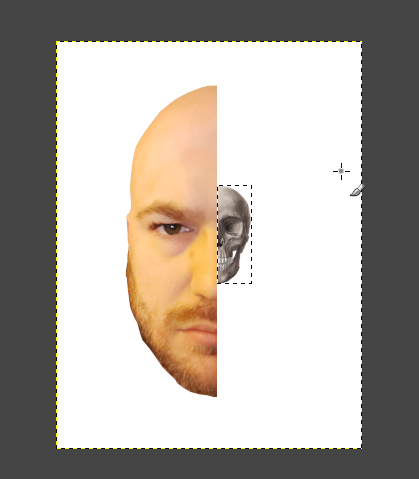 | 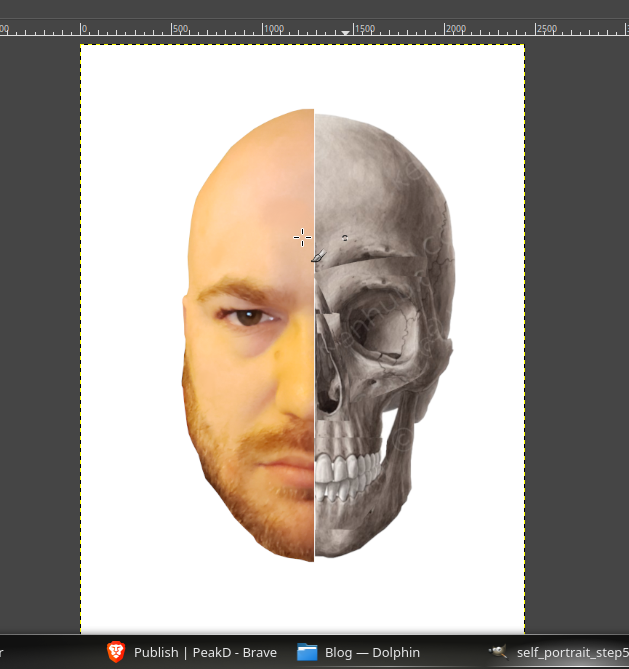 |
|---|---|
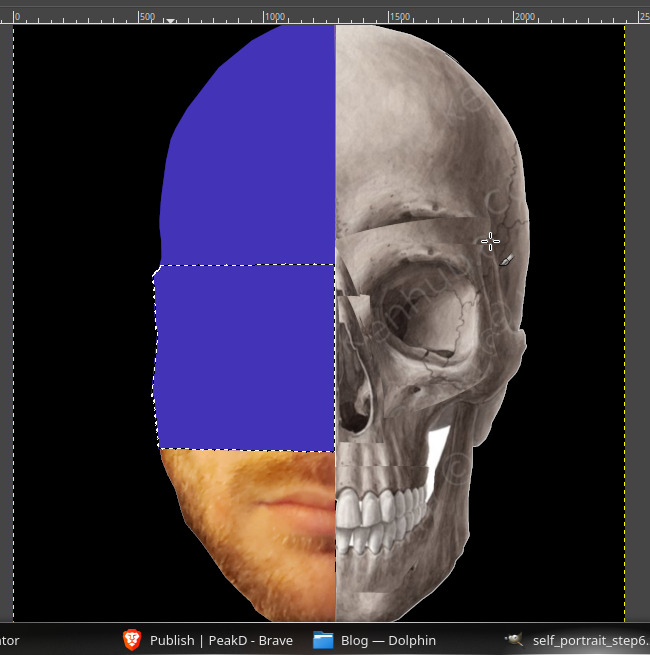 | 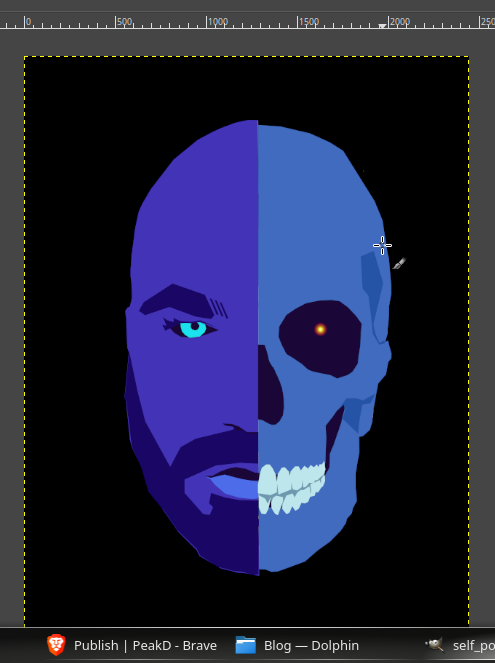 |
This part was done in Gimp. I used the transform tools to get the skull to somewhat match up with the form of my head. The Cage Transform tool was a big help in shifting the eye and nose cavities. After that I used the select and fill tools to color things up. I used a synthwave-cyberpunk type of palette for my colors. I used the blues for my portrait so things wouldn't be too bright. I used a neon blue for my iris to convey an augmented feel and I think the little red glow in the skull eye socket was a nice terminator touch. The final result, exported from Gimp, became my new profile pic, which I promptly uploaded as soon as I was done.
Now, I couldn't just have this mashup of my portrait and a skull as the logo by itself. I'm missing the "digital" part of Klaus Schwab's description of the 4IR. For this portion, I imagined a circular logo with my hive moniker and the 3 aspects of the 4IR. I didn't know how I would eventually organize them, but I eventually arrived at an arrangement I liked. Further still, I imagined integrated circuit traces leading to my portrait.
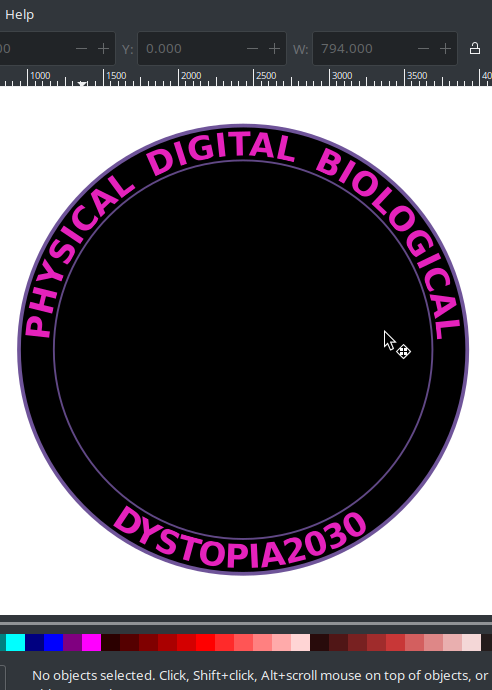 |  |
|---|---|
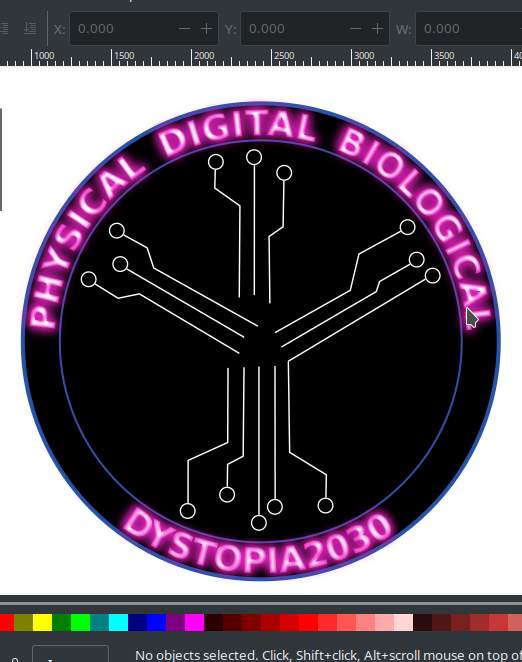 | 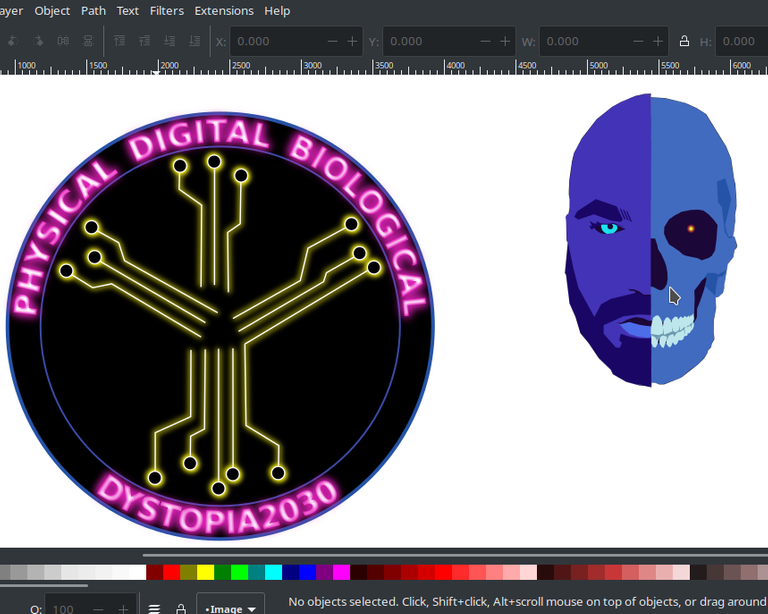 |
I used Inkscape for this part because I wanted portions of the logo to have a glow effect. It was too time consuming to do this in Gimp. At first I didn't know how to make the glow effect. I tried a method in which you use the interpolation extension from, say, white to pink and then using a Gaussian blur on the copies made by the interpolation. Recombining the copies with the original will make the glow effect. This was rather complicated with the text, so I found an alternate method. I made my text white and then used the drop shadow filter, both inward and outward, with the color I originally wanted the text to be. I found the filter worked well enough. I did the same with the traces, but only outward drop shadows were necessary. I chose yellow for the traces because it was complimentary to the blue of the portrait I was going to add to the center. It helped to break up the pinks and blues with something markedly different.
Next order of business for me is making a thumbnail template for my posts.
Thank you for reading. I hope it was helpful and informative.
**All images in this post are mine EXCEPT for the skull I used for scaffolding. The source is here.
Dear @dystopia2030,
The previous HiveBuzz proposal expired end of December.
Do you mind supporting our proposal for 2022 so our team can continue its work next year?
You can do it on Peakd, ecency, or using HiveSigner.
https://peakd.com/me/proposals/199
Thank you. We wish you a Happy New Year!