When a Masternode is setup, it is not a straight forward step to get the coins out of the wallet. Follow these simple steps to get the coins out of Masternode
Step 1: Open the PIVX wallet.
Step 2: Enable coin control features through Settings -> Options -> Wallet -> "Enable coin control features"
Step 3: Under Send option -> select "Inputs..." -> unlock Master node Wallet -> select the left most button -> click "ok"
Step 4: back in Sen option, give your PIVX address in "Pay To" text box and click send to transfer 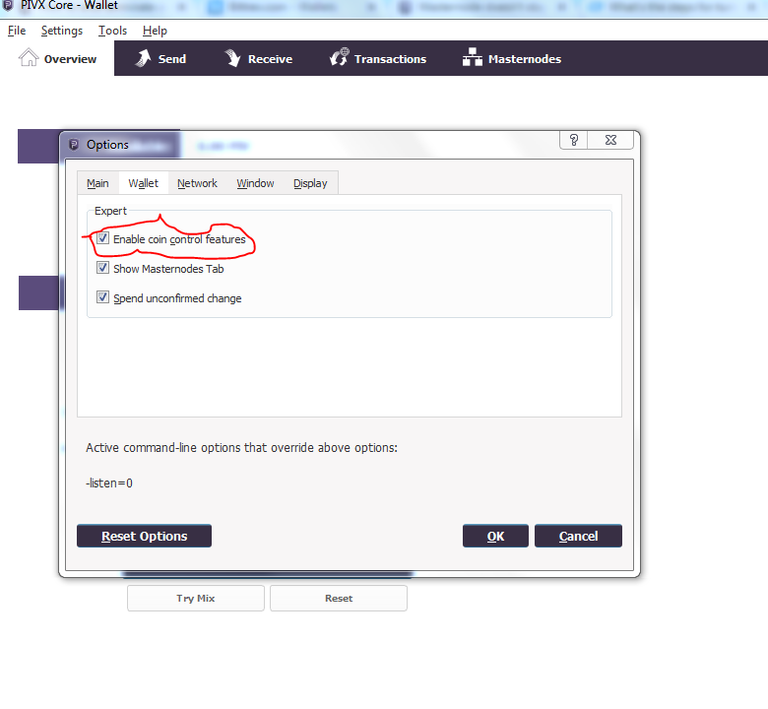
Well described
Follow and vote @cryptonnn .. I will follow you back , and vote :)