
Macro lenses for smartphones may be familiar to smartphone users who like Macrophotography using a smartphone camera and today I made a little tutorial on how to edit images using Snapseed amplication.

This application is available on Google Play Store.
In addition to having a standard file size, the snadseed application is also rarely a renewal process.
I myself have long used this application. Because in the process of Macro Photography smartphone my own works of course many shortcomings start maybe because I use a smartphone camera.
in snadseed amplication is available 28 editor menu options.
I myself only often use 4 main menus.
1.✓Detail_there are two menus in it..
°Structure.
°Clarify the picture.
2.✓Polish the picture_there are two menus in it..
•Brightness.
•Contrast.
•Saturation.
•Ambiance.
•And others
3.✓Vintage and
4.✓Teks.
For more details, please download the application yourself and you try to use it.
Every photography we always need the right image editor application with satisfying results.
In Macrophotography smartphone @deltasteem an application that I use every time I edit macro images(Snapseed).
If you want to see some of the results of the editor's image I use this application please visit this page,my Macrophotography smartphone.
https://steemit.com/macrophotography/@deltasteem/macrophotography-of-mine-snake-f9dfae9634757
https://steemit.com/macrophotography/@deltasteem/macrophotography-smartphone-insect-2db1b0caa7642
Thank you for visiting the photography page today and these are all pictures of my photography results today.Hopefully useful for all photography users.
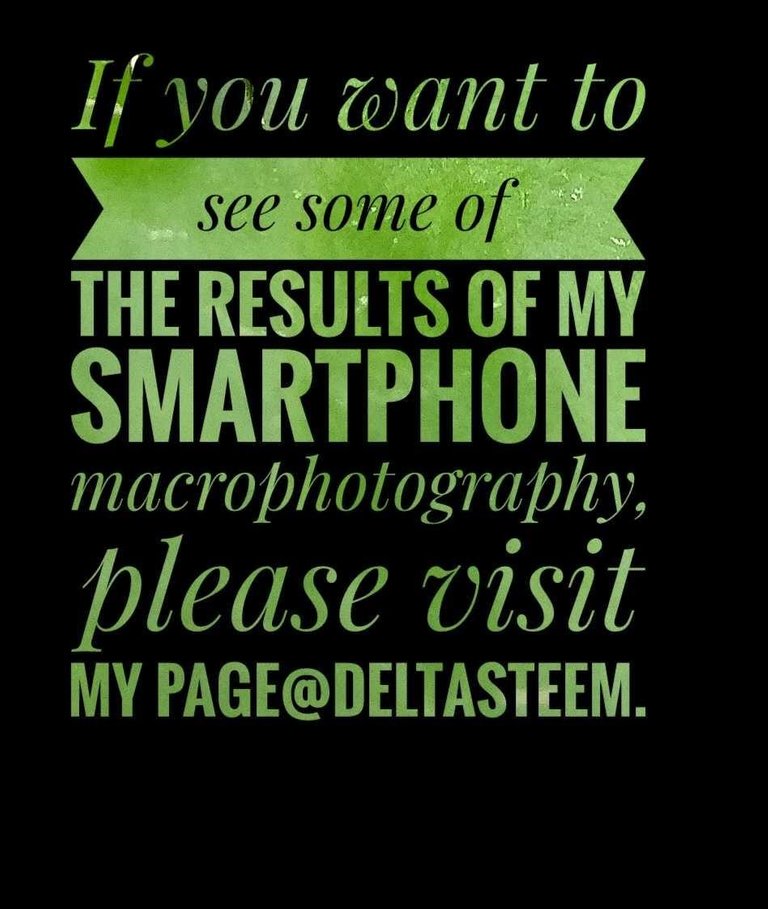
World of Photography
>Visit the website<
You have earned 6.50 XP for sharing your photo!
Daily photos: 1/2
Daily comments: 0/5
Multiplier: 1.30
Block time: 2018-08-29T07:18:57
Total XP: 871.70/200.00
Total Photos: 137
Total comments: 4
Total contest wins: 0
Follow: @photocontests
Join the Discord channel: click!
Play and win SBD: @fairlotto
Daily Steem Statistics: @dailysteemreport
Learn how to program Steem-Python applications: @steempytutorials
Developed and sponsored by: @juliank
Congratulations! This post has been upvoted from the communal account, @minnowsupport, by deltasteem from the Minnow Support Project. It's a witness project run by aggroed, ausbitbank, teamsteem, someguy123, neoxian, followbtcnews, and netuoso. The goal is to help Steemit grow by supporting Minnows. Please find us at the Peace, Abundance, and Liberty Network (PALnet) Discord Channel. It's a completely public and open space to all members of the Steemit community who voluntarily choose to be there.
If you would like to delegate to the Minnow Support Project you can do so by clicking on the following links: 50SP, 100SP, 250SP, 500SP, 1000SP, 5000SP.
Be sure to leave at least 50SP undelegated on your account.
Good picture and thanks for the info on the app.
I am just sharing information about what I know and what I use when editing photos:)
Remember that to enter the photomag competition you need to have posted between 00:00 and 23:59 UTC (not US time) on the day of the comp and have re-steemed the rules post on your blog. You were a bit too late in this case, but i'll drop you a small vote anyway :)
thank you later I will fix it in my next entries:)