Hello Steemians,
In this Tutorial, Learn How to create dream light effect by using Photoshop cc.
This Manipulation Tutorial showing how to under water effect in Photoshop.
Here's the images I'll be using:

Girl, Texture, Fish
and here's how it will look like...

Here some Screenshot to show how to create manipulation effects :
.png)
.png)
.png)
.png)
=====================================================================================
Please feel free to check out some of my other recent posts
Night of the Northern Lights with Silhouette Effect in Photoshop
You can also find me on:
If you got any questions about this tutorial feel free to ASK ME in Comments.
Happy Watching. . . ≧◉◡◉≦Steemit: @ykdesign
YouTube ➜ https://goo.gl/vmj6sg
Facebook ➜ https://www.facebook.com/ykdesigns.in/
Google+ ➜ https://goo.gl/je0Xj0
Twitter ➜ https://twitter.com/ykdesign_in
Pinterest ➜ https://in.pinterest.com/ykdesign_in/
Wow.... Fantastic images you've got there
thanks @morahn
Very nice. Love the colors and the composition of al these different objects.
thank you very much @bart2305, i try my best 😊
One of the best of your work i 've seen so far ! Love the colour of the fishes.
thanks @giosou
Amazing imagination, well done 👌
Posted using Partiko Android
thanks for visit @kingcole84, try my best
Good work my friend
hey den thanks for visit, i'm glad you like it :)
Amazing Dream effect friend..
always happy to say amazing editing...
ha ha, thanks tussar, glad you like it :)
Boss. You are the best.
i'm trying my best :)
Peace, Abundance, and Liberty Network (PALnet) Discord Channel. It's a completely public and open space to all members of the Steemit community who voluntarily choose to be there.Congratulations! This post has been upvoted from the communal account, @minnowsupport, by ykdesign from the Minnow Support Project. It's a witness project run by aggroed, ausbitbank, teamsteem, someguy123, neoxian, followbtcnews, and netuoso. The goal is to help Steemit grow by supporting Minnows. Please find us at the
If you would like to delegate to the Minnow Support Project you can do so by clicking on the following links: 50SP, 100SP, 250SP, 500SP, 1000SP, 5000SP.
Be sure to leave at least 50SP undelegated on your account.
So cool!
thanks lux, try my best, i know i'll better
If it were possible and in life to create such a dream!
thank you so much
Cool. One of these days i am taking some time and will go through all of your posts and be a photoshop pro.
You might want to look at utopian-io here on steemit. They reward you good for something like this.
thanks @cave-man
You are very good with photoshop, I love the effect!
thanks @manuelnoya
What a great effect. You're so creative.
thanks kunschj, always try my best
Congratulations @ykdesign! You have completed the following achievement on Steemit and have been rewarded with new badge(s) :
Click on the badge to view your Board of Honor.
If you no longer want to receive notifications, reply to this comment with the word
STOPHi, I'm always excited to see how you work
happy Saturday
thanks txatxy, happy weekend 🧡
Such a cool effect, @ykdesign
thanks @youhavewings , try my best
You do an incredible job!
I love seeing your editions the effect that this one has is incredible!😍
with only 3 images, you make magic.😍
I hope someday I can do something similar, learning from you but first I must learn to copy and paste the image 😜😆
thanks yanes :)
Bold decision, I have not seen such beauty yet. Bravo!
thank for your words
So magical! I love the composition and the whole concept! 👌 😉