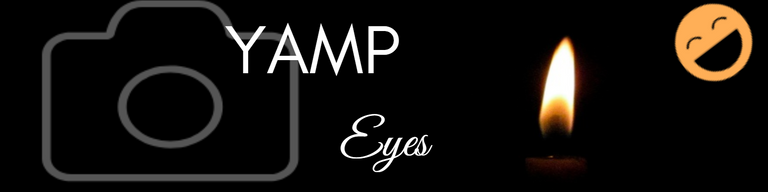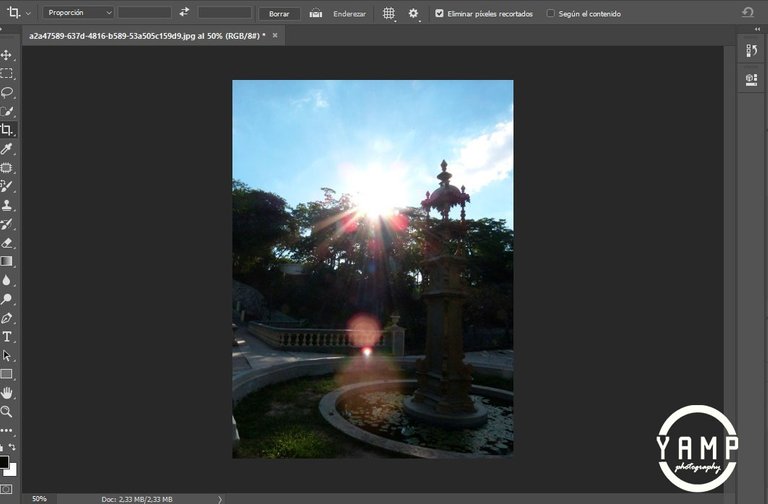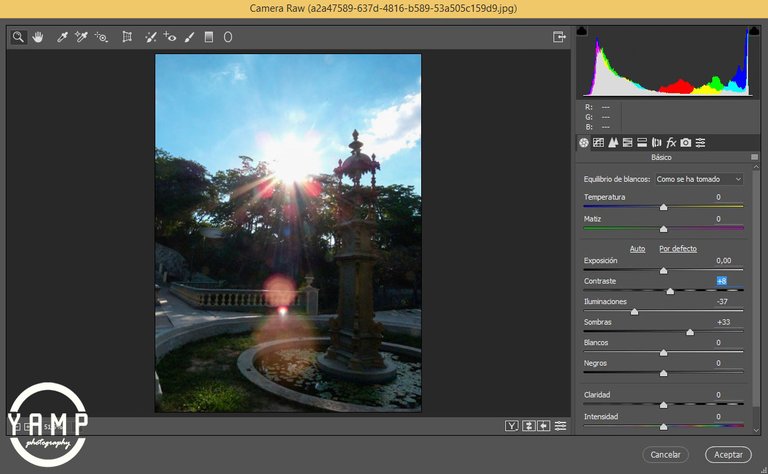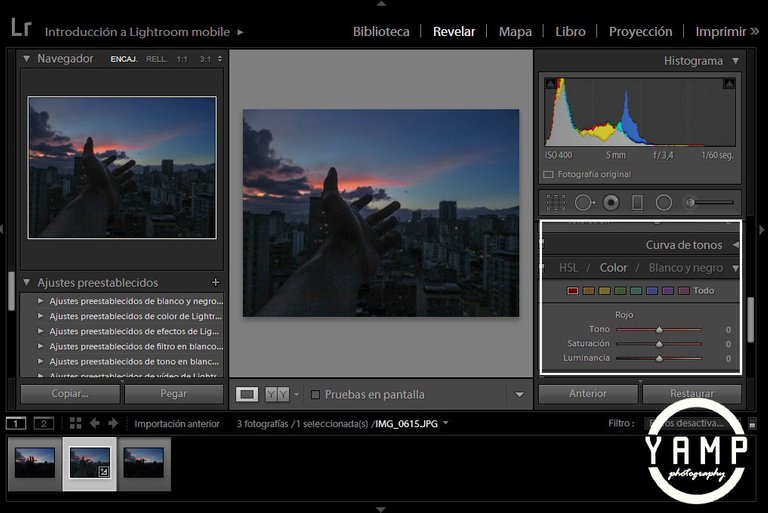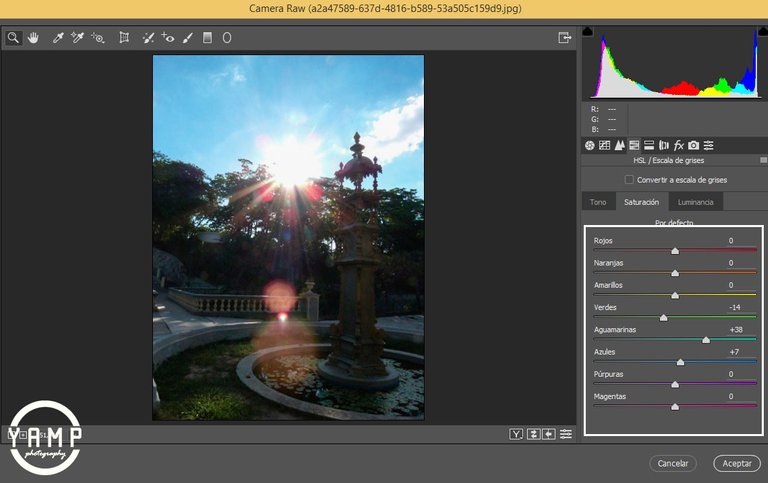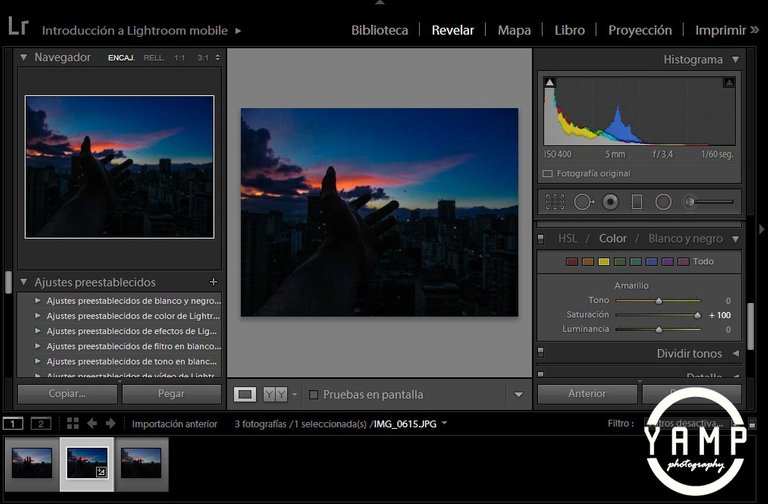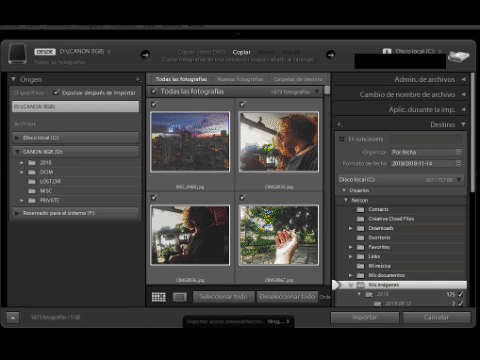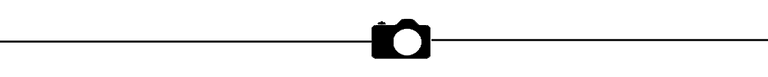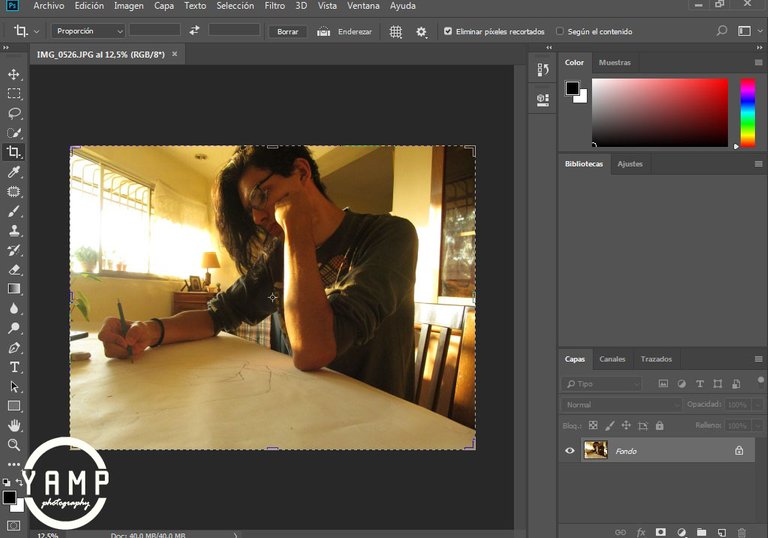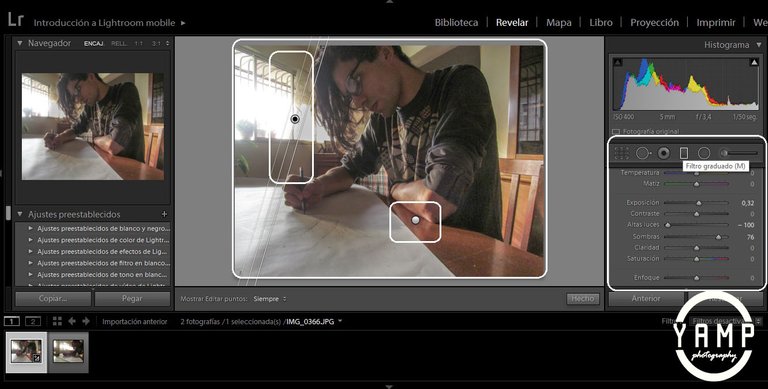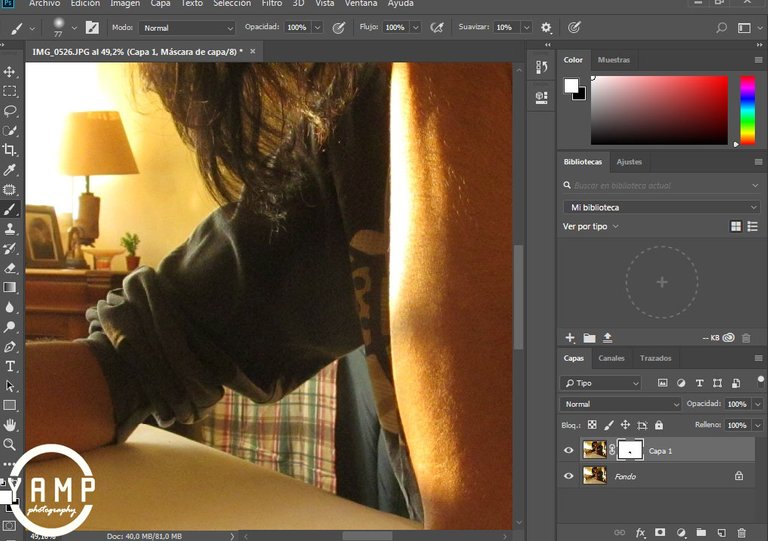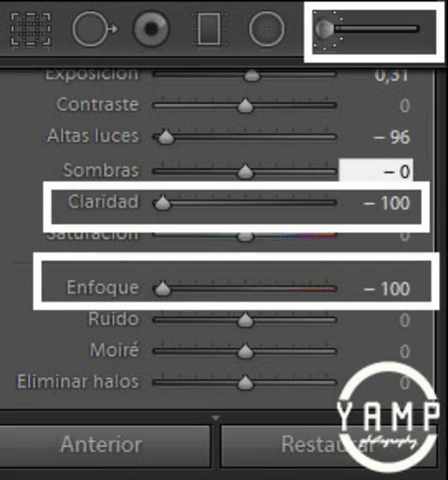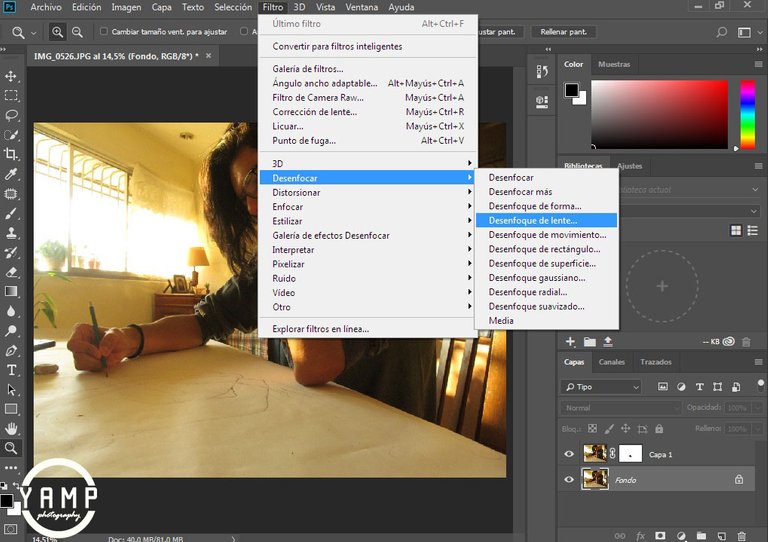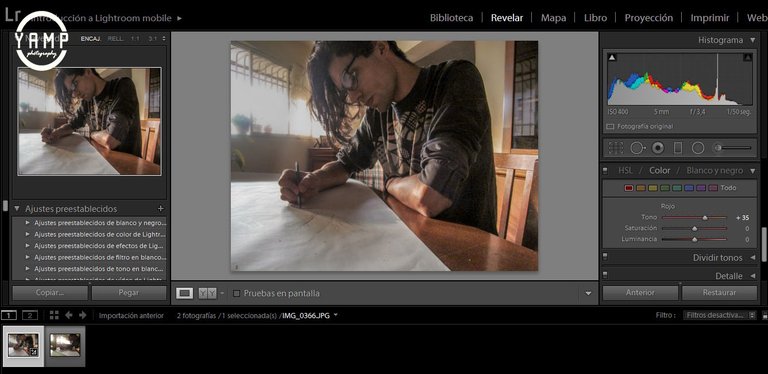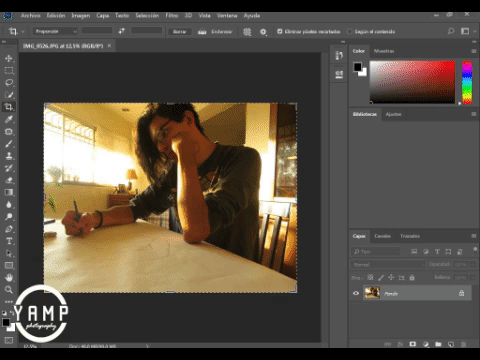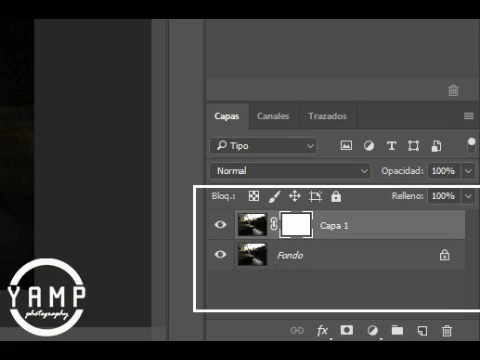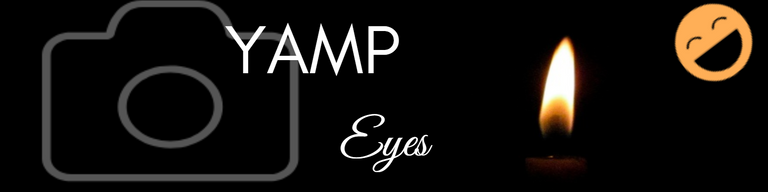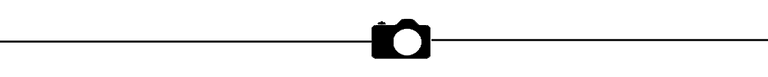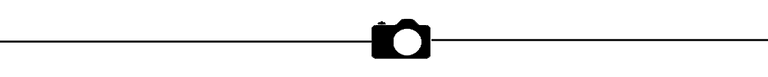Hola a todos, en esta ocasión les presento una guía de edición más detallada. ¿Quieres saber como lograr que tus fotografías se vean más originales y trabajadas? Aquí puedes ver cómo editar fotografías de retrato, paisaje y de producto en
Photoshop y
Lightroom.
Hello everyone, this time I present a more detailed edition guide. Do you want to know how to make your photos look more original and worked? Here you can see how to edit portrait, landscape and product photos in
Photoshop and
Lightroom.
Para comenzar es importante tener en claro que Photoshop tiene diversas herramientas las cuales puedes utilizar a tu gusto, sin embargo, en este caso se explicará de una manera más práctica y rápida de hacer un revelado digital con ayuda de una herramienta llamada Cámara Raw . En el caso de Lightroom la forma más fácil de comenzar es viéndolo como nuestra herramienta para importar, exportar, filtrar y guardar nuestras fotografías de manera óptima, simplificando nuestro trabajo como fotógrafos.
Para tener una idea básica de los parámetros a tratar puedes consultar aquí
To start it is important to be clear that Photoshop has various tools which you can use to your liking, however, in this case it will be explained in a more practical and quick way to do a digital development with the help of a tool called Camera Raw . In the case of Lightroom the easiest way to start is to see it as our tool to import, export, filter and store our photographs optimally, simplifying our work as photographers.
To have a basic idea of the parameters to be treated, you can consult here
¿Qué es lo primero que quieres ver en un paisaje? Exacto, colores, siendo estos tan importantes como el enfoque que estés utilizando, normalmente se recomienda utilizar un diafragma cerrado para que todo se logre definir con claridad. Primero empezamos eliminando las luces y sombras excesivas equilibrando la fotografía. Es importante mantener la regla de tercios.
What is the first thing you want to see in a landscape? Exactly, the colors, being these as important as the approach you are using, it is generally recommended to use a closed diaphragm so that everything is clearly defined. First we begin by eliminating the excessive lights and shadows that balance the photograph. It is important to maintain the rule of thirds.
Para editar este tipo de fotografías y resalten lo que queremos, es recomendable jugar con el enfoque independientemente de si queremos sombras y luces recias en nuestra fotografía. Para lograr ese efecto de fondo difuminado haremos uso del pincel para seleccionar aquella zona que queramos desenfocar. Luego de esto es importante equilibrar luces, sombras y colores de la fotografía, siendo nuestro lienzo podemos crear la foto que queramos, pero siempre es recomendable partir desde una fotografía estable.
To obtain this type of photographs and highlight what we want, it is advisable to play with the focus of how we want strong shadows and lights in our photography. To achieve this blurred background effect, use the brush to select an area that you want to blur. After this it is important to balance lights, shadows and colors of the photograph, being our canvas we can create the photo that we want, but it is always recommended from a stable photography.
Para aislar una zona de nuestra fotografía tenemos varias opciones como la herramienta pluma, selección rápida, máscara, entre otros. En este caso haremos uso de la máscara para ello es importante mencionar que una vez duplicada nuestra capa (ctrl+J) y creada la máscara hagamos uso del pincel en negro para marcar y en blanco para desmarcar. En el caso de Lightroom haremos uso del Pincel de ajuste (K) para seleccionar la zona a desenfocar.
To isolate an area of our photography we have several options such as the tool pen, quick selection, mask , among others. In this case we will use the mask for it is important that once our layer is duplicated (ctrl + J) and created the mask we use the brush in black to mark and blank to unmark. In the case of Lightroom we will use the Adjustment Brush (K) to select the area to be blurred.
En este tipo de fotografía es recomendable hacer el uso de Photoshop y Lightroom en conjunto, o bien, usar Cámara Raw que nos permite funciones muy parecidas a las de Lightroom.
In this type of photography it is advisable to use Photoshop and Lightroom together, or use Camera Raw, which allows us to perform functions very similar to those of Lightroom.
Cuando se trata de este tipo de fotografía se busca es realzar colores y enfoque difuminando el fondo tal y como lo hicimos anteriormente con la Fotografía de Retrato. En Photoshop con la ayuda de Máscara y en Lightroom con el Pincel de Ajuste
When it comes to this type of photography, we seek to enhance the colors and focus by blurring the background, as was done previously with the Portrait Photography. In Photoshop with the help of Mask and in Lightroom with the Adjustment Brush
Todas las capturas y fotografías son de mi autoría
Las fotografías fueron tomadas con una Canon Powershot SX150 IS
Gracias por tu atención, hasta pronto.
Thanks for your attention, see you soon