I love Photoscape. Free, easy-to-use and an excellent tool for transforming an okay picture into something rather splendid.
Please follow along as I start with this rather uninteresting picture - okay, but nothing spectacular.
Step 1
Crop. I often use the 8x10 dimension because it works better on most products at CafePress and RedBubble.
Next, I do some basic photoediting that helps about 90% of my photos.
Step 2
auto-level. This works well for the vast majority of my pictures, but sometimes, it's overkill, so I'll undo it and repeat at lower settings.
Step 3
sharpen. Again, this works well for the vast majority of pictures. It works less well for close-ups of people.
Step 4
color enhance. This one often goes afoul because there's only one setting for it which is often too strong. But this one turns very nice. It almost could have used another touch, to be honest... but let's see where we get before we make that decision.
Step 5
contrast enhancement. I often start bold and go with "high" on this setting. Usually, it's a very nice touch.
Step 6
backlight. This feature makes dark areas lighter. Be cautious as it's easy to overdo this one, but most images take one or two hits of this button without trouble. This image is really beginning to "pop" now!
Step 7
film effect. This is totally optional and totally up to your artistic eye, but I love the "cross process" option and will generally go with the "medium" setting. I like the richness this effect gives.
Step 8
texture. Another totally optional step and totally up to the artistic eye. I particularly like the cross-hatch effect of doing the diagonal line, reversing the image, repeating the diagonal line and re-reversing back to the original view. This is very useful when the depth of field was lacking in the original, and you just need that additional sharpness, but in a soft fashion. Here is the image before I reverse it back.
Step 9
margins. Totally optional, but when I'm transforming a photo salvage, it just feels more "polished" if I give it a frame.
I used 10 pixels of black, 50 of the green and then another 15 of the black. This preference changes quite frequently. You could even widen the middle margin in order to put your url, the image name or something else inside the frame.
And there you have it. I often go over to GIMP for a step or two, but I didn't feel that need with this image.

If you haven't already, please check out my other photo posts from the past few days:
https://steemit.com/photography/@viking-ventures/6i4boa-old-glory-spokane
https://steemit.com/photography/@viking-ventures/clock-tower-river-view-reprisal
https://steemit.com/photography/@viking-ventures/fall-leaves-clock-tower-reprised
https://steemit.com/photography/@viking-ventures/salmon-legend-reprisal

Lori – photographer at Viking Visual, author, student-of-the-world.
Follow, upvote and resteem me here and on Facebook
Check out my work at: RedBubble, ImageKind, and CafePress.
Camera has changed from time to time, the photographer has not. :-)
Unless otherwise stated, all photos are original to me and © 2008-2018.
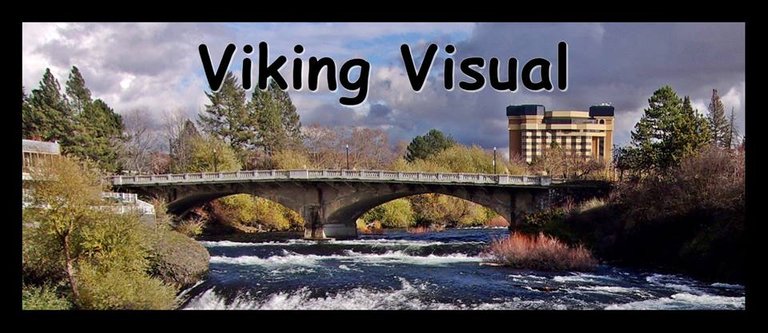












very beautifull!
Thank you!
So pretty! I always enjoy seeing your photos. =)
Thank you very much!
Your Post Has Been Featured on @Resteemable!
Feature any Steemit post using resteemit.com!
How It Works:
1. Take Any Steemit URL
2. Erase
https://3. Type
reGet Featured Instantly & Featured Posts are voted every 2.4hrs
Join the Curation Team Here | Vote Resteemable for Witness
Nice photos! I've always been to scared to try and touch up my photos. I just let the Google assistant suprise me!
o.m.g. - that just scares the living daylights out of me, lol.
(That's almost scarier than dog-earring that music...)
Anyway, if you have a PC to work with, you can download Photoscape (free!!!) and follow along with me. It's also what I used to heavily edit today's photo post... the original had very little color to it, and we can argue whether I might have done too much with it, but it's definitely a lot more colorful and brighter!
Haha, I love having AI work it's magic, I really am a tech nerd at heart!
Maybe I will give the photoscape a try, although part of the problem is that I have no eye for colour or visual things...
But most of it is simple - do you like it better or worse? At the end of the day, it all comes down to personal taste - and a degree of experimentation. My own edits have changed a lot over the years.
As for AI magic... I'm never quite sure... Sure, you can program a computer to perform a piece of music perfectly, but does it give the feel or je ne sais quoi of a real performance? or the same satisfaction of playing it?
Nope, but the AI will better than a person with no skill and questionable taste in colour!
My wife doesn't let me dress the kids (choosing the clothes) . In fact, the older one stopped asking me to choose her clothes a long time ago!
You could just say that you're colorblind and get out of it this way... :-p
I say, give it a try, but if your wife and daughter tell you to stop, that's the game for you, lol.