
Having a hard time converting your hard earned Steem Dollars (SBD) into Fiat Money?
It's as simple as A B C! Trust me!
I have this experienced of withdrawing my SBD thru other people's effort and for that it cost me a lot or it lost me a lot of money for the transaction fees deductions.
Well, according to some famous people "Experienced is the best teacher" and I highly believed on the saying.
I withdrew and received my money in less than 20 minutes!
Super cool, super fast, super easy!
Here's what I did!
You need this:
- https://blocktrades.us
- coins.ph - if you don't have this please register an account here: http://bit.ly/RegisterCoinsPhWallet
- Of course an SBD Balance
Note: Create an Ethereum Wallet in coins.ph account! Don't know how to create Ethereum Wallet? Please refer to this tutorial https://support.coins.ph/hc/en-us/articles/360000007641-How-do-I-create-my-Ethereum-wallet-
Here's the procedure!
1. Go to https://blocktrades.us
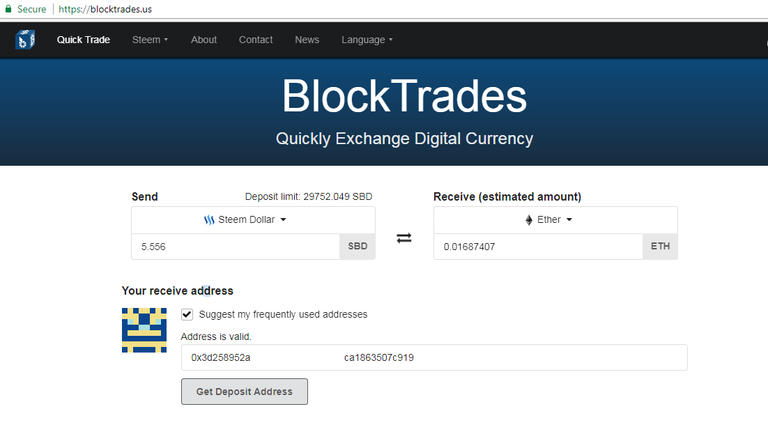
Select how much Steem Dollars (SBD) you want to withdraw!
2. Go to https://coins.ph/
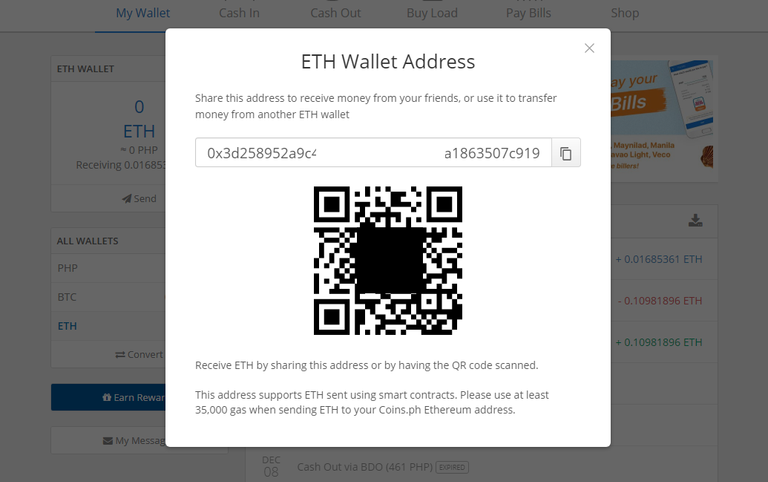
Get your Ethereum Wallet Address!
3. Copy & Paste your Ethereum Address at Blocktrades form
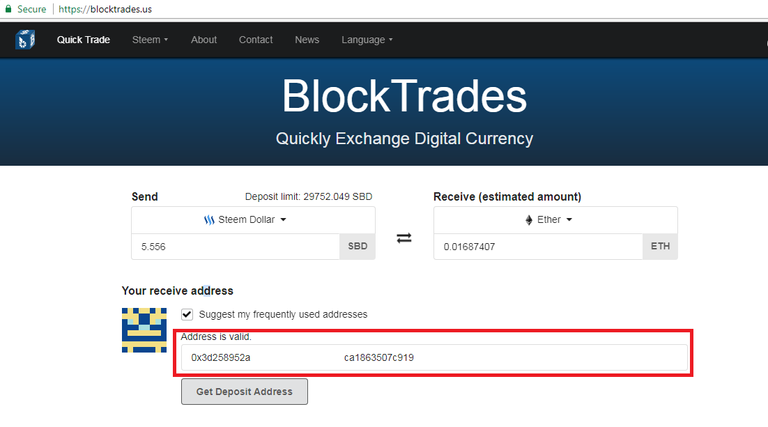
Click on Get Deposit Address!
4. Redirected to Steemconnect form!
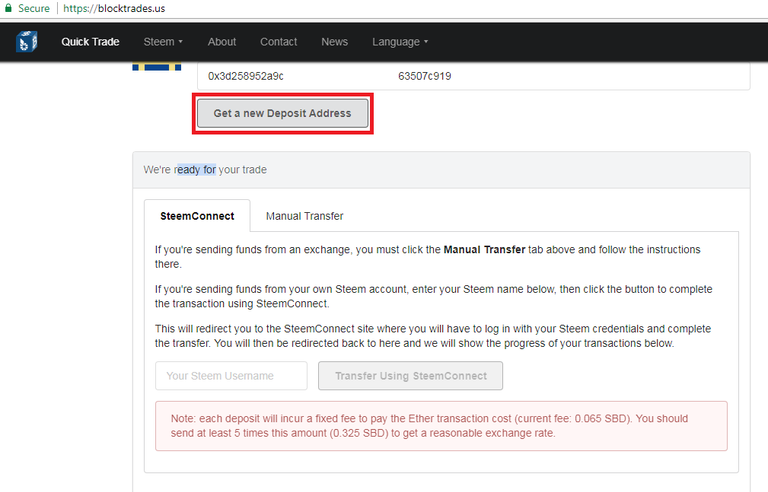
Input your Steemit Account Username and click on Transfer Using Steemconnect!
5. An Steemconnect confirmation window will appear!
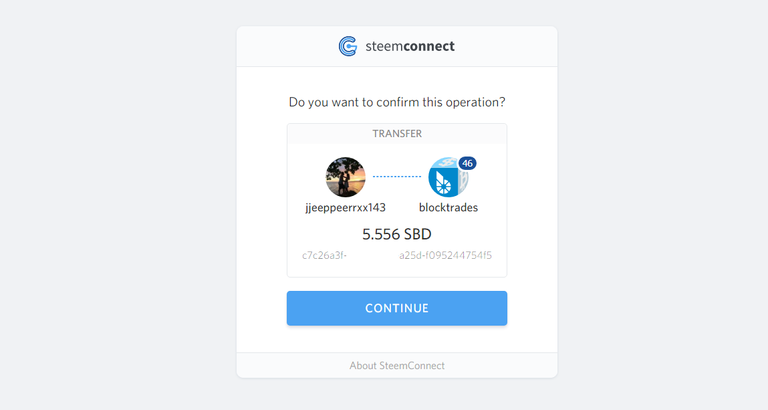
Click on the Continue Button to proceed the transaction!
6. Input your Steemit details: Username & Master Key!
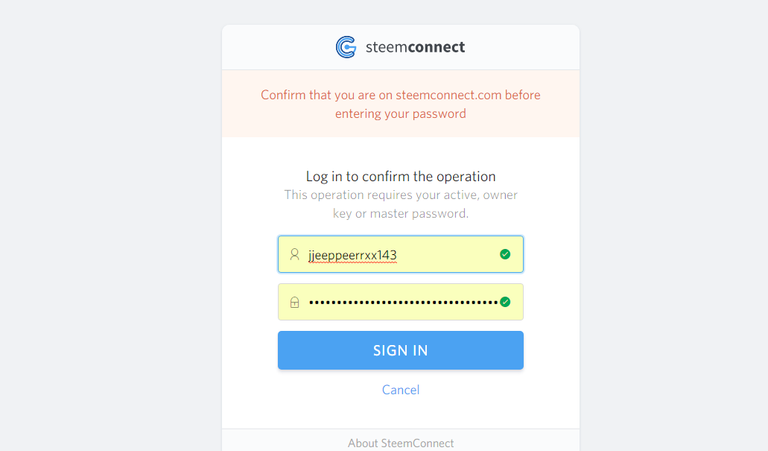
Click on Sign In Button to complete the transaction!
7. Steemconnect confirmation message will appear if the transfer is successful!
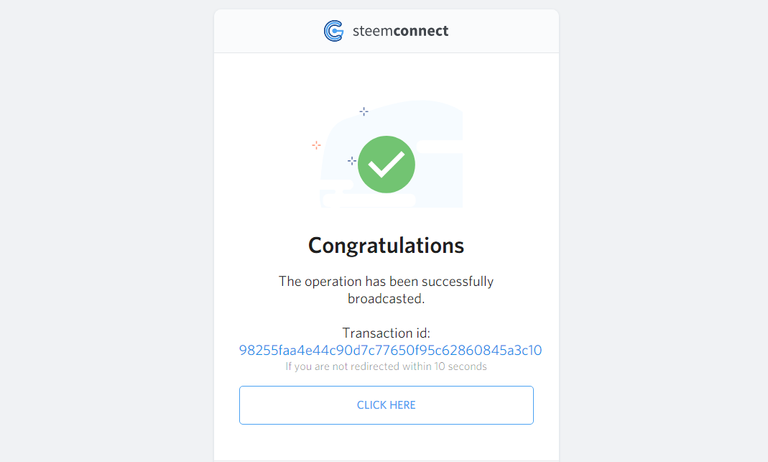
Now the conversion / trade of Steem Dollars (SBD) from Steemit account to Blocktrade is already on going process let us go to https://coins.ph/ and check if the transfer is successful and if there is an incoming Ethereum coins to my account.
It will take a minute or 2 to see the notification in your coins.ph account!
So don't worry and just relax everything is under control.
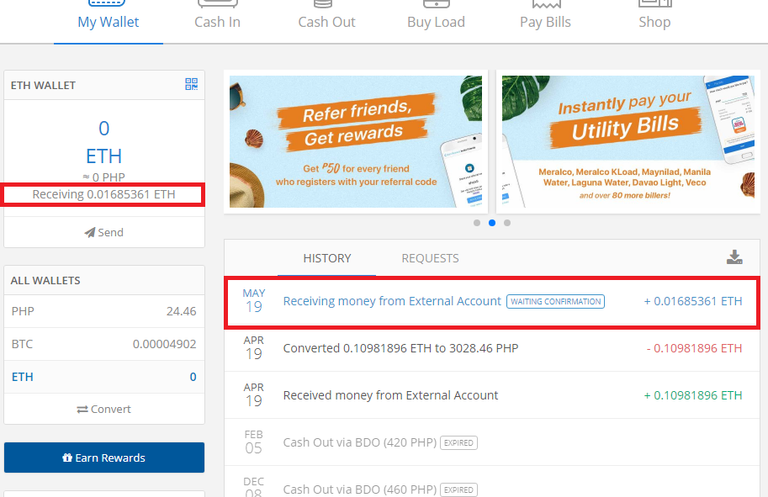
Tsadang!
Now receiving money from External account and the status is Waiting for confirmation.
Once the transaction is confirmed the amount equivalent of your SBD to Ethereum will reflect in your coins.ph account it means you have successfully transfer or trade your Steem Dollars (SBD) to your coins.ph account and is ready to become a fiat money anytime you want.
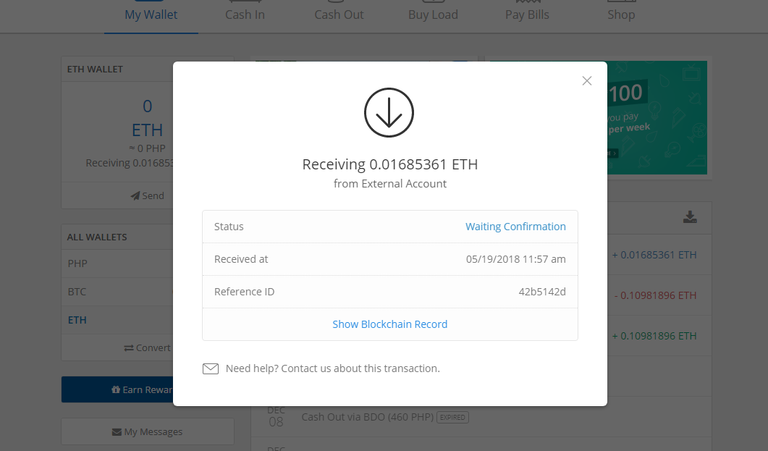
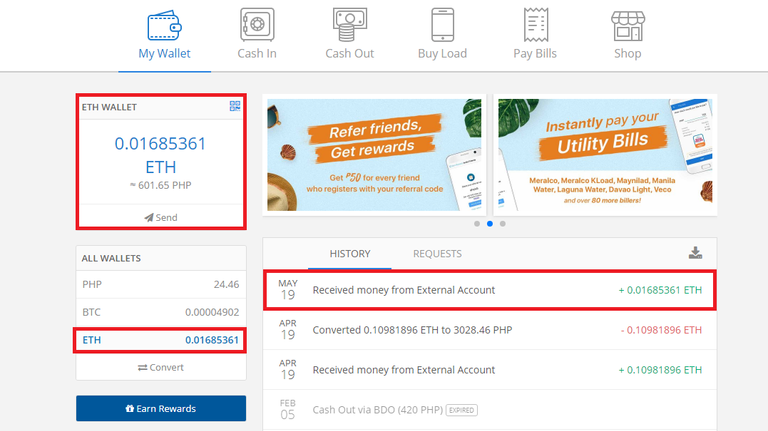
Transaction complete and is super fast with super low fee depending on the amount you are going to withdraw!
I hope this article will help others especially those newbies who are confused where and how to get there money and feel it in your hands. Have a great day and keep steemin'!
 @jjeeppeerrxx143
@jjeeppeerrxx143If you want to give him witness voting decisions on your behalf, visit https://steemit.com/~witnesses again and type in "surpassinggoogle" in the second box as a proxy.
Please like @teardrops on Facebook and Twitter:
• https://www.facebook.com/teardropstokens/ •
• https://twitter.com/teardropstokens •

Very innovative. Thanks for sharing, pal.