Hi hivers, I hope you are in good health and happy today. in this post I try to share experiences on how to operate the Yaselan CK4 KM512i Outdoor Printing Cleaning Head.

For the first step before we turn on the machine we have to make sure there are no objects in the machine that can hold back the print head. because if the head is held up by another object then head damage will occur and the cost to repair the head is very expensive. This is really considered to reduce the risk of damage to the head.if everything is normal, we immediately turn on the machine by pressing the power button on the back of the machine. after the power button is on we press the start button on the front of the machine and also the led button to turn on the light.

the next step is to move the head position which is in the parking lot to the ready place which is on the right side of the machine. by pressing the home button on the monitor.

The next step is to remove the ink in the head to ensure that the head is in a normal state. after the ink that was removed was cleaned with a tissue.

then arrange the material to be used for printing head cleaning results. after the material is in the right position, then adjust the margins on the monitor screen according to the position of the material so that the print results will be in the right position.
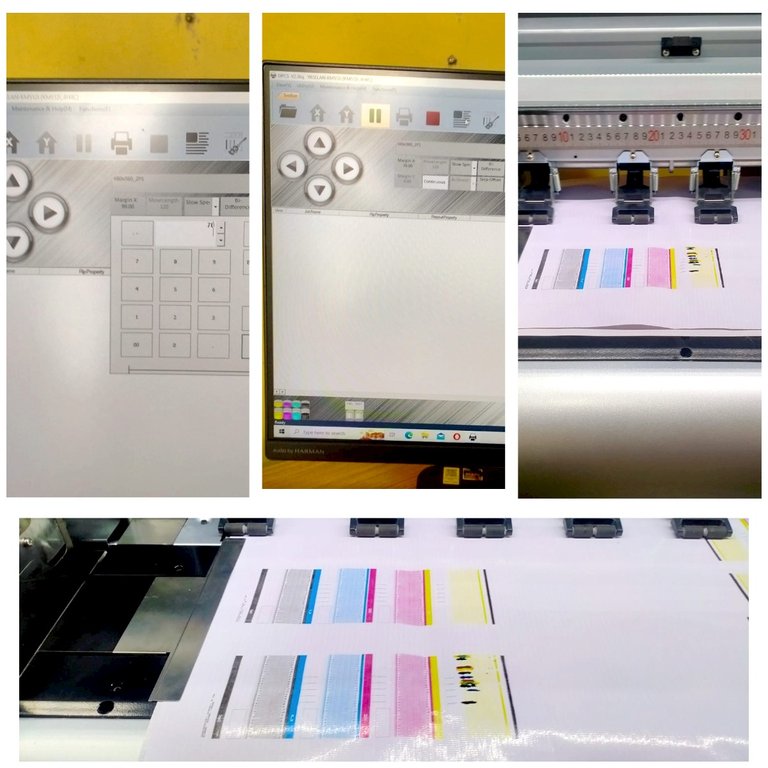
After that, check the cleaning results by pressing the check button on the monitor and the print check process is running. wait until the results come out.
I thinks enough for this post about how to do a cleaning head on this Yaselan machine, I hope this is useful.
Special Thanks to @canadian-coconut @newageinv @heyhaveyamet @zuerich @jamerussell @brittandjosie @phoenixwren @amberkashif @steemexperience @proofofbrainio @mineopoly @richardcrill @wesphilbin @holoferncro @coffeebuds @branbello @crazygirl777 @fraenklovesyou @leprechaun @smokingfit @dwinblood @nonsowrites @vyb.pob @slothburn @topbooster @xcountytravelers @flamistan @vyb.curation @vyb.fund @mcsagel @trostparadox.vyb @hive-117638 @enderjeeshboss
who have supported me in joining this hive community by upvoting my previous introduction post so that I am more excited to make posts and share experiences here.
Welcome to Hive! A great DIY post. I wish you much success!!
!LUV
@loyou, @phoenixwren(1/1) sent you LUV. | tools | discord | community | HiveWiki | NFT | <>< daily
NFT | <>< daily
Congratulations @loyou! You have completed the following achievement on the Hive blockchain And have been rewarded with New badge(s)
Your next target is to reach 100 upvotes.
You can view your badges on your board and compare yourself to others in the Ranking
If you no longer want to receive notifications, reply to this comment with the word
STOPCheck out our last posts:
Support the HiveBuzz project. Vote for our proposal!
You are very welcome and yea I hope you will make many blogs. Good week ahead
Thanks for appropriate me @brittandjosie
You are very welcome I wish you good luck on the blockchain
Hope you have a nice day