Step 1. Click start button & type:
outlook.exe /manageprofiles
Step 2. Click button of "Show profiles..."
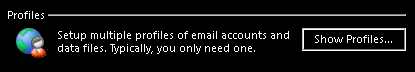
Step 3. Click button of "remove" then "OK"
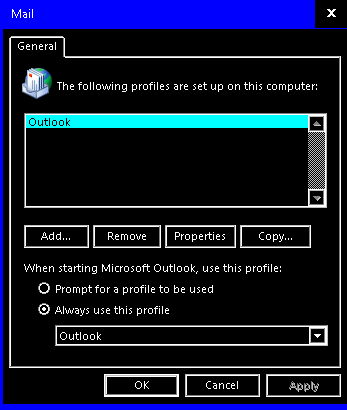
Step 1. Click start button & type:
outlook.exe /manageprofiles
Step 2. Click button of "Show profiles..."
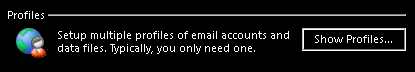
Step 3. Click button of "remove" then "OK"
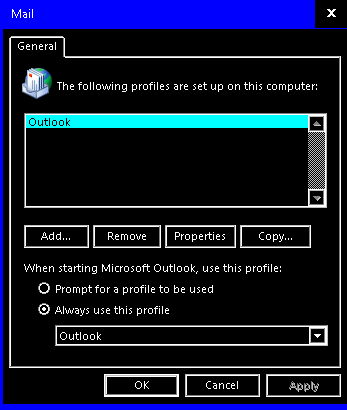
@sylviabrowyn, I gave you a vote!
If you follow me, I will also follow you in return!