OST and PST files are very important for the proper functioning of Outlook, however there are marked differences between both these files and the way they function, this is why it’s important to explore the OST vs PST topic further.
Personal Storage Table or .PST file
The .PST file is generally created for POP accounts setup on your Outlook. It serves as a database which stores all your contacts, emails, calendar entries etc. PST files can be imported into Outlook easily and used independent of the system or Outlook profile that created them. It is for this reason that they are extensively used for archiving mailboxes from the Exchange to free up resources.
Offline Storage Table or .OST file
The .OST file, simply put, is a local copy of your exchange mailbox. This serves the purpose of allowing you to work on your mailbox and other items even when not connected to the Exchange Server. The changes you make are synced with the exchange server whenever the connection is back live.
OST vs PST
When we talk of OST vs PST, the main difference between these two types of Outlook data files from a usability standpoint is that OST files cannot be accessed independent of the Outlook profile that created them which limits their transferability, whereas PST files can be transferred between computers and be accessed independent of the Outlook account that created them. There no way to view OST contents directly whereas you can use import PST into Outlook and access the data within easily. Also, to be noted is that OST files sync automatically with the Exchange Server whereas PST files don’t.
In case you have an orphaned OST file and need to view its contents, you can use the EdbMails OST viewer tool to do so. EdbMails also supports conversion of OST to PST and direct migration of OST to Office 365 and Live Exchange Server making it a perfect solution for all your OST Recovery needs.
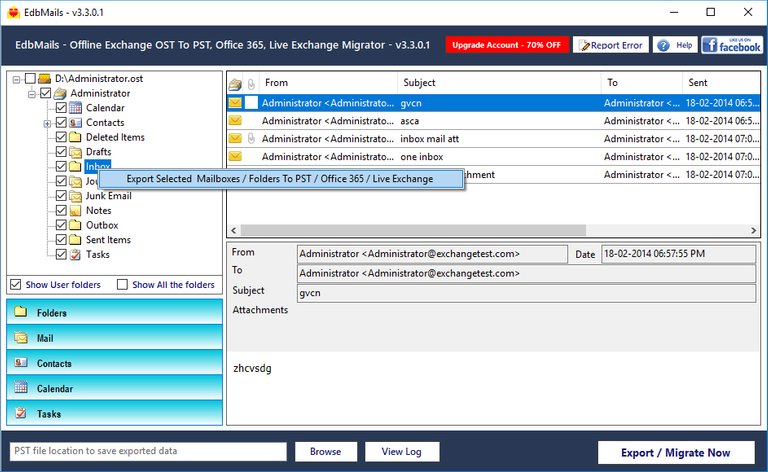
Hi! I am a robot. I just upvoted you! I found similar content that readers might be interested in:
https://posteezy.com/content/ost-vs-pst-actual-difference-between-outlook-data-files
Congratulations @brendonsmith! You have completed the following achievement on the Steem blockchain and have been rewarded with new badge(s) :
Click here to view your Board of Honor
If you no longer want to receive notifications, reply to this comment with the word
STOPDo not miss the last post from @steemitboard:
By taking the help of eSoftTools OST to PST Converter software the user can easily convert the OST file with all its entire database to a newly created PST file without any difficulty. It has some great features that make the OST file Conversion more reliable and also comes with a split feature by which the users can easily split the large recovered PST file into multiple small parts and allows to save the data of OST file into PST and many different file formats like- EML, EMLX, MSG, HTML, EMLX, vCard, VCF, and MBOX. It supports all MS Outlook versions (up to 2016) to extracts the OST file database to PST without Outlook installation.
Get More info:- Recover OST to PST