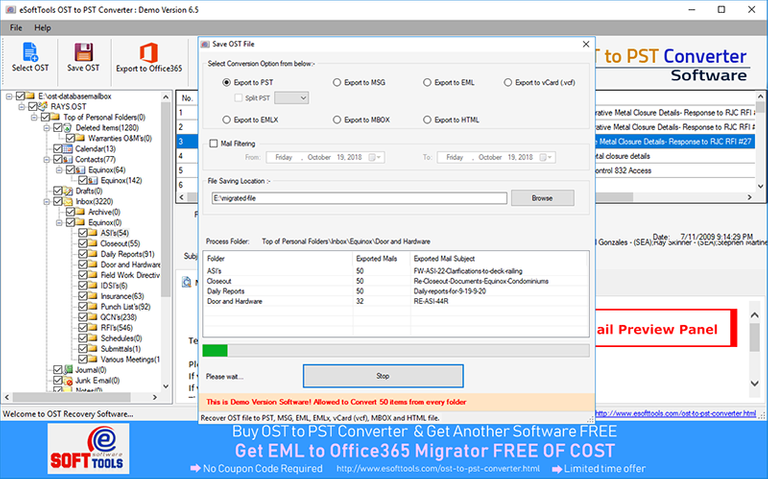Office 365 is subscription plans from Microsoft for MS Office programs including Outlook and many other cloud-based services. Having an Office 365 account or subscription is very beneficial for MS Outlook users like access emails from any location and any device due to a cloud-based system if connected to the internet and more storage space for your mailboxes. So, these days many Outlook users want to save offline OST files data to the online server of Office 365. There are two ways to perform this action manually and using a third-party software.
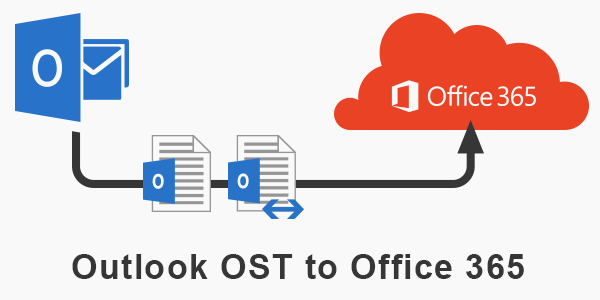
How to export OST data to Office 365?
You just can’t directly export data from OST file to your Office 365 account from MS outlook application. Here you have to convert OST file to PST file and then you can upload PST file to Office 365. But, this method is complicated and there many cons with this method like risk of data loss and if OST file is damaged then you can’t even convert it to PST file directly from MS Outlook. So, the best method is migrate OST emails directly from OST file to Office 365 using third party OST migration Tool.
Method 1: Manually convert OST to PST then migrate to Office 365.
In this method first, you have to convert OST file to PST file using MS outlook Import/Export Feature and then upload to office 365 manually. This is an indirect method for OST to Office 365 migration.
Step 1 – Manually convert OST file to PST. Read this blog for manual conversion process of OST to PST using MS Outlook. Read this blog for full process.- http://bit.ly/2Ledggi
Step 2 – Use Network Upload to import converted PST file to Office 365. Read this article from Microsoft office support for full procedure. - http://bit.ly/2xx4QyZ
Method 2: Export OST file to Office 365 directly using third party software.
This is easiest and safest method for OST to Office 365 migration. You can directly export data from OST file to Office 365 account in just a few steps. There is no risk of data loss or any changes in original OST data during migration process to Office 365.
Steps to transfer data from OST to Office 365 –
Download vMail OST to PST Converter and install to your Windows PC.
Run the Software and click Open.
Browse and Select Exchange OST file and click Next.
The software will start scanning and accessing all emails and other data from OST file.
Now select on Office 365 option and input your Office 365 account details.
Next, click on Connect to Server and Import button and start the migration of OST to Office 365.
Summary: Manual method to Migrate OST to Office 365 is complicated and lengthy. There are also many drawbacks of the manual method. So, Using vMail OST to PST Converter is the best method to export emails, contacts and other data to Office 365 account.
Read More- http://www.vsoftware.org/blog/ost-to-office365.html
Convert OST to PST tool by EdbMails helps recover corrupt OST files very easily and convert OST email into EML, MSG, PST and HTML formats. OST converter is easy to use because of its simple and straightforward UI and conversion of OST files into PST files take place rather quickly. OST to PST software supports most versions of MS Outlook platform.
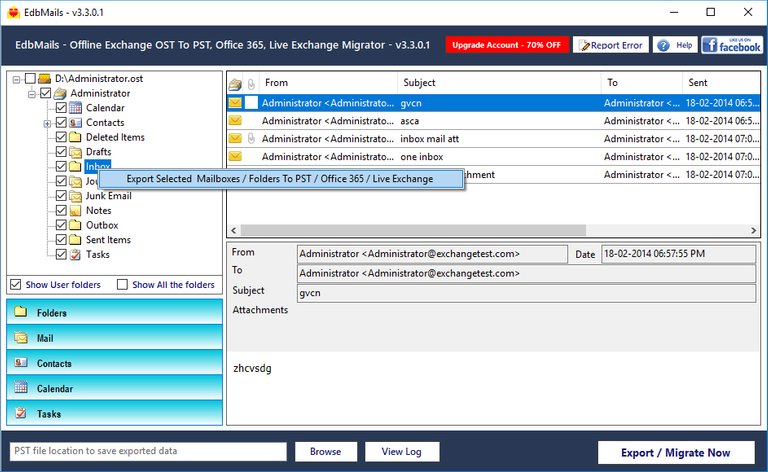
Please give me a follow and I will give you a follow in return!
Please also take a moment to read this post regarding bad behavior on Steemit.✅ @ralphmiller, I gave you an upvote on your first post!
As you can see that there is no manual method to migrate OST file to Office 365 mailboxes. But you can also use a third-party tool and there are many third-parties available, MailsDaddy OST to Office 365 Migration Tool is one of them.
For more details you can visit: http://www.osttooffice365.com/
Easily Import the Outlook OST database to Office 365 Cloud by taking advantage of the free OST Conversion utility of eSoftTools. It instantly Exports OST items like emails, contacts, chats, tasks, notes, and journals, to a newly created PST file. This free OST to PST Converter Software supports to repair the corrupt OST file and makes the user able to restore all the database from OST file into Outlook PST, and several other file formats such as- EML, EMLX, MSG, HTML, vCard, VCF, MBOX, and additionally provides the facility transfer the OST database to Office 365 without getting problem.
Get More info:- Export OST to PST