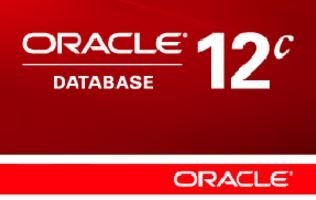
To begin, make sure that all the packages currently installed
yum update -y
install pre requirements
yum install oracle-database-server-12cR1-preinstall
sysctl -p
Create user accounts
groupadd oinstall
groupadd dba
useradd -g oinstall -G dba oracle
passwd oracle
Add/verify paramerters to /etc/sysctl.conf
fs.aio-max-nr = 1048576
fs.file-max = 6815744
kernel.shmall = 2097152
kernel.shmmax = 8329226240
kernel.shmmni = 4096
kernel.sem = 250 32000 100 128
net.ipv4.ip_local_port_range = 9000 65500
net.core.rmem_default = 262144
net.core.rmem_max = 4194304
net.core.wmem_default = 262144
net.core.wmem_max = 1048586Apply params
sysctl -p
sysctl -a
Set oracle limits in /etc/security/limits.conf
oracle soft nproc 2047
oracle hard nproc 16384
oracle soft nofile 1024
oracle hard nofile 65536create directories
mkdir /u01
mkdir /u02
chown -R oracle:oinstall /u01
chown -R oracle:oinstall /u02
chmod -R 775 /u01
chmod -R 775 /u02
chmod g+s /u01
chmod g+s /u02
- run installer
./runInstaller