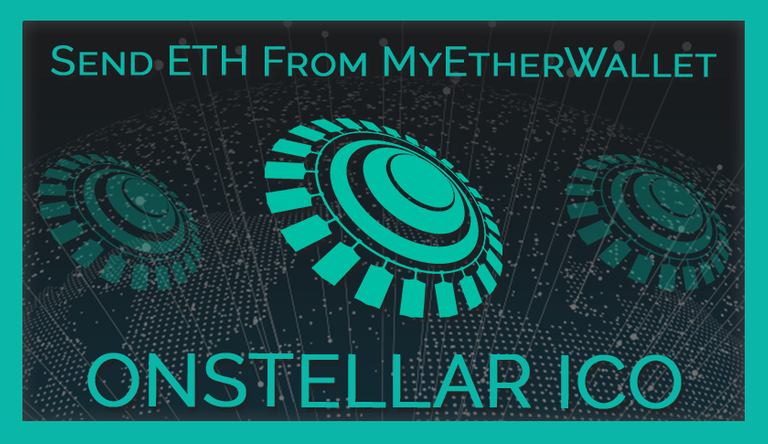
This is a tutorial for how to send Ethereum from your MyEtherWallet to the ONSTELLAR ICO starting on March 29th. By now you should have already registered for the ICO as explained in this guide. You should also have your investment Ethereum ready in your MyEtherWallet as explained here.
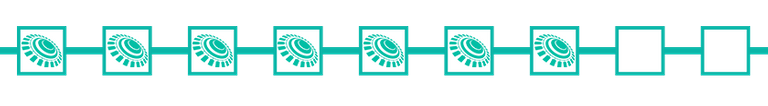
This is Tutorial 7 out of 9 for the ONSTELLAR ICO. (overview)
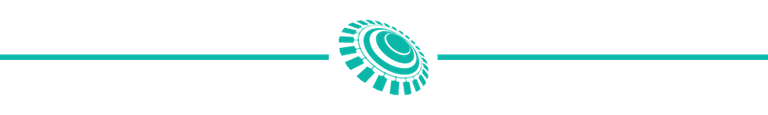
Step 1:
Go to the ONSTELLAR website and login into your account. You will land on the Dashboard where you should double check your RECEIVING Ethereum wallet address. This is the address where the ONST tokens will be send to.
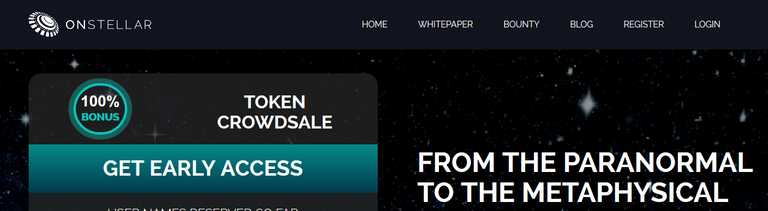
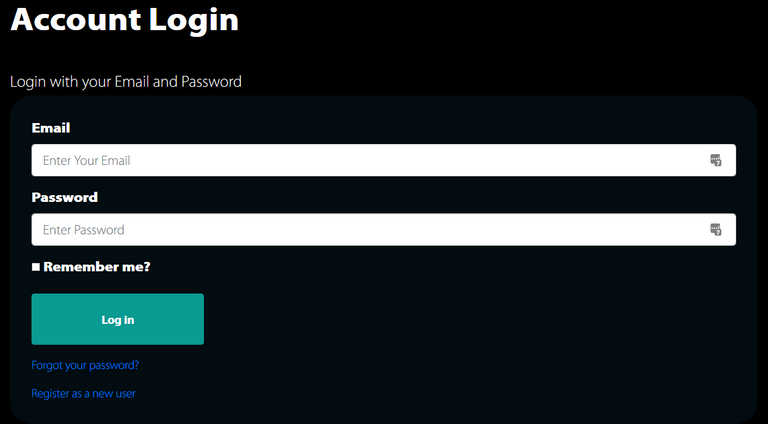
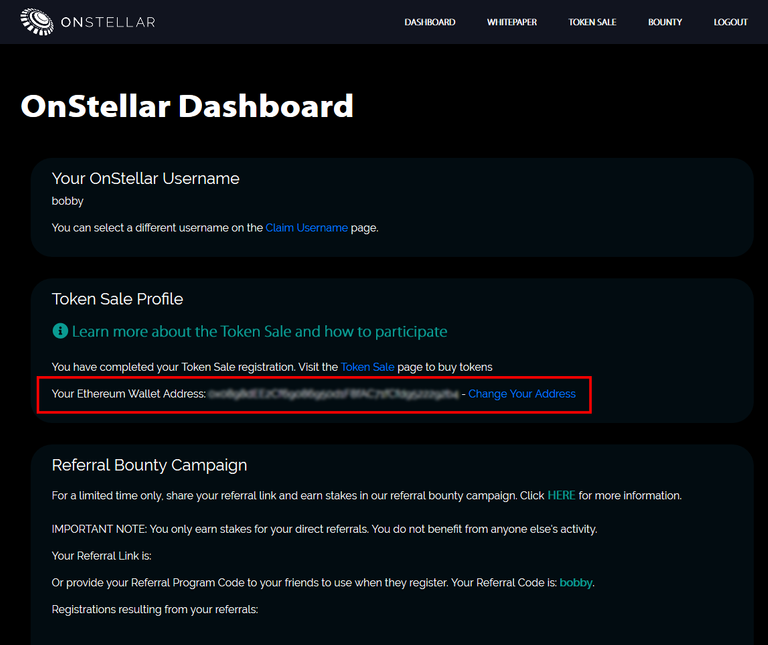
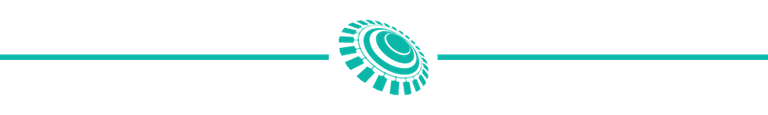
Step 2:
Click on Token Sale in the main menu. The token sale address will be made public on March 29th. Don't use any other address you have gotten from anywhere else or before that day. Copy the address.
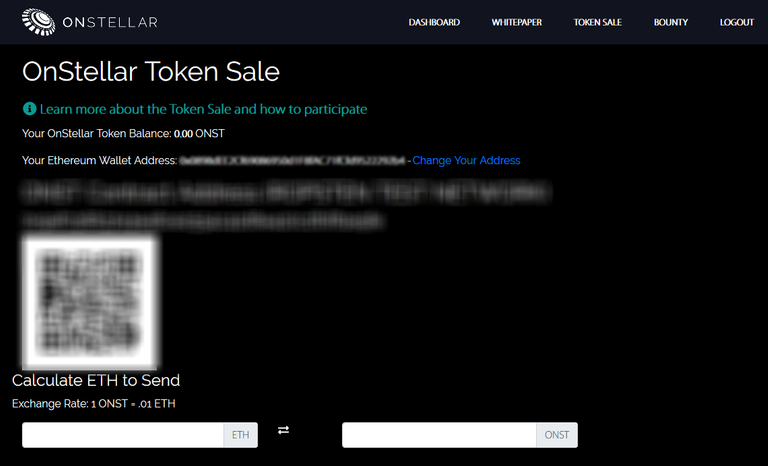
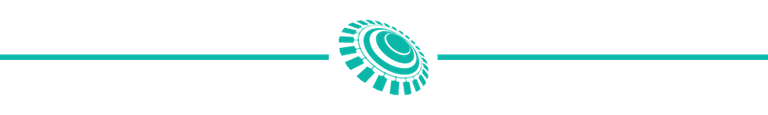
Step 3:
Attention: This is not the recommended way as your computer could be compromised which could lead to loss of your funds as MyEtherWallet clearly warns. We will provide you with another tutorial series specifically for the MetaMask method. However, if you feel secure about this rather default method please continue.
Go to MyEtherWallet.com. Type in the address directly into your browser and don't click on any links claiming to lead there. Click on Send Ether & Tokens and select the method Keystore / JSON File. Now press the grey button Select Wallet File and find your keystore file on your secure back device. Then enter your wallet password (not the private key).
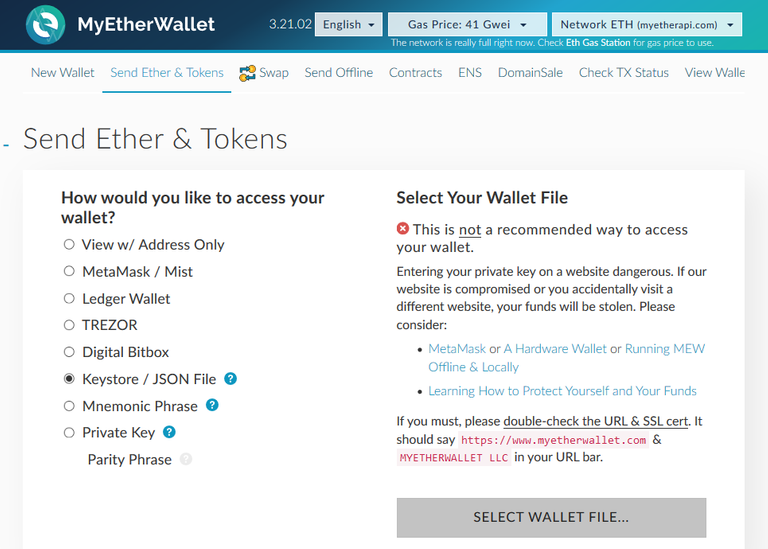
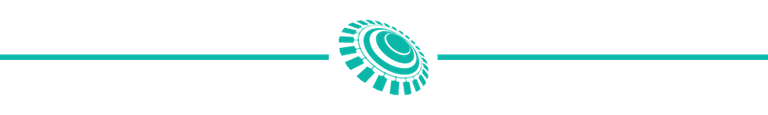
Step 4:
Paste our ICO address that you have copied in Step 2 into the field To Address. Double check if the address is the correct one from our Token Sale page. Below in the field Amount to Send fill in the amount of Ethereum you want to invest. You can use the calculator on our token sale page to calculate how much ONST tokens you will receive. After you entered your Ethereum amount click on the button Generate Transaction and then on Send Transaction.
In case of a transcation excution error please repeat the process and increase the Gas Limit to 100,000.
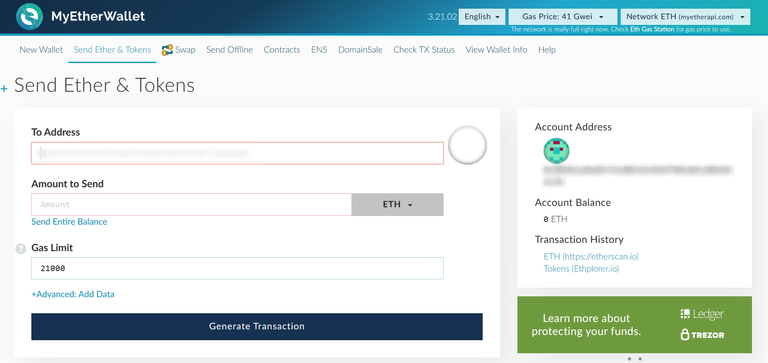
You are now seeing the final transaction details where you click Yes, I am sure! Make transaction. Congratulations! You have now invested into the ONSTELLAR ICO.
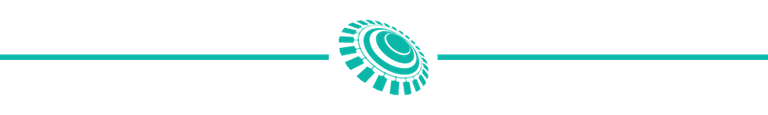
Website | Telegram chat | Twitter | Instagram | Facebook

Very informative! I just created my account on Onstellar. 100% upvote and resteemed your post. I am very happy with your enlightning initiative! My complete support is with you. ☺
Much love, light and blessings! 💚🌟💫
Thank you for your love and support. Please make sure to read the guide again when you need it. We have updated a few things to make the process even more secure! 💫
You're welcome! 🙂 I'll read it soon. But, can you please tell us about onstellar tokens, many people don't have any Ethereum wallet and stack in it. So, would you allow us to have stack in SMT tokens later on, when SMT will be fully functioning on Onstellar?
So I was going through the onstellar website, and I must say that I am impressed by the work.
I thought at first it was going to be runniing on the ethereum blockchain, so was a bit confused when I saw SMT as well, but its all good now.
Already resteemed some of the works, looking forward the launch of the project.
Yes, we have to use Ethereum as a temporary solution until the SMT's are finally released. Thank you for the resteem!
Thanks for your help. This informations very useful! I will follow you and your project and i think i will invest some. Nice job!
Excellent! Let us know if you need any help on March 29th.
The explanation above will enable even a layman to participate in the ICO successfully without any challenge
We really hope so. If any questions arise please let us know.
This is an innovative project with achievable product via blockchain tech
Well, I have to go to my job interview. Bye now!
Reading more about the project.
this program is in no doubt a good success and will be an envy of other projects.
nice your project
Nothing new, like ususal transaktion.