Ohh, I invite you to follow these steps: =)
- Upload your images (up to 10) through the "upload images" botton.
- Select the size ratio 4:3, 3:4, 16:9 or 9:16 (The chosen ratio will be applied to all the images)
- Choose the order of the images and select the area for each one.
- Click on Next.
- Check your images on the carousel. Swipe left/right.
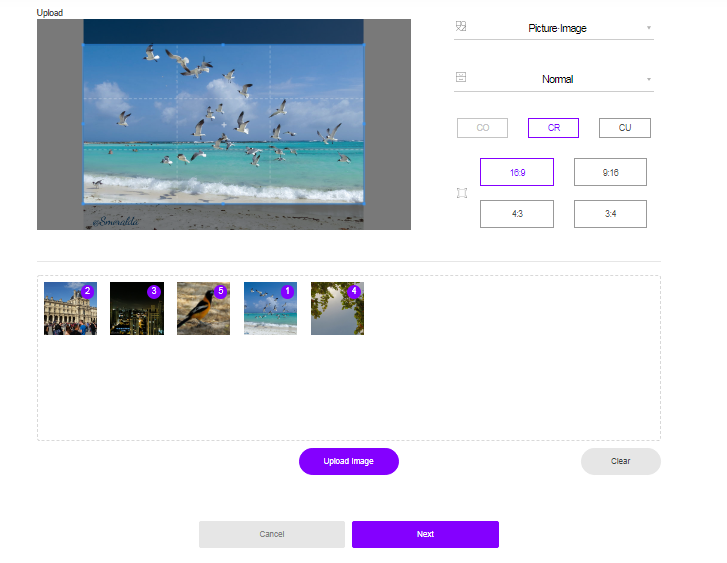
Any question, don't hesitate to contact me!