Hallo zusammen
Heute werde ich einwenig die Frage beleuchten "Was ist das und wozu kann man es nutzen?". Eine Kurze Beschreibung von Notability.
Notability ist eine sogenannte Notiz App für das Apple Universum, diese App läuft sowohl auf dem iPhone, iPad und iMac.
Sie kann mit Handschriften umgehen und diese in Maschinenschrift umwandeln, welches im Arbeitsablauf mehr als nützlich und von Vorteil ist in der Täglichen Arbeitsablauf. Dieses ist meine Persönliche Meinung.
Den ich sehe es bei mir im Umgang mit Notability, da ich meine Handschrift nach einiger Zeit selbst nicht mehr lesen kann oder dieses nur erschwert entziffern kann. Da ist eine gute Handschriftenerkennung mehr als sehr Hilfreich.
Der weitere Vorteil von dieser App ist, wie ich finde, die Einfachheit dieser. Damit meine ich, die Seitenleiste worüber man die Themen und Kategorien sortiert. Hier fehlt mir zwar noch die Möglichkeit mehrere Hauptkategorien mit mehr als 4 Unterkategorien zu erstellen. Den bei 5 Ebenen ist bei Notability leider Schluss mit der Aufteilung.
In diesem Bereich schlägt GoodNotes mit seiner Ordnerstruktur ganz klar Notability, hier sollten die Entwickler noch nacharbeiten.
Aber nun eine kleine Beschreibung von Notability selbst.
Auf dem Mac:
Im Vollbildmodus sieht Notability wie folgt aus. Auf der rechten Seite ist die Bibliothek mit den Kategorien und Themenpunkten zu sehen, hier wird der Inhalt und die Notizen verwaltet. In sogenannten Thematiken und Teilern, die Teiler lassen sich ausklappen, wo hingegen in den Thematiken die Notizen eingetragen werden.
In der Zweiten Spalte ist eine Vorschau von den enthaltenen Notizen zu sehen.
Die dritte Spalte ist das Arbeitsfeld in dem Geschrieben und Gestaltet wird.
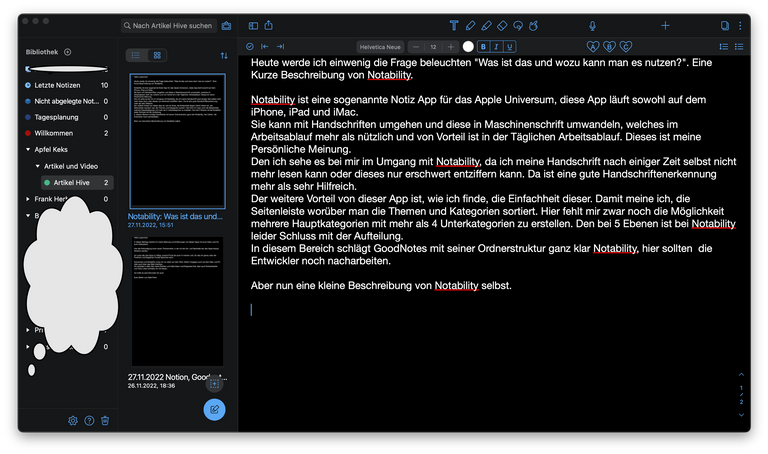
Auf dem iPad und iPhone:
Sieht man als erstes nur das Arbeitsfeld, in dem man seine Notizen schreibt. Sollte man bereits eine Notiz geschrieben haben so taucht die letzte Notiz auf in der man weiter arbeiten kann. Oder man legt eine neue an.
Über die oben links erkennbaren drei Steifen lässt sich die Bibliothek öffnen und man kann seine Notizen entsprechend verwalten.
Soviel erstmal zu der Beschreibung, zum Umgang mit Notibility werde ich noch einen separaten Blogeintrag schreiben.
Bis dahin viel Spaß beim Testen von Notability
Wünscht euch Stefan von Apfel Keks
Hello, everyone
Today I'm going to shed some light on the question "What is it and what can you use it for?". A brief description of Notability.
Notability is a so-called note app for the Apple universe, this app runs on iPhone, iPad and iMac.
She can handle handwriting and convert it to typewriting, which is more than useful in the workflow and beneficial in the daily workflow. This is my personal opinion.
I see it in my dealings with Notability, since after a while I can no longer read my handwriting myself or can only decipher it with difficulty. A good handwriting recognition is more than very helpful.
The other advantage of this app, I think, is its simplicity. By that I mean the sidebar where you sort the topics and categories. Here I still lack the possibility to create several main categories with more than 4 subcategories. With 5 levels, Notability unfortunately ends the division.
In this area, GoodNotes clearly beats Notability with its folder structure, and the developers should still work on this.
But now a little description of Notability itself.
On Mac:
In full screen mode, Notability looks like this. On the right side you can see the library with the categories and topics, this is where the content and the notes are managed. In so-called topics and dividers, the dividers can be folded out, whereas the notes are entered in the topics.
In the second column you can see a preview of the included notes.
The third column is the working field in which writing and designing takes place.
On the iPad and iPhone:
At first you only see the work field in which you write your notes. If you have already written a note, the last note appears in which you can continue working. Or you create a new one.
The library can be opened via the three stripes that can be seen at the top left and you can manage your notes accordingly.
So much for the description, for dealing with Notibility, I will write a separate blog entry.
Until then, have fun testing Notability
Wish you Stefan from Apfel Keks
Congratulations @apfelkeks! You have completed the following achievement on the Hive blockchain And have been rewarded with New badge(s)
Your next target is to reach 500 upvotes.
You can view your badges on your board and compare yourself to others in the Ranking
If you no longer want to receive notifications, reply to this comment with the word
STOPCheck out the last post from @hivebuzz:
Support the HiveBuzz project. Vote for our proposal!