
NFTs are often compared to collectibles like baseball cards or even Turbo car inserts that many used to swap as kids. Exchanging those was relatively easy — the only difficult bit was figuring out the equitable ‘exchange rate’. The latter isn’t a problem with NFTs — but is it just as easy to trade them?
In this ultimate guide, we share how to prepare for the trade, how to send an offer and what to expect after that. Happy reading!
What exactly is trading?
Trading is a direct exchange between two NFT owners. There are no EOS payments involved whatsoever, which makes trading a perfect way to get some new non-fungibles without spending crypto. Trading NFTs on EOS is best handled on Atomic Hub.
Before you trade…
Keep in mind that trading offers you send need to make sense. Meaning, you have higher chances of a successful trade if you offer something that:
- Is a missing part of a collection that the other person already holds
- Is worth about the same as the NFT you want to get
Before making offers, do some research in the Marketplace to discover the best prices and accounts that trade actively. This will also help you to score a trade with a trustworthy and seasoned NFT handler.
How to trade
Open Atomic Hub within an EOS wallet — or, if you’re using a computer, make sure to have a browser wallet. If you don’t have one, you can create an EOS account in Wombat for free.
Navigate to the Market on Atomic. If you’re looking for NFTs in general, you can start window-shopping right away. If you have a specific NFT in mind, filter out the results by the collection on the left. If you remember the name of an NFT, you can also type it in the search bar.
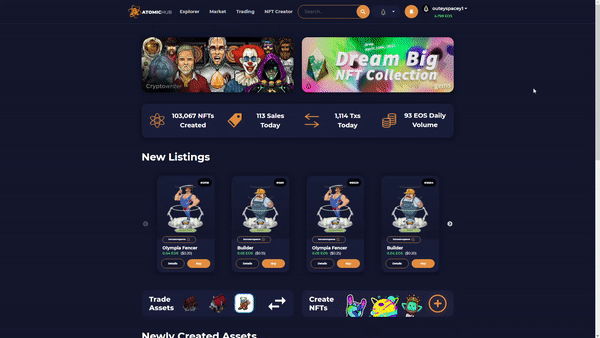
Find suitable offers and open a detailed view. From there, move on to the owner’s profile on Atomic. Take a look at their inventory and see if you have anything they might want.
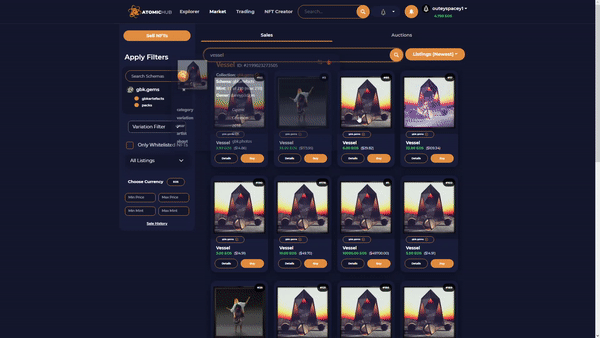
Once you settle on what you want to offer, find the NFT you wanted to grab and tap/click on ‘Make offer’. Scroll down and pick the NFT you’re ready to part with. Confirm it by tapping on ‘Send offer’.
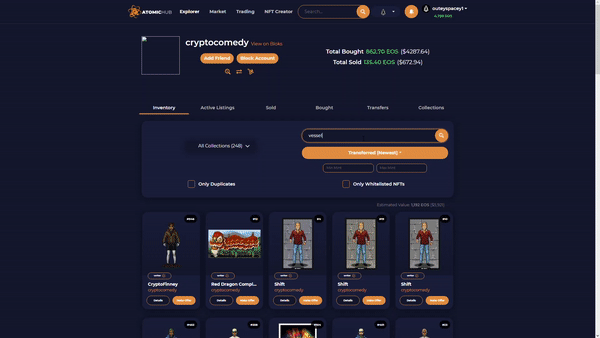
What’s next?
The other person may not accept your offer, so it may be strategically wise to send several offers if you have a handful of duplicate NFTs. If the offer is accepted, Atomic will handle the trade automatically.
If you’re looking to trade several non-fungibles, you can keep track of all the offers you made — and that other people made you — from the Trading interface in the navbar.
Wrapping it up
Trading really brings this old-school spirit into NFTs and expands its social side tremendously. It’s also a great way to get rid of duplicates in your inventory without having to wait for when someone buys it. And if you’re looking to speed up the trading process, join our Discord server to find a trading partner!
Join The Wombat Family!
Our team and other community members will be happy to discuss all things blockchain gaming, EOS and Telos. Come say hi on:
Now checking it against my database of known compromised or unsafe domains.. you'll see another reply if it's in there. If not, it's likely safe to open.
For more information about risks involved in shortened URLs, read this article by Forbes.
This auto-reply (on posts) is throttled 1/10 to reduce spam but if it still bothers you reply "OFF FURL" (I'll still check previews against my database). In alternative reply REVIEW for manual review and whitelisting.
Thanks for the info!