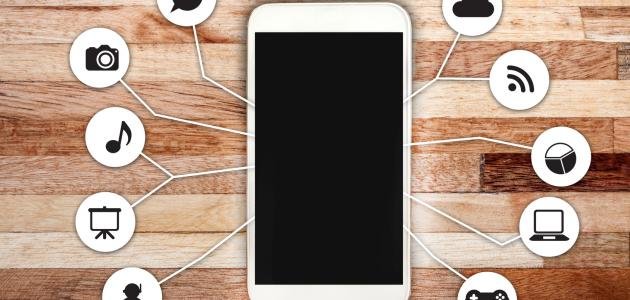
Cydia is known as an application on IOS devices such as iPhone, iPad, iPod and Apple. The application allows users to download software, games, themes, and other services that are not on the Apple App Store Stor, but such programs may be loaded with viruses, which slows down, and easy to penetrate, which prompts many users to delete it from their devices, and in this article we will show you how to delete the Cydia from the iPhone. We are looking for Cydia Eraser and its firmware, where the applications will be loaded on the iPhone, wait till the download finishes, and show on the main screen of the iPhone, then open it. Click the erase all data option, unjailbreak device, where a screen will show all warnings and alerts. We click Delete All, wait for all applications to clear, and then the device returns new and free of applications. How do I use my phone? Take a backup copy of your iPhone. We access the computer browser to icloud.com. Press the Find my iPhone button, and you can enter the password if it exists, enter it, and wait for it to open. Click on the All Devices option, then choose your iPhone. Click the erase iPhone option on the right side of the browser, where all data on the iPhone will be erased. Reistor method connect the iPhone device to the computer, and then run the iTunes program, taking care to be iTunes from the latest update to avoid errors. We synchronize the device with iTunes, so that iPhone data or applications are transferred to the computer. We take a backup copy of all applications and data, and save them to a known location on the computer. Click Shift + restore in the iTunes program. We specify a place to save the uploaded version, noting that the version is in its last update, and a new screen will appear to confirm that this process will delete all personal settings and data. We wait until the RESTOR is done, and there will be an option to restore the backups. We select the backup, then we restore all the applications and data, and prefer not to disconnect the iPhone from the device during the Rystor process to avoid any defect in the process. Notes: The device must be connected to the Internet during the reestor process. The removal of Cydia helps prevent virus damage on the device and also protects the iPhone, but it is best to avoid long-term Internet access so that iPhone is not compromised.

Sort: Trending