Nice having you around for the second edition of the detailed guide for newbies from my one-month deep experience and study. If you are a newbie or you have been here for a while but you are yet to understand the platform. I will advise you read the first part before coming back for this second part. Click on the link below.
A DETAILED GUIDE TO HELP NEWBIE FROM MY ONE MONTH DEEP EXPERIENCE AND STUDY- PART 1
Special thanks to curator @mattclarke who featured this on the #Whaleshares curation show on Monday night and other curators that resteemed the post.
In this second edition, I will dwell on some tips to use on posting, what you need to know about reputation, what you need to know about what you can do and cant do within/ after 7 days of making a post and then finally, the usefulness of ginabot and how to set up your own on discord app.
Reputation
Your reputation shows how active you have been on the platform and how well you have related to people and the level at which people upvote your post. When you first start, your reputation is placed at 25 and from that point, you begin to advance to a higher reputation.
How your reputation can easily increase and its benefits
Your reputation increment depends on the kind of people that upvotes; that is their power level on steemit. The more people with high voting power upvote your post, the more rapidly your reputation increases.
The advantage of having a high reputation is that you easily get more followers because they feel you are doing some good work on the platform and that your voting power must have increased.
Aside from that, some whales consider your reputation before they can give steem power delegation and also there are some contest you cant enter if your reputation is below a given number based on what the person running the contest decides.
Threat to your reputation:::: Flagging down
In the last post when I talked about comments, I made mention of the word flagging but didn’t explain what it means.
When you look beside a comment or on top of a post, you will see a small symbol that looks like a flag as seen in the pictures below.
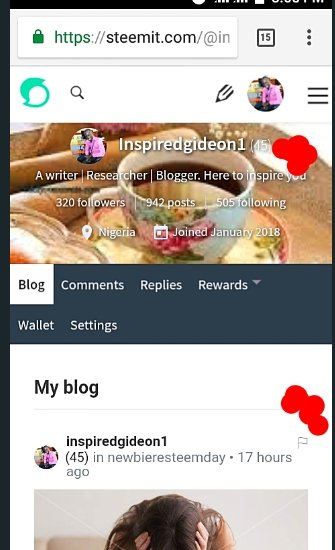
That is used to report abuse, plagiarism, hate speech etc
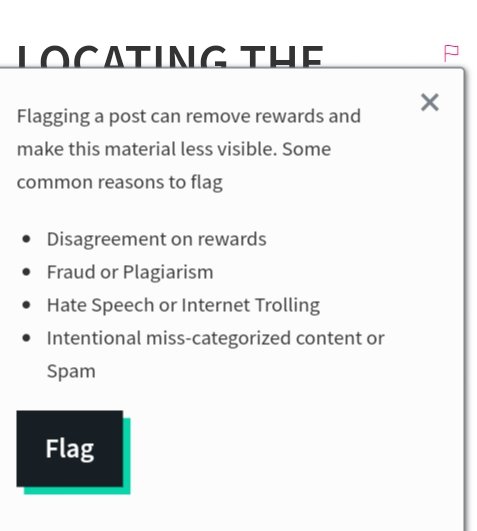
When a person with a high voting power flags you down, your power level might be reading negative. So be extremely careful when dealing with people having high voting power and reputation.
The 7 Days Waiting Time: What you can do and cant do after 7 days
If you are a newbie, you should note that payment/ reward from your post are made every 7 days. Any upvote after 7 days is useless because you will not be paid for that upvote.
Also, you should note that your post can only be edited within 7 days, after 7 days you cant edit it again. Replies/comments can be edited after somebody has replied; but they can only be deleted entirely if nobody has commented yet.
Choosing the best rewards for your posting
I believe by now you should know that post-payout is shared this way; 75% for the author while the 25% is been shared among curators(those that voted your post), so stop wondering why your post-payout reduced that, the above is the reason for that. What you should bother yourself with now is how well to make your 75% really profitable to you.
At the extreme end of where you are to make your post as shown in the screenshot below, you will see rewards and if you click on it, three options will pop up.
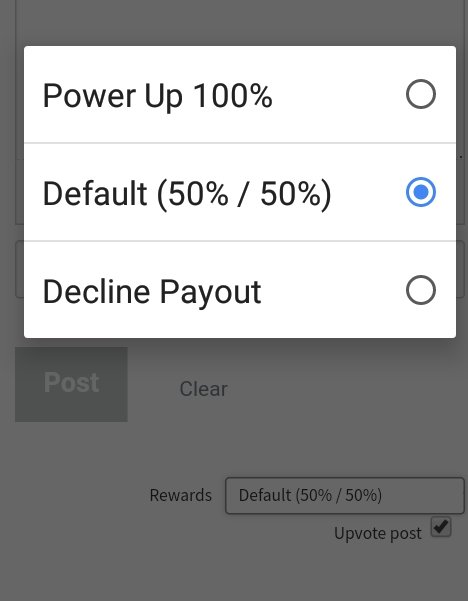
I will explain what the three means and why you should go for 50/50.
100% power up
If you choose that option, your payout will only be in steem power but that option is best for whales and not you as a newbie (minnow).
Decline Payment
I have not used this before but from the frequently asked questions, it explained that, you don’t get a reward for that and I don’t know any newbie that will use that.
50/50 Payout and why you must use this
This means that out of the 75% that is given to you from a post, 50% of it gives you steem dollars and the remaining 50% gives you steem power. Now take a look at the screenshots below to see my reason why you need this option

Image 1
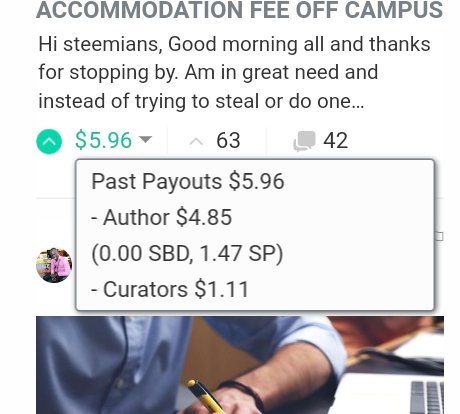
Image 2
From image 1, I had a total of $5.63 upvote and at the end, I was paid a total of $4.49 which I got 2.25sbd and 0.68 steem power because I used 50/50 reward choice.
If you look at the second screenshot, I got a total of $5.96 upvote and I was paid a total of $4.85 where I got 1.47 steem power.
The two reward for the author but What is the brain behind it?
If you go to the blockchain to exchange your sbd to steem power, you get more steem power than when you use 100% power as seen in the screenshot below.
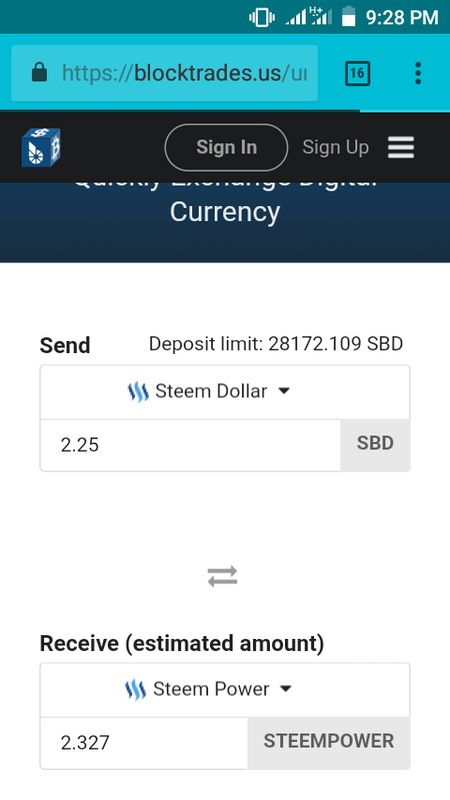
I will talk about the marketplace in the last edition of this guide to avoid getting you tired of reading. Based on what I have explained, make your choice
Some good tips on postings and replies
In the first post, I talked about the need of good comment and replies, but good comment and reply is not all you need but been noticed also is an important point.
At times you visit a post and you see close to 500 comments, where I have noticed such huge number of comments are on
@surpassinggoogle and @jerrybanfield and you wonder how your own comments can be notice in such a large number of comments and you are seeing upvotes on those early comments. Well, what I do to get my own share of upvote 😉 is to give a reply to the first or second comment that is relevant to that the comment of that person either as a view, observation or an idea but ensure its eye catching and relevant.
What of a situation when you are the first to reply a post and you want your comment to be noticed? Try making your reply to be a bit long and still relevant and at the end upvote your own comment 😉 but I don’t do that always because I try to maintain my voting power to be between 85% to 100%. Ginabot plays an important role in this.
Still in the posting issue
If you are too busy to always post articles at given time intervals. You can decide to dedicate some time,write out your posts and schedule them according to the time you want them to be posted on steemit. Go to https://steemauto.com get registered by following the simple procedures there. When you are done, click on Schedule and write your article
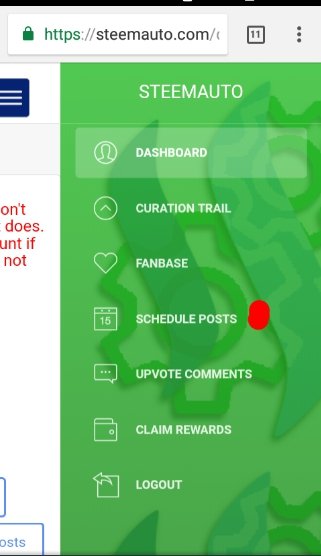
Calculate the hour difference between when you post on steemauto and when you want it to be posted on steemit and choose that hour and you are good to go. You have 1 hour to 100 hours time schedule there to choose from.
But note this, don’t set your timing to fall between 2 pm to 6pm Nigeria time (12 UTC to 16 UTC) because of the issue of bandwidth limit that occurs normally within that period and I stated possible reasons for that in my previous post. It might not be posted because of your bandwidth limit issue.
The profit in using Ginabot
After the first guide, some people kept on asking me how they can set up their Ginabot, instead of stressing myself explaining to them individually, I told them to wait for this post.
As a newbie or someone that has long been on the platform for a while, you will agree with me that getting to see some posts of people you love could be at times difficult because you don’t know when they post and also with the crowded timeline that will show you different authors or when you won a competition and your name is mentioned, it will be difficult to get that So its needful you make use of Ginabot.
I will briefly explain how you can set up your ginabot, download your discord app from playstore by typing discord or collect from someone that has, it works for phone and computers. Download and register your account.
Steps to setting up Ginabot
After registering on discord, click on this link https://discord.gg/hHsRm8D or any invitation link that can take you to Minnow -power server and join.
When you arrive that page, type. ..reg (your username without the bracket) in the registration room and reply. A response will be given to you. Copy out the memo that was given to you to pay 0.001 steem or Steem dollar.
Go back to your steem account, click on your wallet, then transfer as seen on the first image.

That brings you to the second message below.
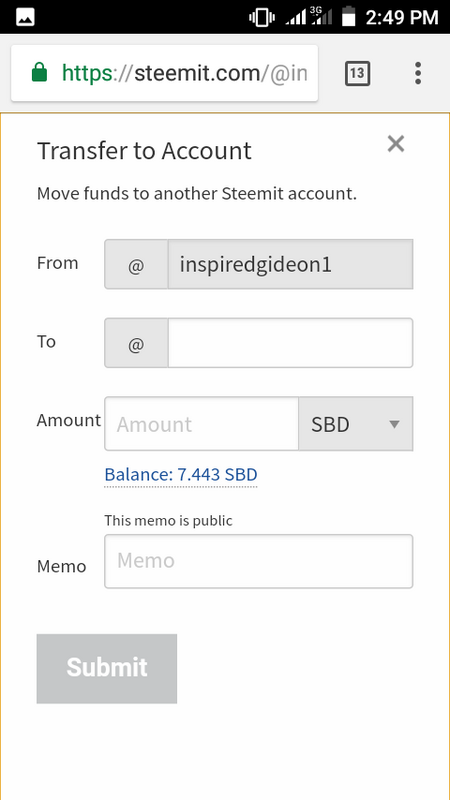
To: the name given to you
Amount 0.001 sp or sbd
Memo: The memo you copied
After sending the required amount, you will receive a message that you have been registered and a message sent to you containing setting link on ginabot. With that link, you can always correct and add more info on your ginabot.
The images below are self explanatory but I will just do a summary of what you should do.

From the above image, tick yours too “notification active”, without ticking it, you not get notification.
Under basic, chose the information you want to be getting.

From extra, you see mention, resteem, follow, votes and others. Make the choice of whom you want to add to your mentions, it could be you or any other user, when you fill that space then click add for another blank space to open.
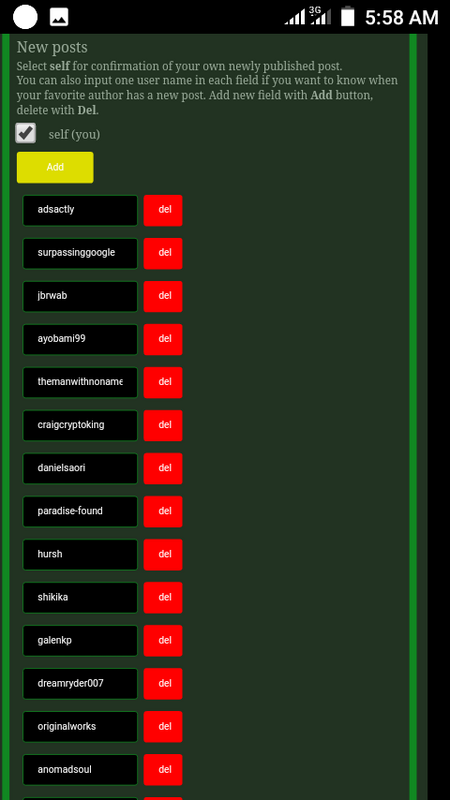
Under this image you can see its talking about post. If you want to follow a user to always get notification whenever they post then add them there just as you can see mine.

This one is talking about black listing a user or a tag so that when those users post or tag is used, you don’t get notification and words you want to be seeing, they could be sentence
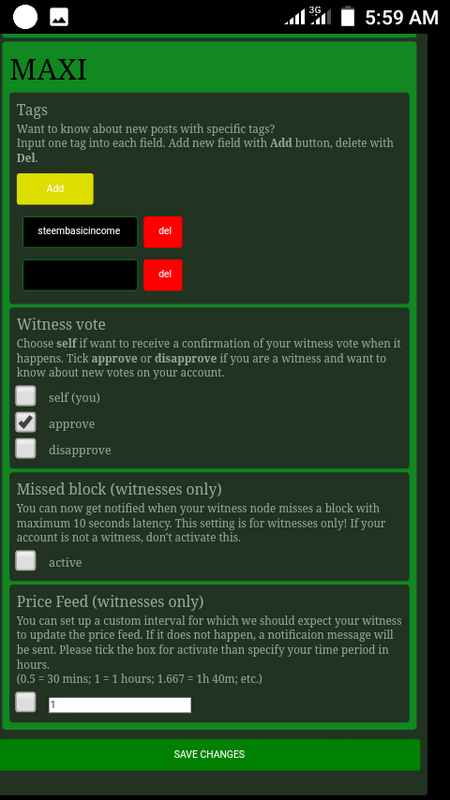
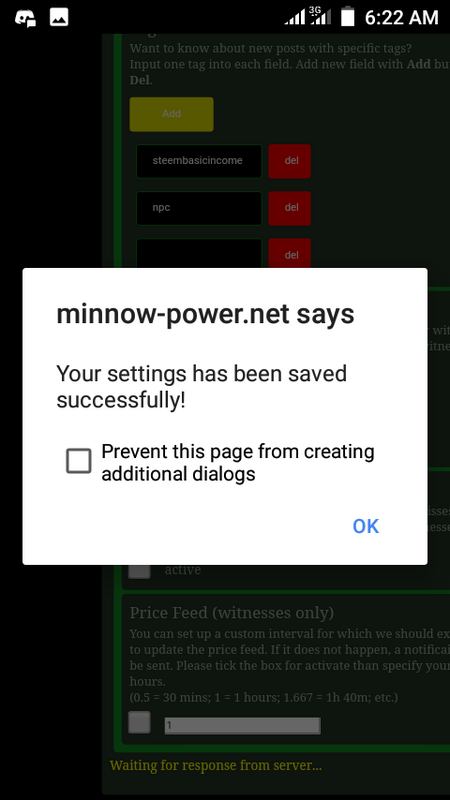
After selecting all you want to set and you click save at the buttom, the above is the response you get.
With the above, you can be making some success while I prepare the final edition that will dwell on the marketplace, what you need to know about finances in general, understanding how to power up or down, some tools and sites that will be very needful to help you progress here.
If this tutorial was useful to you, resteem, upvote and leave your response on some point not clear to you.
PART 3-- A DETAILED GUIDE TO HELP NEWBIE FROM MY ONE MONTH DEEP EXPERIENCE AND STUDY
Hey @inspiredgideon1, I am a curator from the Whaleshares Curation Team. I have selected your post to be presented in a live curation discussion on Monday 5th March. Your post will be awarded with a 100 Whaleshares vote on the night. I do hope you can come along and spectate. The event will be held in The Curation Lounge on the Whaleshares server. Here's a link which explains things: https://steemit.com/steemit/@nikflossus/the-whaleshares-curation-show-episode-16-23-59gmt-or-6-59est-tonight
Thanks so much for the opportunity
@inspiredgideon thank you so much for this post. You really hit the nail on the head and i must confess i am impressed, i am nolonger discouraged by my low earnings i will do whatever it takes to get there.
Wow.
I ahve been here for a while now and I didn't know most of these things you talked about.
I took time out to read to the end even though it was lenghty.
Thanks a lot for sharing.
Thanks for reading. Do well to resteem to help others. Thanks
Nice one bro. This is adding the expected value
Thank you my brother for reading.
Very helpful post! Being new here there is so much to learn. Kind of mind boggling . I appreciate that you really break it down in bite-sized pieces. Thank you, I look forward to the next information about the marketplace.
Thanks. Since it helped you. Pls help others by resteeming
resteemed!
Thanks for resteeming
This post has received a 0.22 % upvote from @drotto thanks to: @banjo.
Another helping post...am so happy i followed you, this is an obvious resteeming worthy post
Thanks for learning and also resteeming
these are some great tips for newbies! i wish i would've seen this post when i was new to the platform as it would've saved me a lot of time spent searching :D well done.
Thanks for going through it. It will be most appreciated if it is resteemed to reach others and to help them.
Great informative post. Thanks for sharing :)
Thank you for taking your time to read but try to help others by resteeming
Very helpful u give a good explation about this. Thanks for sharing ! X
Thanks for reading. Do well to resteem in order to help others.
You got a 25.00% upvote from @ebargains courtesy of @inspiredgideon1!
You got a 9.49% upvote from @mercurybot courtesy of @inspiredgideon1!
THANK YOU FOR THIS INCREDIBLE INFORMATION
Thanks for reading but do well to resteem to help others as well
thank you terinspirasigideon1
this was very insightful. I have learnt a trick from this. lol
Fabulous update
Resteemed both Part 1 and 2
I actually learnt Steem the hard way with daily youtube videos and "trial and error".
Newbies will definitely find the post very pertinent.
Great effort @inspiredgideon1
Thanks bro for that kind gesture of yours
Another excellent informative post following on from your first one - thanks for the tips and I look forward for things to start clicking into place soon.
Cheers, C :)
MY INTRO VIDEO:
BLOG: http://www.queenmaevev2.com
FACEBOOK: https://www.facebook.com/QueenMaevev2/
TWITTER: http://www.twitter.com/QueenMaevev2
INSTAGRAM: http:www.instagram.com/QueenMaevev2
TELEGRAM: https://telegram.me/queenmaevev2
LINKEDIN: https://www.linkedin.com/in/clodaghshiggins/
Very informative - thanks! I’ve been here a month, and there’s so much to learn. 😁
Thanks so much for reading and learning, do well to resteem and help others
Another excellent post, Gideon. Appreciate all the hard work you've put in, and glad to see from the comments that you're becoming a respected voice in Nigeria and beyond.
Replies/comments can be edited after somebody has replied; but they can only be deleted entirely if nobody has commented yet.
Please make sure you post this in the whaleshares channel, so the curators have a chance to give it a look.
Thanks so much for coming around this time too. I already shared it in the group there. Thanks so much
Great post @inspiredgideon! 😀 You really give yourself the best in this post. Keep on exploring, learning and sharing. Your hardwork will be rewarded. 😀 Stay awesome! 😀
Thanks so much, one and only mummy on steemit, your crayfish is thankful
Hahahahahahahahahaha. Laughters 10x more. Thank you Dr. Gideon! 😀😀😀😀😀😀😀😀😀😀
10× i think i need to take a statistical analysis of that your laughter.
Submit a report then. Lol
Still collecting data as a statistician
I found this post on Discord - #gratefulvibes post promotion.
I also checked out part 1 and I must say you did a great job covering all the important parts of Steemit and gave a very good advice to newbie's.
Keep up the good work! :)
Thanks for reading, do well to resteem to help newbies out there because thats the intention of this post, Thanks
This Post has Resteemed to 3800 Followers by Steemit Viral and also shared on Facebook,Twitter and Linkedin
Thank you so much for taking out so much time to do this. Am inspired to do more! Keep up the good work
Thanks my sister. am glad this answered your questio, guess no more question on whatsapp again for me?
@inspiredgideon1, I have also added this article to the #resources channel of my Discord Server. Nice work.
Cheers!
Thanks so much i really appreciate
Very thorough explanation. Thank you for sharing. I have just started using ginabot so hopefully she will help me keep track of everything.
Thank you for sharing your thoughts
Ok that's cool. Do enjoy it
Great comprehensive step by step help @inspiredgodeon1 coming to you all the way from @qurator where your post is featured.
Wow such a far journey from the great @qurator. Thanks for visiting
Nice to see you learned a lot already. Welcome to this crazy world!
Excellent advises!
You have clearly learn a lot about this platform!
Cheers!
What a great guide for newbies! Upvoted :)
Your blog recommended a few apps that I hadn't seen before such as minnow power. I definitely want to try this one out and see how much of a benefit I can gain from using it, so thanks for that bit of new info. Resteeming so others can benefit!
In depth article, and I found some tips useful again, bookmarked the posts to have a throrough reading. You seem an expert for such a short time. I've been around a similar time and I didn't know a few of your tips, Thanks
I had not heard of steemauto nor ginabot.
Thanks for this really useful guide!
Thank God you heard it today, do use and enjoy it