Your master passwotd is probably the first one you received, so you could log into SteemIt the firs time.
That’s the one you should keep at a safe place, preferrably offline.
The keys you need for SteemIt are your active keys. You can find them by going to your wallet. There you have a tab ‘Permissions’.
If you click it, you will see your public keys (you will never need those - lol)
Depending on the device you’re using, there will be a little button next or below your keys that says ‘show’ or ‘login to show’
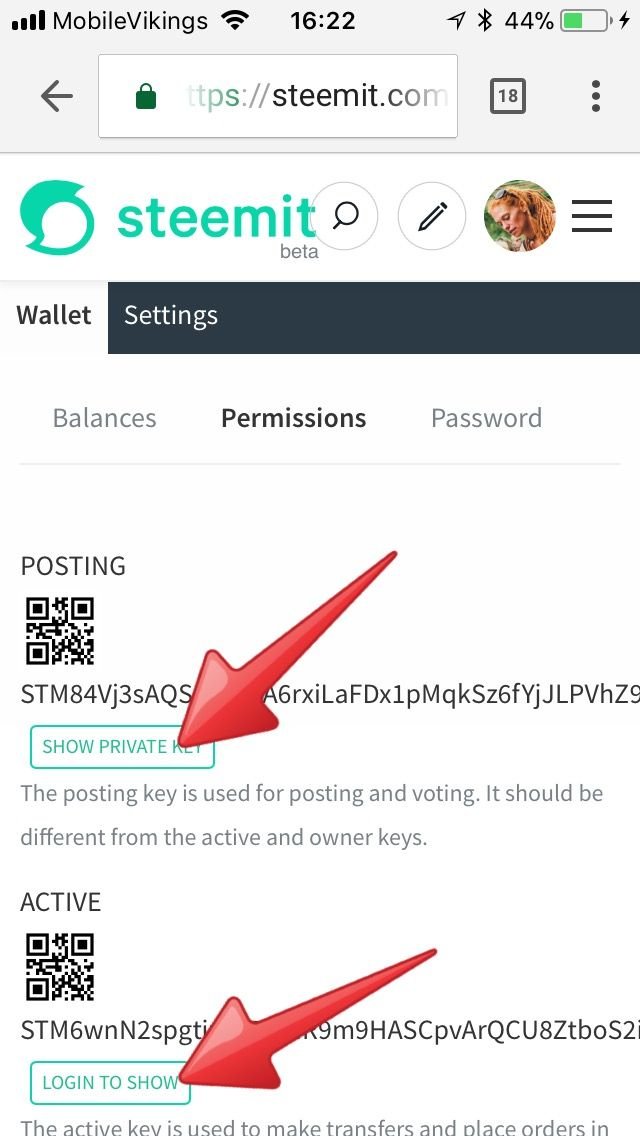
Click the button next to (or underneath) you private posting key. The series of numbers will change.
That’s the private posting key you need to use to log into steemIt every time.
Now when you want to send someone Steem or SBD, Steemit will ask you to log in again, because you are logged in with your posting key, which doen’t allow transactions.
Then you need your private Active key (the one underneath the posting key).
You then click the ‘log in to show’ button, log in with your private posting key, and you will see the string of numbers of your active key change. Now you have your private active key, which should only be used to make a transaction or power up...
Ok thanks
I see you managed to get your profile pic up!! Great! :0)
Thanks..
It was not just an easy ride.
Had to use imaģe safe and it finally worked.
Hey thanks so much for the password clear out. I was using my master key you know but thanks to you i got that rectified..
Thanks so much
You’re welcome. I had been using my master password for months... until I got hacked. That’s how I became to know about all this stuff :0)
Oh i see..
So sorry for that..
Thanks again