Hi Guys,
This is just a simple guide/tips for those willing to upload a picture as profile picture on their steemit personal page as they can't upload profile picture directly to steemit page. Hence, we use the service of sites that can generate picture link url.
There are many sites you can use to generate picture link url, such as
For this short tutorial, I shall be using http://postimage.org to demonstrate how to generate profile picture and successfully uploaded it on your steemit.com personal page
Goto http://postimage.org and click on CHOOSE IMAGE to upload your desire picture from your Gallery
[Postimage_1.png]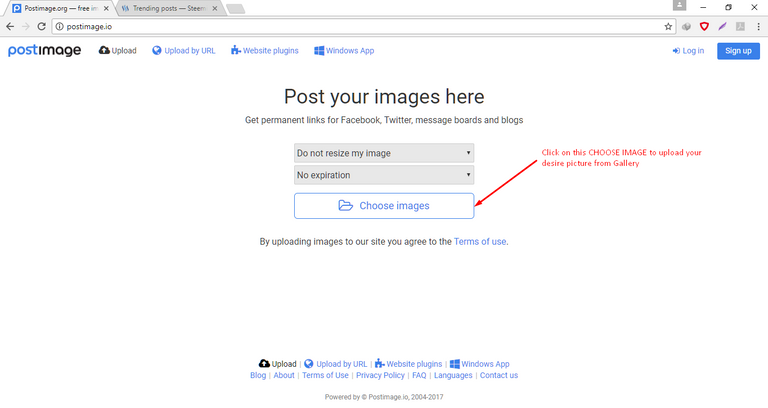
After you have successfully uploaded your picture on postimage.org, copy the picture link generated as DIRECT LINK only as this automatically upload your picture on steemit.com without refreshing the page.
[Postimage_2.png]
Then, you can move on to your steemit.com personal page, click on the blank Avatar, select SETTINGS and paste the generated picture link on your profile picture URL.
Finally, click on UPDATE and your profile picture will automatically appear on your page.
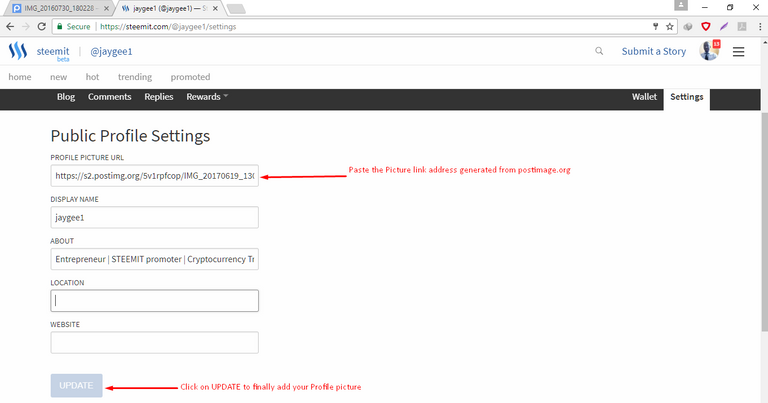
Hope you find this little tips helpful. Follow and upvote the post.
Hello! I just upvoted you! I help new Steemit members! Upvote this comment and follow me! i will upvote your future posts! To any other visitor, upvote this post also to receive free UpVotes from me! Happy SteemIt!
Hi jaygee1, good to have you here, team work maybe? I'm following you already.
Thanks bro, I've followed u bck
I follow you please follow back @mdtrust
thanks for your interest
I follow you please follow back @mdtrust
Welcome to Steem @jaygee1 I have sent you a tip
Thanks
I follow you please follow back @mdtrust
Welcome @jaygee1 . hope you enjoy here as much as i do !! Nice post, i will follow your account, please follow me at @khunfarang
Noted and thanks
I follow you please follow back @mdtrust
Congratulations @jaygee1! You have completed some achievement on Steemit and have been rewarded with new badge(s) :
Click on any badge to view your own Board of Honnor on SteemitBoard.
For more information about SteemitBoard, click here
If you no longer want to receive notifications, reply to this comment with the word
STOPBy upvoting this notification, you can help all Steemit users. Learn how here!
Thanks for the information. Nice post👍
Simple as KISS...
Yes o bro
I want to view a profile photo in bigger frame,
Do you have any tips ?