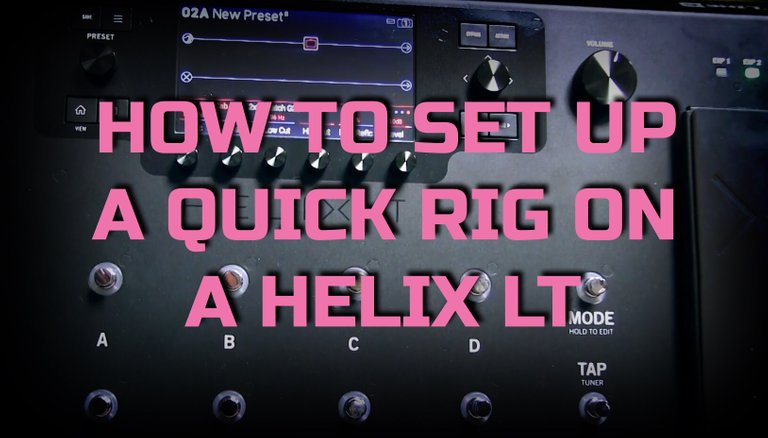
Hey Steemians,
Today I am going to give you a step by step tutorial on how to set up a quick rig on a Helix. In the video I am using a Helix LT but this can apply to the bigger Helix also. In the video I talk about setting up a worship style rig (or ambient) because that is mostly what I play on a regular basis. The main point is to show you the software of this bad boy and how user friend it really is. I also talk about changing your mindset when using this rig that can really get you ahead of the game fast. So you can watch the video, or read, or do both, whatever your preference is!
Things to know...
- Just like anything new this does take some time to get used to, so if you are just taking your Helix out of the box this will take you about 20-30 minutes to set up but as you learn it you can set up an awesome rig in only about 10 min.
- I am only using what comes stock on the Helix mainly because I know some people are not going to buy a bunch of IR's right off the bat, and the amps and cabs that come with the Helix are not bad so why not use them.
- Like I said before I am setting this up for what I play but it is also very versatile for many other genres so feel free to change to your liking.
So What do you set up first?
Well, in order to no have to repeatedly go back over your self and change things a lot I recommend changing your mindset to how you would build a rig in real life. So you have a guitar whats next? Even though some people may go out and buy a way pedal or the latest fuzz, what you really need first is an amp so move over a couple space and pick your amp.
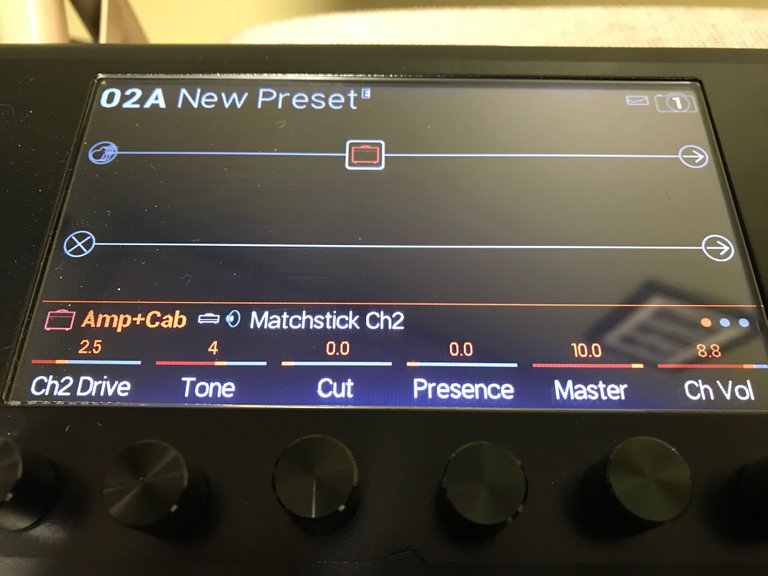
I picked the Matchstick Ch 2 because that is what sounds good to me. Also as you can see I left room for the effects that will go in front of the amp (like compressor and drive pedals). So pick you amp and cycle through the pages on the bottom and get the setting your liking.
Change your mindset tip #1
When you are changing the setting on the amp and any other effects think like a sound engineer when you get to the mic settings, low, and high cut filters because that can really help enhance your tone. Know where your guitar sits in the EQ spectrum and cut out any unwanted low frequency.
Next, start buying your pedals...
Now you can get on a roll and go crazy! With this unit there are really no boundaries you can do so much with the Helix. I am going to go through and show you the pedals that I added.
- Compressor - The Deluxe compressor has a ton of options for tweaking so that is why I chose it. I am placing it first in the chain but I am not going to assign a switch to it because I am going to always leave it on.
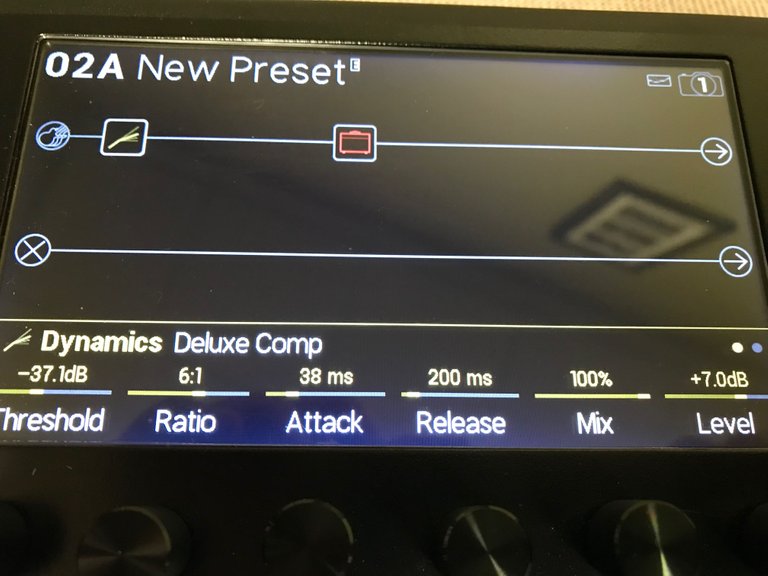
- Stage 1 Overdrive - For the stage 1 overdrive I picked the 808 (tubescreamer) and I don't crank the gain. I only use it to break up the amp a little more for playing good chunky rhythm.
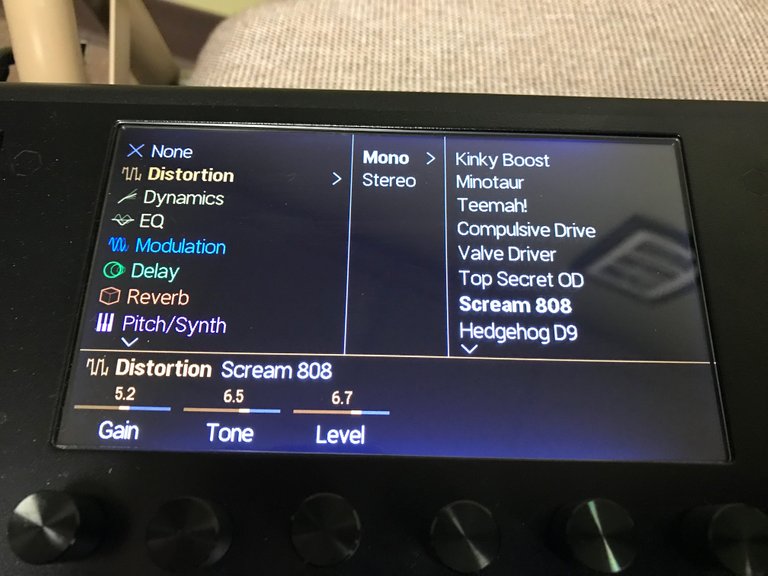
- Stage 2 Overdrive - For stage 2 I picked the Minotuar and i leave the gain at about 5 and use this for big leads and even high gain strumming that cuts through the mix.
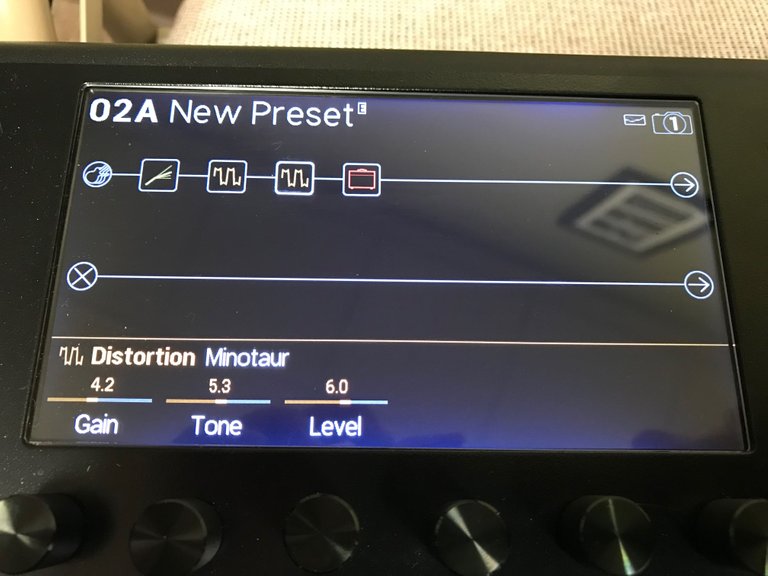
- Volume - this is the last pedal that I put before the amp. I use this pedal for ambient swells so if you don't see yourself doing those any time soon than don't use it.
Okay, so now that we are done placing effects before the amp lets put some after!
Change your mindset tip # 2
Okay so you may be wondering why I didn't put any reverb or delay pedals before the amp and here's why. So when we really have and amp and pedal we have no choice but to put it before the amp because it would be to difficult to have a rig reverberate and delay your overdriven amp sound. Well, because the Helix is what it is, you can!
So next I will add the delay and reverb..
- Secondary Delay - So first I always add a delay that will stay on all the time. It is very subtle and can rarely be heard but it adds so much to your sound!!
- Small Reverb - This is also a subtle always on reverb but I will assign a switch to this once just incase things get too muddy.
- Main Delay - this delay is a lot more present in the mix and is used for dotted eighth picking and big lead parts throughout different songs.
- Big reverb - this reverb will be used for big leads, swells, and more spacey and ambient fills.
In conclusion I hope this helps out anyone who has a Helix or is looking to buy one.
If you have a Helix and want any other tips or need help let me know what you need and I will be glad to help.
As always if you like what you see them give me a comment, upvote, or resteem!
