All computers and any electronic device in the world lose their efficiency over time and cause faults after a period of time and on the other hand Motherboard is the most important painting in your computer and anything that affects it affects the device so you must take care of the motherboard and you must always repair it You should also know what factors affect your computer and motherboard in particular and should be avoided in order to maintain your computer efficiently for as long as possible. In
this article we will show you some errors that cause damage to the motherboard and provide some solutions that must be Out.
1- High temperature

It is one of the most common reasons and includes all the electronic devices because it loses its efficiency because of the high temperature, especially in the summer, which includes not only the motherboard but any part of the device, when you run your device will feel that the temperature increased and you can feel it as there is a certain limit and normal height If the temperature has risen and become unusual and felt the presence of hot air out of the device in addition to feeling warm and high when you touch the device This problem must be repaired before the device hangs, you can be sure if the temperature is high through some programs that test the temperature deviceIf it is normal or not, you can benefit from the following programs:
- HWMonitor
- Speccy
- Core Temp
You can download any of these programs and run them to know if the temperature of the device is high or not and if so, you must do one of these solutions that we will provide you that will help you get rid of high heat.
Some solutions are: - Clean the processor fan and motherboard from dust. Over time, the device will be covered with dust and impurities. This reduces the efficiency of the device, makes it slow, and increases the temperature of the device, so you should always clean the device.
- The device must be far from the sun and should be placed in a well ventilated place. - Be careful to change the thermal paste as soon as it is a paste placed over the processor to help him to reduce the temperature.
- You can use an additional fan to help reduce the temperature of the device.
These solutions are useful in case of high temperature but if the high temperature persists you should go to the maintenance center.
2- Electrical fluctuations
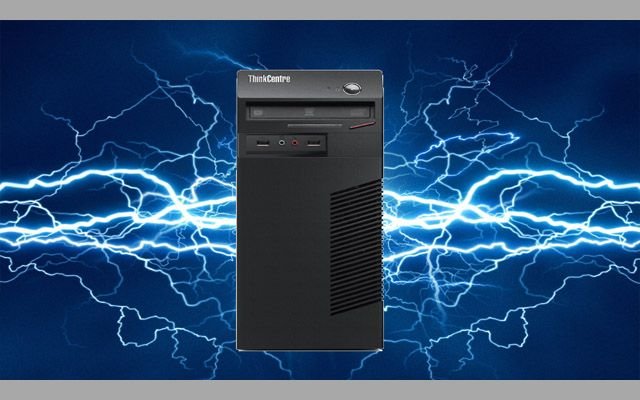
This problem is repeated frequently in the Arab countries because they all suffer from weakness and lack of electricity generation, which is the reason for the frequent interruption of electricity, resulting in a sudden change in the voltage and this kind of difficult problems and may cause the burning of devices.
some solutions :
- You should buy a surge protector that is a device that protects against all sudden electrical changes and its price is about $ 10.
- The computer must be turned off completely when thunderstorms occur or when power is cut off.
- Incorrect installation of the device parts
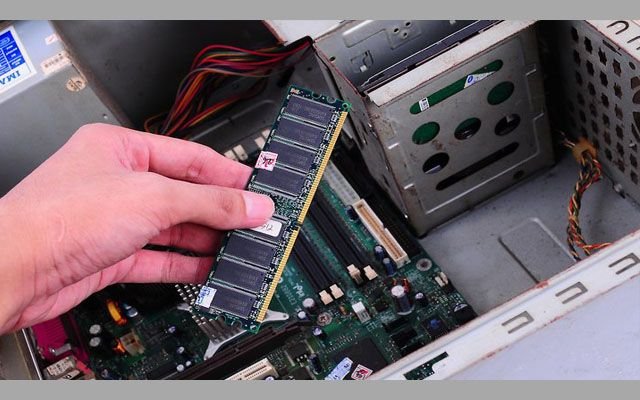
Sometimes, while installing internal parts for your device such as RAMs, graphics cards, or other parts, sometimes you may have installed them incorrectly and when you turn on the device, this will damage the motherboard.
some solutions :
- Always be sure to install all pieces in place.
- It is best to take the device to a technical repairman with confidence is installed.
- Be careful to install the motherboard and wires well and you should not touch any piece inside the motherboard if you do not have experience.