
So you want to mine some MoonCoin.
This is a simple how to for windows.
1. Create a new MoonCoin address:
From the MoonCoin Wallet:
Click "Receive"
Then Click "Request Payment"
This will create a new payment address for your MoonCoin wallet.
2: Download CPUminer from where where you want
Copy it to c:\miner\cpuminer just for convenience of this post.
Open a command prompt and type:
cd c:\miner\cpuminer and press enter.
You are now ready to start the miner
minerd.exe --algo=scrypt --userpass=YourWalletAddress:somerandompass --url=stratum+tcp://5.45.105.66:9664 and press enter.
Your miner will now connect to the pool and begin.
When you see it look like below you know it's working.
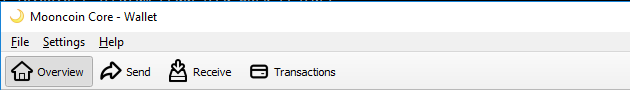
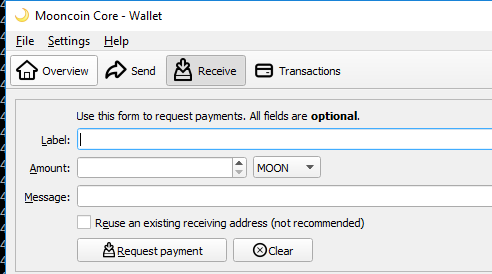
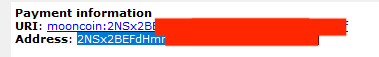
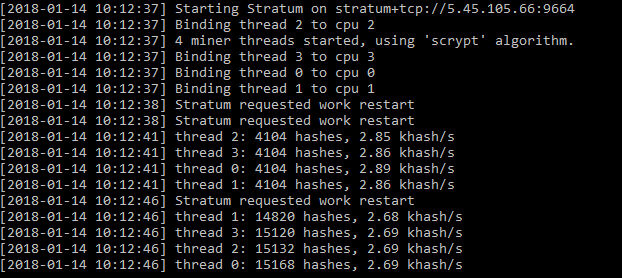
HI, Is there a way for MacOS users?
Yes CPU miner for OSX: https://sourceforge.net/projects/cpuminer/files/pooler-cpuminer-2.4.4-osx64.zip/download
Congratulations @resian7! You received a personal award!
Happy Birthday! - You are on the Steem blockchain for 1 year!
Click here to view your Board
Congratulations @resian7! You received a personal award!
You can view your badges on your Steem Board and compare to others on the Steem Ranking
Vote for @Steemitboard as a witness to get one more award and increased upvotes!