How to create WordPress by Vornix to link up Steemit by Steempress Plugin on Mobile?
Today I am going to share my
disastrous experience in creating my WordPress account by Steempress Vornix at my Mobile with baby in my arm!
Well, there are no one that I know have used mobile to create the WordPress account through #Vornix #SteemPress, even some advised me to get a laptop logon to create it, because there is no way to create by using the mobile.
However, I am really tied up with my both hands, I always occupied by a baby "koala" on me, so there is no chance for me to sit in front laptop to do it properly. I can only do it bit by bit in between baby's feeding and napping time. (As you know I'm the food of my baby. 😅)
Therefore, I have decided to just go for a try by my iPhone Mobile and see what will be the hurdles that going to stop me from making it happen! Let's see!
1. Send 3 SBD to Create Vornix Account:
First, as usual send 3 SBD to @vornix and fill in the memo with "Wordpress".
Then wait for your "http://pizzapai.vornix.blog/wp-admin" account to be setup and password will be send over by Vornix within 24hours.
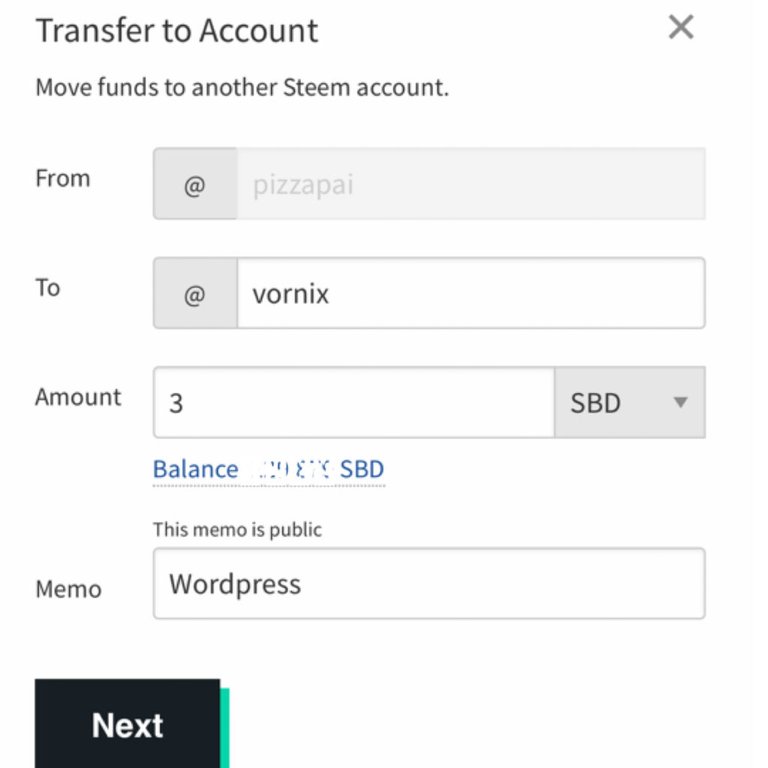
2. First Time Login to Vornix: Then, login steemit by Owner Key to retrieve the memo from Vornix. From there you login your "http://username.vornix.blog/wp-admin" with the given passwords.

Please change the email to yours one and verify it before you reset password. ( I'm facing some delays problem which I need to verify for three times before it has successfully changed.)#Warning 1:


Then you can change your password, please also snapshot the new passwords to keep it incase mistakenly keying in wrong alphabets as mobile has very tiny keyboard!#Warning 2:
3. Templates: The following steps are to select and set the Template that you preferred. Click "Activate".


4. GetSteempressPlugin: Click Plugins, then choose "Add New", search for "Steempress", install and activate it.


5. Link WordPress with Steemit: Go to "Settings", then click the "SteemPress".

#Warning 3:
Key in Steemit Username and Posting Key carefully. ( I have accidentally given an Extra Alphabet A into it by a kick from my baby while keying! And spent hours to troubleshoot by the help from @jrvacation and @fr3eze, so sorry it's my stupid mistake.)

When the link is successfully done, you will see the below message. Ok! (Remember to "Save all changes")

6. Finally ready to Post: Click the plus sign on top "+" and choose Post. Write your content accordingly and before post please checked the box of "Publish to steem"


Warning!! Last but not least, I found another problem at my area is the network connection! Please make sure your network is stable and do it step by step.
As conclusion, Mobile screen which is narrow and not able to show full page, hence scrolling up and down, left and right is always needed, that eventually will cause the user to have mistake easily while keying information, browsing through and exploring something new. So I hope this can help the new users to be more familiar with the interface and welcome more mobile users to create it on the go!
Click here!! 👉🏼👉🏼 There are some information to read on from @steempress-io 👈🏼👈🏼
Thank you @jrvacation and @fr3eze helping me to troubleshoot. I'm so sorry about my stupidity.
Thank you @auleo for sharing and your encouragement! Thank you @janicechua for your helpfulness!
Posted from my blog with SteemPress : http://pizzapai.vornix.blog/2018/07/11/how-to-create-wordpress-by-vornix-to-link-up-steemit-by-steempress-plugin-on-mobile/
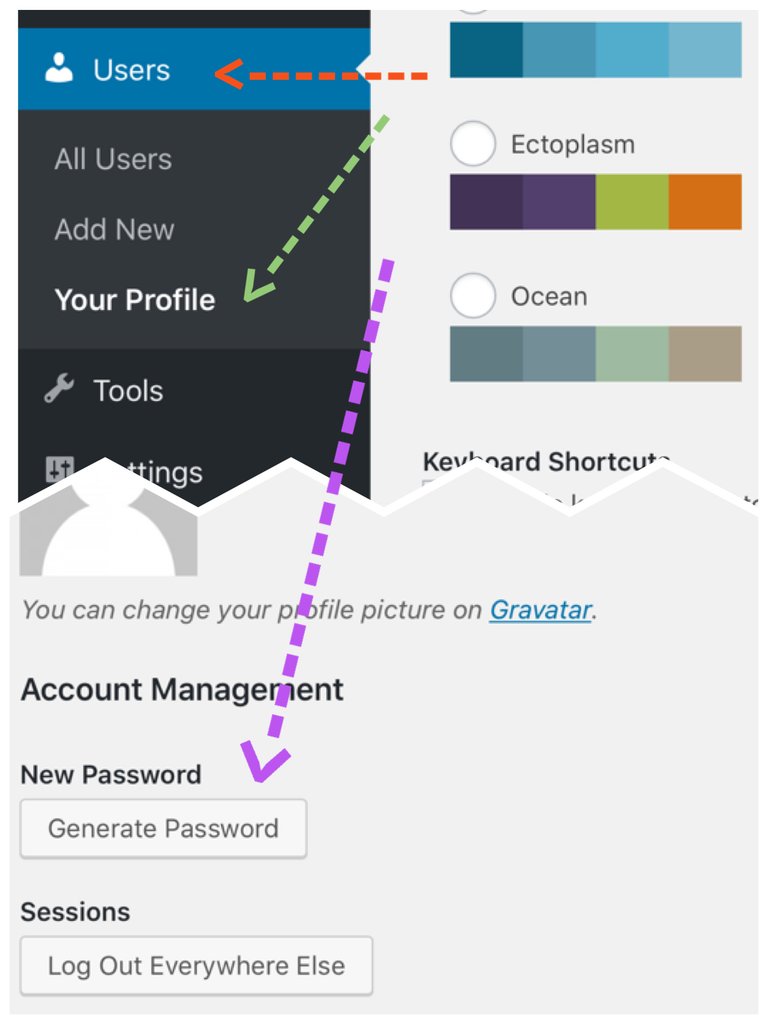

nice, upvoted
You're simply awesome sis, you shown us that it's possible to post with WP Mobile!
Lol!! Yes! Beat it~~~~
Haha this can help those who opt for mobile WordPress 👍
Yay!!! Never thought I can accomplished it!!! Very satisfying!
As a follower of @followforupvotes this post has been randomly selected and upvoted! Enjoy your upvote and have a great day!
Thank you.
Awesome! I like your Never give up spirit! Supermom!
😂😂😂 thank you Super pretty~
Glad you finally did it. Cheers!
Lol... thank you very much!!! Cheers 🥂🥂🥂
This post has been curated by TeamMalaysia Community :-
To support the growth of TeamMalaysia Follow our upvotes by using steemauto.com and follow trail of @myach
Vote TeamMalaysia witness bitrocker2020 using this link vote for witness
u are so late!
Then why you never tell me lehhh.... aaronli is earli...
Really good news for mobile user. Great.
Yayy!!! Finally!!! Gogo' next will be your turn!
If not understand will ask u
爆发了!!
嘻嘻! 以为不能成功了……幸亏他们帮助我,没有放弃我!谢谢
嘢!好了,再多一个学习典范,我可多学了。。。