- Go to the website: https://imgsafe.org/;
- Register (put your email, create a password);
- Drag and drop your picture;
- Get the picture's URL address (see my picture below);
- Paste that address to Settings box (avatar picture and/or background box;
- Hit "Change" box;
- Approve with your Steemit password.
That's it.
I hope you found it useful - if so, please consider resteeming it to let other's know how to do it.
Have a nice day :)
Peter.
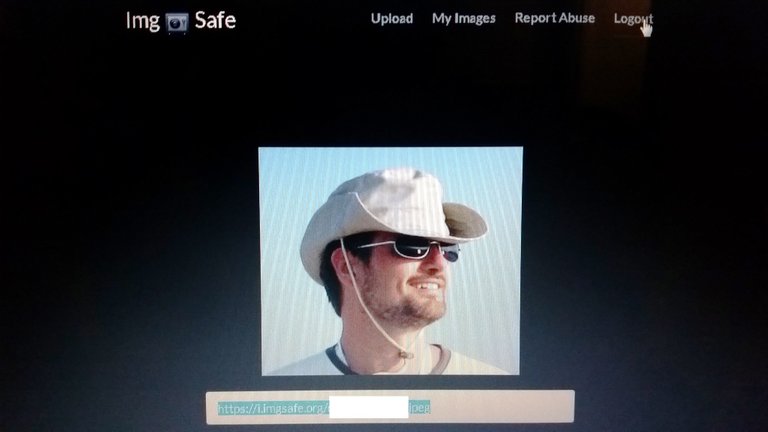
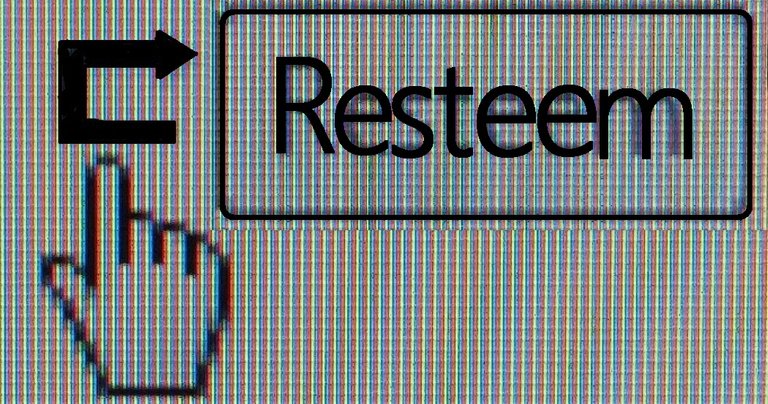
- Go to the website: https://imgsafe.org/;
- Register (put your email, create a password);
- Drag and drop your picture;
- Get the picture's URL address (see my picture below);
- Paste that address to Settings box (avatar picture and/or background box;
- Hit "Change" box;
- Approve with your Steemit password.
That's it.
I hope you found it useful - if so, please consider resteeming it to let other's know how to do it.
Have a nice day :)
Peter.
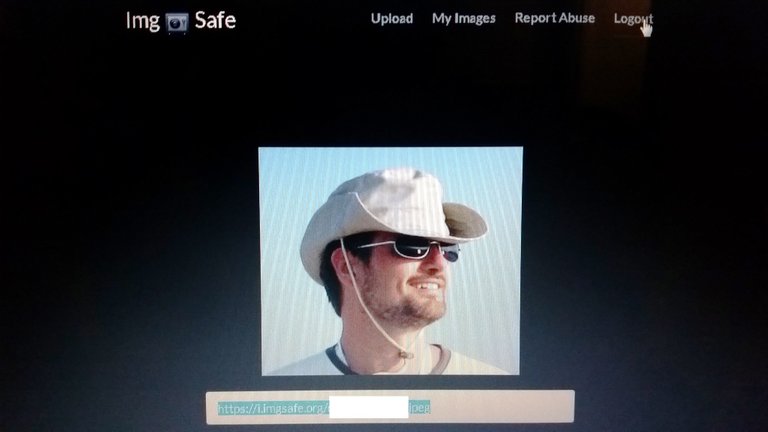
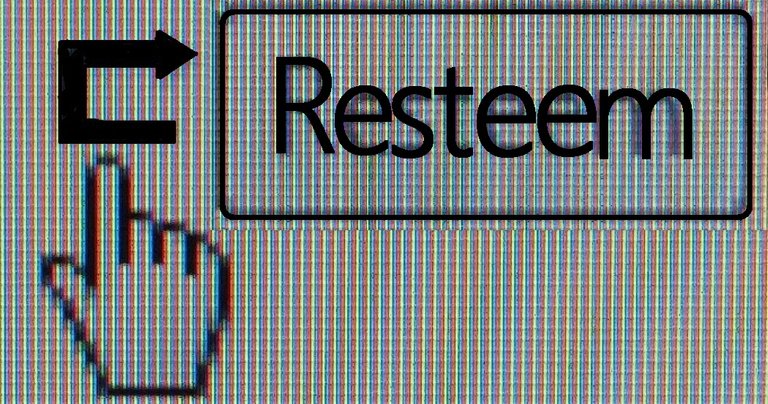
So nice post .... upvote and Resteem your post
good sharing upvote and resteem it do the same with my blog
honestly, you did well by posting it. you would not believe the number of people finding it difficult uploading pic ( url - that is) initially my self included. had to battle it out and with a lil support in now got the hang of it. You did well
No problem :)