Snippage allows you to "snip" a portion of a website to sit in a unframed box on your desktop that does not behave like the typical window (more like a widget).
Disclaimer: I cannot vouch for this program's safety so I would highly recommend you do NOT utilize it on your mining rigs / computers with wallet files etc - use your discretion.
This snippage is tracking ethermine.org's statistics, of course, you can make one with your own statistics too.

First, download the software from http://snippage.gabocorp.com/ and update/install adobe AIR.
When you first run snippage you will get a empty box like this:

Clicking the arrow in the right hand corner will open up a browser that allows you to navigate. Its important to note here that more complex elements don't seem to work with this browser, so you'll have to settle for the simple text displays (you'll see). I would highly recommend you do not log into anything through this browser and only use it for sites that don't require you to input any login information.
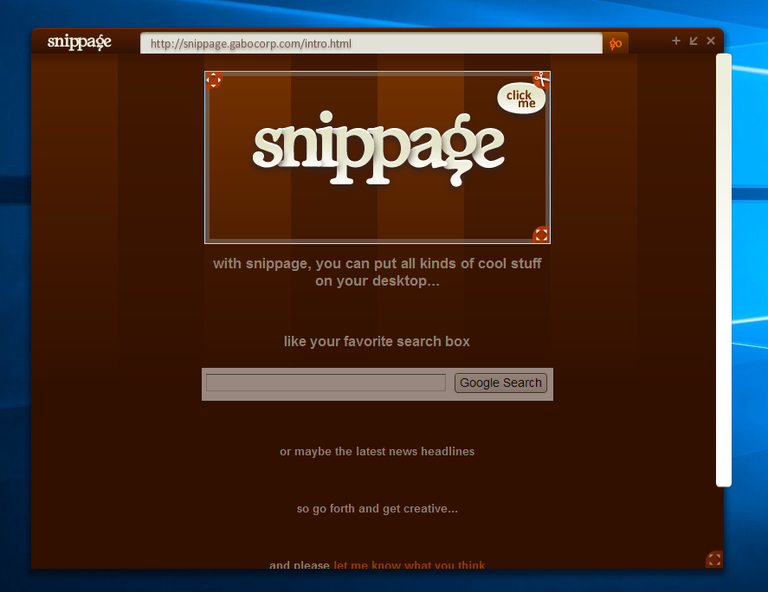
Next navigate to your site of choice (interestingly Steemit doesn't seem to load). You will see a box that allows for the "snip" - move it by clicking and dragging the upper right hand corner, and resize it by clicking and moving the lower right corner.
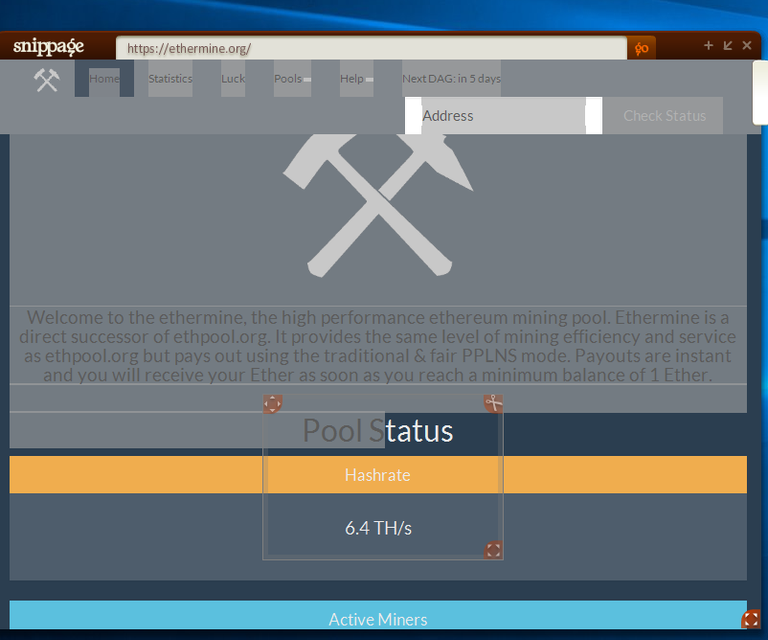
Now you can minimize snippage to its size by clicking the arrow next to the "X".
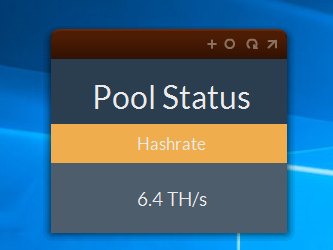
You can assign a refresh timer for your window by using the obvious refresh looking sign (or manually refresh it). When you mouse is not hovering it, the menu should go away and look like this:
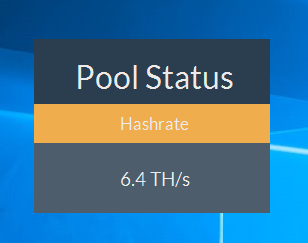
I use this to be able to keep my own stats viewable at a glance from my laptop away from home. Though its not perfect (has some issues with "show desktop" command), I think being able to see your stats at a glance is quite nice.
Cheers!
-y
Here's the life hacker post that lead me to this program: http://lifehacker.com/5442914/snippage-makes-desktop-widgets-from-any-web-page