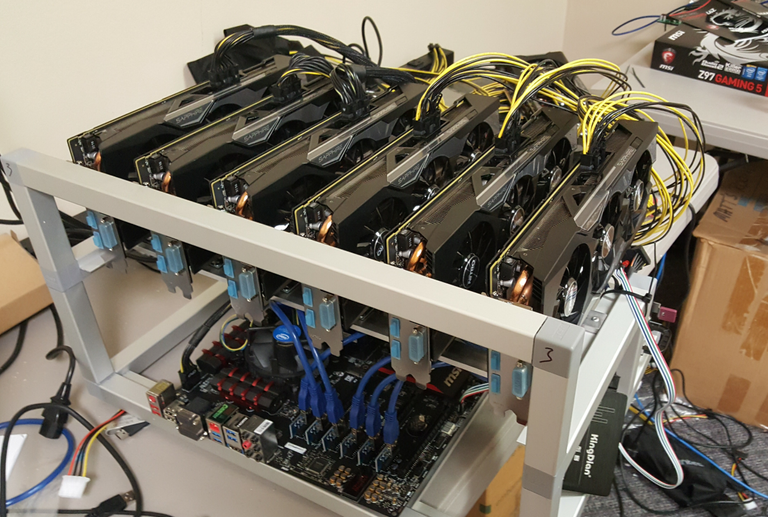
As I started a year ago investing in cryptocurrencies I had the feeling I was too late to ride this beautiful wave, but it's been growing ever since (-:
With the entire learning curve of understanding all the individual coins, technical analyses (getting there though) it also made me understand that besides investing in cryptocurrencies or crypto projects you could use your profits to setup a mining rig or 2 and that is exactly what I did.
Though the entire process of understanding mining principals, getting the right hardware, mining software, what to mine and tweaking your mining rig for the best performance is quite an objective. So I thought I would share my experience via this guide.
Mining principals
So here comes the lazy part as there is enough written about what mining is about: https://en.bitcoin.it/wiki/Mining
Select your hardware
So with most of the GPU cards being sold out at the time of writing and only able to pre-order most of them I bought the cards which are i.m.o. the most profitable right now and in terms of ROI in the future as well, though this can change of course with all the developments going on in the GPU mining world.
Ordering the hardware is the easy part and you have to spend your big money on GPU's and keep the rest very low profile as the hard work is done on the GPU´s.
You could use the following list as a starting point, keep in mind all the optimizations explained here are specifically for this list of hardware:
Motherboard
Gigabyte H110-D3A Bitcoin Edition - 1151
Processor
Intel Pentium G4500 - 3.5 GHz
Memory
4GB DDR4
Powersupply
Kolink Continuum 80 Plus Platinum - 1200W Platinum
Harddisk
Corsair Force LS SSD 60GB
GPU's
6 X Gigabyte GeForce GTX 1070 8GB Mini ITX OC
PCI Risers
16x USB 3.0 Powered Riser
Case
GPU Mining Rig Open Air Frame Case
Some tips when ordering, take some time to search for the best / cheapest prices. Rather wait a week for something to be delivered then waiting an extra month for your ROI.
- Motherboard
- So in order to select your preferred motherboard nowadays there are quite some motherboards developed for mining purposes, meaning they can support 6 PCI slots or even more, just google for "mining motherboard 6 gpu" and you will find enough to pick from. Don't worry how to fit 6 GPU's in a row, you are going to use the PCI Risers for this.
Biostar Motherboard TB250-BTC Core i7/i5/i3 LGA1151 Intel B250 DDR4 SATA PCI Express USB ATX Retail
Biostar Motherboard TB85 Core i7/i5/i3 LGA1150 B85 DDR3 SATA PCI Express USB ATX Retail
Biostar Motherboard TB350-BTC AMD Ryzen CPU B350 DDR4 SATA PCI Express USB ATX Retail
ASRock H81 PRO BTC R2.0 LGA 1150 Intel H81 HDMI SATA 6Gb/s USB 3.0 ATX Motherboard
ASRock H97M Anniversary Motherboard LGA 1150 Intel H97 HDMI SATA 6Gb/s USB 3.0 Micro ATX DDR3
- So in order to select your preferred motherboard nowadays there are quite some motherboards developed for mining purposes, meaning they can support 6 PCI slots or even more, just google for "mining motherboard 6 gpu" and you will find enough to pick from. Don't worry how to fit 6 GPU's in a row, you are going to use the PCI Risers for this.
- Processor
- Simple task; buy the cheapest CPU that works with your motherboard. Just double check the socket type and make sure it fits.
- Simple task; buy the cheapest CPU that works with your motherboard. Just double check the socket type and make sure it fits.
- Memory
- Power
- Very important you want enough power for your rig to run constantly and have the most efficient way of handling all the bits and pieces. At the end to keep as much profit as possible from your mining rig, next to your hardware cost, power cost is what could increase or decrease your ROI.
- Very important you want enough power for your rig to run constantly and have the most efficient way of handling all the bits and pieces. At the end to keep as much profit as possible from your mining rig, next to your hardware cost, power cost is what could increase or decrease your ROI.
- GPU
- These are your money makers, after research and some testing I decided the GTX 1070 is the best out there at the moment (due to all the other cards are sold out). If you want to go for a cheaper model or want to do research yourself; you can find enough about the current hash rates and upcoming cards.
Now the fun part starts when everything is delivered and you can start assembling all your shiny new hardware onto your case. If you are really into DIY, there are tons of guides how to build and assemble your own mining rig open air case or just buy 1.
Install your software
Configure your BIOS settings
So you are done with assembling your hardware, connect your monitor, keyboard and mouse.
But wait a minute there is no ON or OFF button, no problem just get a screwdriver and jump start your mining rig: https://www.youtube.com/watch?v=FuPZlliGqBw (I will explain later how your mining rig automatically starts when you turn on the PSU).
- Change power options so that your mining rig turns itself on whenever power is restored, you can probably find this under power management or power options or advanced power in your bios.
- I disabled everything I am not using, so for me this means disabling; onboard audio, not used SATA controllers, USB 3.0 ports.
- Set your PCIe speed to Gen1 if you are running 6 GPU's, you could try and see later on what is more effective in terms of PCIe speed settings.
Operating system
Assuming you know how to install a fresh copy of Windows 10 Pro (64-bit) create a boot USB stick: and boot it for the first time.
Once installed:
- Configure automatic login
- Right-click on the Start Menu and select “Run”. Type “netplwiz” (without the quotes) at the prompt, and click “ok”.
- Uncheck the box that says “Users must enter a user name and password to use this computer”.
- Click “Apply”. You’ll be prompted to enter your password to confirm the change.
- Prevent from sleep mode
- Right-click the Start Menu -> Control Panel -> System & Security -> Power Options.
- “Balanced” should be selected. Click on “Change plan settings” next to it.
- Change “Put the computer to sleep” to “Never”, then click “Save changes”.
- Get rid of schedule windows 10 updates (what I did I installed all Windows 10 updates before I changed the following)
- Allocate at least 16 GB of virtual memory
- According to the mining software we are going to use: "At least 16 GB of Virtual Memory is required for multi-GPU systems"
- Right-click the Start Menu -> System -> click “change settings” on the right side of the window (if you don’t see “change settings”, click “system info” first)
- Click on the “Advanced” tab, then in the “Performance” area, click “Settings”
- Click the “Advanced” tab, then click “Change” in the area labeled “Virtual Memory”
- Uncheck the box at the top that says “Automatically manage paging file size for all drives”, then click on the “Custom Size” radio button.
- Enter “16384” (without the quotes) in both the Initial and Maximum size fields, then click “Set”. You’ll need to reboot for the change to take effect.
- Update your GPU drivers
- Download and install the latest NVIDIA drivers
- Download and install the latest AMD drivers
I found a great way of tweaking your register on Windows 10, you can read more here:
https://steemit.com/cryptocurrency/@thebvg/windows-10-registry-tweaks-for-mining
Mining software
Now that you are done installing and configuring Windows we are going to install your mining software, there are several mining software packages out there but i.m.o. Claymore Dual Miner is the best for GPU mining and supports dual mining as well which we are going to do with this guide.
- For this example we need an ETC and SIA address (as we are going to dual mine ETC and SIA), you can either download and configure a local wallet or just add the wallet addresses you get from exchanges like Bittrex or Poloniex.
- Now get get the latest release from Claymore Dual Miner (for Windows download the ZIP file) :
Be aware that Windows might remark this download as unsafe by Windows defender, just ignore all these warnings. I had to download 7-zip to extract the files as the default windows extractor just wasn't happy with the contents of the zip; lame!
- Extract into a folder on your mining rig.
- Go to the folder and create a file with notepad and save it as start.bat
- Edit the file and add the following text (In this guide I am using the following pool https://nanopool.org/ ):
timeout /t 15
setx GPU_FORCE_64BIT_PTR 0
setx GPU_MAX_HEAP_SIZE 100
setx GPU_USE_SYNC_OBJECTS 1
setx GPU_MAX_ALLOC_PERCENT 100
setx GPU_SINGLE_ALLOC_PERCENT 100
EthDcrMiner64.exe -epool etc-eu1.nanopool.org:19999 -ewal YourEtcWalletAddress.Miner01/youremail@address.com -epsw x -dcoin sia -dpool stratum+tcp://sia-eu1.nanopool.org:7777 -dwal YourSiaWalletAddress/Miner01/youremail@address.com -dpsw x -ftime 10
Change YourEtc and YourSiaWalletAddress with your own and update youremail@address.com
- You are almost done, try a quick test by double clicking start.bat to see if everything works, it take a minute or so to start actually mining but you should see an output of your Mhz around 25Mhz to 27Mhz.
When everything works fine press Ctrl+C to exit your miner.
- Now let's configure your miner to automatically start when Windows starts, quite important after reboots, power loss, shut downs etc:
- Open Windows Explorer and navigate to the folder where you created “start.bat” in the previous steps.
- Right-click on your start.bat file, and pick “Copy”.
- Now, navigate to %AppData%\Microsoft\Windows\Start Menu\Programs\Startup (should be something like C:\Users\[YOUR WINDOWS USERNAME]\AppData\Roaming\Microsoft\Windows\Start Menu\Programs\Startup).
- Right-click anywhere on the empty background of the Startup folder and select “Paste shortcut”.
Reboot and see if everything works and starts mining automatically, you should see everything working now. To check your mining output you can go to https://etc.nanopool.org/ and https://sia.nanopool.org and fill in your address to see your mining results, keep it mind to give it some time to start accumulating all the data of your mining rig (max 1 hour).
Overclock your GTX 1070 GPU's
I hope you like this guide, if you have any questions comments please leave them below this article.





I don't even understand... You must have taken a small chunk of time to write this... 7 people viewed it, 4 people voted - boggles my mind.
Anyway - upvoted and resteemed.
Cheers.
@yminesandblogs thank you for upvoting and resteeming it, I just posted this 3 hours ago will probably take a while to get the views :) Anway I will post a follow up in a day or 2 about overclocking and further optimizing mining rigs, so tbc :)
thanks for the helpful post. appreciate it!
Up voted ! Keep writing!
Thank you @jaxvn I will for sure :) You can check my others posts on how to overclock those GPU's and Optimize Windows 10 as well https://steemit.com/@thebvg
How do you turn on the GA H110-D3A motherboard? There's no instructions anywhere on how to turn it on.