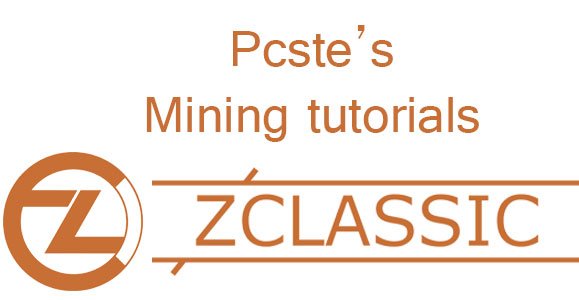
Currently Zclassic is 1 of the most profitable coins to mine (depending on GPU)
Step 1
Uninstall current graphics driver and install the best drivers for mining.
For best performance use Catalyst (Crimson) 15.12 . However 15.12 does not support some Fiji cards, so use Catalyst 16.3.2 for them.
For 4xx cards (Polaris) Crimson 16.12.2 is recommended
For best performance on Fiji cards use 15.12 or 16.3.2 drivers. If you use newer drivers than this speed will be slower.
AMD have released a blockchain driver, its a beta version. I have tried it on 2 machines, a small rig with a HD 7970 and a R9 290 and a desktop with a R9 280x. both run fine with good hashrates, slightly better than catalyst 15.12.
Drivers
Radeon Software Crimson ReLive Edition Beta for Blockchain
http://support.amd.com/en-us/kb-articles/Pages/Radeon-Software-Crimson-ReLive-Edition-Beta-for-Blockchain-Compute-Release-Notes.aspx
15.12 WHQL
http://support.amd.com/en-us/download/desktop/previous/detail?os=Windows%2010%20-%2064&rev=15.12
16.3.2 WHQL
http://support.amd.com/en-us/download/desktop/previous/detail?os=Windows%207%20-%2064&rev=16.3.2
Crimson 16.12.2
http://support.amd.com/en-us/download/desktop/previous/detail?os=Windows%207%20-%2064&rev=16.12.2
Step 2
download Claymore's ZCash/BTG GPU Miner v12.6 (Windows/Linux)
https://mega.nz/#F!P0ZjFDjC!Cmb-ZRqlbAnNrajRtp4zvA
NOTE : you may have to turn off your virus software while downloading mining software. Also you may have make a new folder to run your mining software from, which you exclude from your virus software.
Heres claymores instruction page if you want to tweak settings.
https://bitcointalk.org/index.php?topic=1670733.0
Step 3
Download program for monitoring and tweaking GPU
use either sapphire trixx or MSI afterburner. its all down to preference, they both do the same thing.
afterburner :
https://www.msi.com/page/afterburner
trixx :
http://www.sapphiretech.com/catapage_tech.asp?cataid=291&lang=eng
Step 4
get a zclassic wallet address :
I mine straight to my wallet on https://www.coinexchange.io/
Step 5
Join a mining pool :
I use https://minez.zone/getting_started
Step 6
Edit start file in claymores so it looks like this :
setx GPU_FORCE_64BIT_PTR 1
setx GPU_MAX_HEAP_SIZE 100
setx GPU_USE_SYNC_OBJECTS 1
setx GPU_MAX_ALLOC_PERCENT 100
setx GPU_SINGLE_ALLOC_PERCENT 100
ZecMiner64.exe -zpool stratum+tcp://ny1.minez.zone:3034 -zwal PUTYOURWALLETADDRESSHERE -zpsw x -allpools 1
(if you are using a different pool change stratum+tcp://ny1.minez.zone:3034 to your pools address.)
step 7
Run afterburner or trixx
start claymores start file
you should now be mining. Check GPU temps with afterburner or trixx, if they get too hot change the fan settings.
If you have issues check claymores page (link further up post)
Or leave a comment or message me in steemit chat and il try and help.
Please note claymores program has a small mining dev fee ( your miner will mine a small % for claymore)
However, i find his program is easier to use and mines faster than others, so even with the dev fee you get as much or more than other programs.
Hashrate calculator :
https://whattomine.com/
@pcste's other mining tips/tutorials
https://steemit.com/mining/@pcste/how-to-build-your-own-gpu-mining-rig-frame-stackable-option-for-farms
If you like what im doing on steemit please consider voting me for witness.
to vote go to : https://steemit.com/~witnesses
Scroll to the bottom of the page and enter pcste into the box. click vote.
do not use the @sign

Thanks
Ok mate just voted to give it a try.
i accidently gave you a full vote for your comment, enjoy :-)
Useful thank you dear
Its ok now?
thanks :-)
Is it better then nicehash ? @pcste and what is the hash rate?
I get 290 h/s on a R9 280x or HD7970. and 320-330 h/s on R9 290.
so with all three cards i get about 900 h/s ($11.59 per day)
Sounds promising :) thanks for the tutorial though. following you for more updates :)
Thank you