.png)
Stellite Website: https://stellite.cash/
Announcement: https://bitcointalk.org/index.php?topic=2813261.0
Community Discord: https://discord.gg/yFRdGtx
Website Mirror: https://stellitecoin.github.io
Block Explorer: https://explorer.stellite.cash
Wiki: https://wiki.stellite.cash
Mining profitability calculator: https://www.cryptunit.com/
Stellite Mining Pools:
https://communitypool.stellite.cash (Official)
https://stl.cryptopool.space
https://stl.dreampool.info
http://stl.cryptonight.today (Seattle, USA)
http://stl.pool.pilbeams.net (USA)
http://etnchina.io/stl (China)
http://stellite.binbougami.ga
http://global.anewm.com
http://stellite.poolminer.work
http://cryptonote.1234pools.com/stellite
http://www.stellitepool.com
http://pool.ahka.net/stellite
http://cryptoknight.cc/stellite
Stellite Markets:
https://tradeogre.com [BTC-XTL]
https://crex24.com [BTC-XTL]
Specifications
PoW algorithm: CryptoNight
Total supply: 21,000,000,000
Pre-mine: 0.6%
Block rewards: (MoneySupply - A) >> 18
Decimal places: 2
Difficulty adjustment: Every block
Genesis block: 2018-01-22 01:21:34
This is what makes Stellite unique
Stellite is the first cryptocurrency to link IPFS and ZeroNet with blockchain and to make a globally scalable and mobile friendly ecosystem. Redistribution of wealth using the power of blockchain.
Secure
CryptoNote technology is the backbone of Stellite.
P2P node list
Decentralized P2P node lists via IPFS and Zeronet.
True mobile mining
No simulations, you can mine Stellite on your phone.
Step 1
Download the Stellite Windows Miner We'll use XMR-STAK for both easy CPU and GPU mining.
Windows Binaries : https://github.com/fireice-uk/xmr-stak/releases
Step 2
Download your wallet
CLI - https://github.com/stellitecoin/Stellite/releases
GUI - https://github.com/stellitecoin/StelliteGUI/releases
Paper Wallet - https://stellitecoin.github.io/paperwallet.html
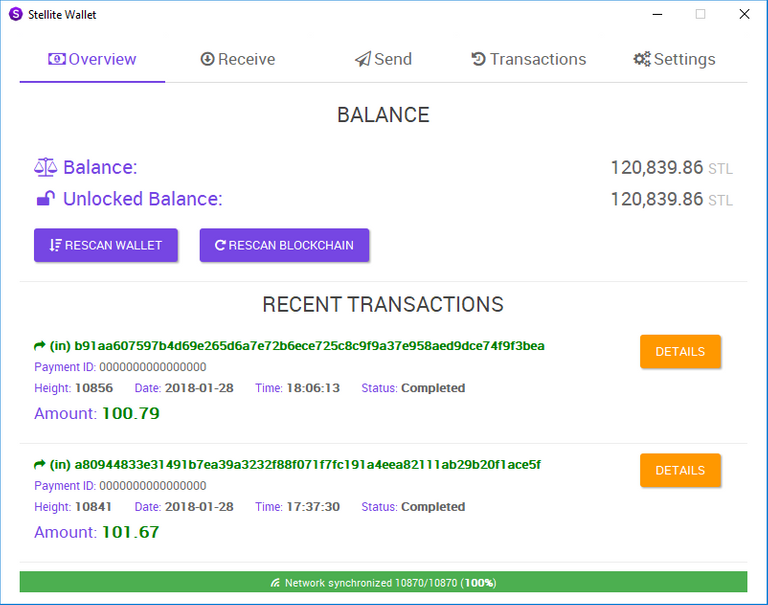
Step 3
Write down your restore seed + password and take note of your wallets address you'll need it later.
Step 4
Pick your mining pool.
we'll use: http://cryptoknight.cc/stellite/ currently has about 50% of network's hashrate. You can pick a higher hash pool if you like.
More info about server ports and which one you should pick can be found here:
http://cryptoknight.cc/stellite/#getting_started
select the port that matches your hardware.
Step 5
Now that you have your miner software , your wallets address and you have picked your mining pool & port. Lets put it all together and setup your miner.
Unzip XMR-STAK and then run as admin (right click select run as admin) xmr-stak.exe.
XMR-STAK will ask if monero or aeon
Type monero and hit enter
Next it will ask you for your Pool URL input:
78.46.85.142:5222 (or whatever port for your hardware) and hit enter
Next it will ask you for you Wallet address:
Input your wallet address and hit enter double check it!!
it will ask you for a password some pools allow worker ID's you can put one here:
example: MYRIG and hit enter
everything else it ask just type "N" for no and hit enter.
Step 6
Your miner should configure itself and start running.
You can check your mining stats by inputting your wallets address on the main page of your pool :
http://cryptoknight.cc/stellite/
You can also estimate mining rewards based on your hashrate.
.png)
Pool Fee : 0.00 % (will change when more miners join)
Pools Minimum payout
50.00 XTL
Default minimum payout (wallet)
50.00 XTL
Default minimum payout (payment id)
50.00 XTL
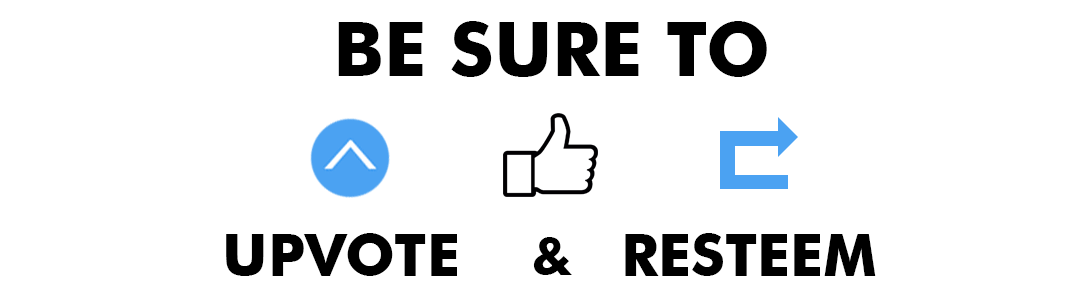
While We Grow You Can Help Support Us by Using Our Referral Links
- The Best Exchange for Altcoins Binance
- Buy Bitcoin, Litecoin & Ethereum Easily at Coinbase
- Free Bitcoin Faucet - Free Roll Every Hour + Free Lotto Tickets Freebitco.in
- Bitcoin's largest Transparent & Verifiable Lottery - 1 Free Ticket! Trueflip.io
- Buy a Cloud Mining Contract from Hashflare
- Buy Hashing Power From NiceHash - Thank You
Donations (XTL) address: Se3GphJ3wfJZRFeJwVcCUbP2deuDLis8o6g3UR2PUPtyXQgQSoa25LQeNqQ2ip226KgLrYrSDPnFpVLm7aWWxjpC182Df47F5
Hi! I am a robot. I just upvoted you! I found similar content that readers might be interested in:
https://www.youtube.com/watch?v=qiFlYTm_9NQthank you cheetah that guy stole my guide he just copy pasted it into youtube lol !
You got a 2.03% upvote from @upmewhale courtesy of @guidedcrypto!
You got a 1.36% upvote from @allaz courtesy of @guidedcrypto!
You got a 1.26% upvote from @minnowvotes courtesy of @guidedcrypto!
Coins mentioned in post:
Thanks man!
I am currently working with a paper wallet because the GUI wallet wont start (Windows 10).
It shows up on the Task Explorer but doesnt start up...
Anyone else got that problem?
Yes, having the same issue here - GUI wallet not starting on win 10 64 - any updates on this issue?
The way to fix that issue is to download the source code on Github. You're going to want the file called "StelliteGUI-win-x64-v0.0.6.zip".
Extract that, then head over to python.org and download and install Python2.7.
After that's done, open up your Windows command prompt or Powershell, navigate to your StelliteGUI directory, and run the command "python -m pip install -r requirements.txt" (installs dependencies). After that completes, run "python wallet.py" and wait for wallet to sync
I just posted part one of my feature on XTL. Check out my article here: https://steemit.com/stellite/@whobiz/stellite-xtl-cryptonight-coin-with-ipfs-and-zeronet-munnypot-1-part-one
Comment there if you still need help! Twitter: @BizMunny
thanks for this guide! it was sooo much more useful than the video I tried to watch. Have you tried Honey Miner or Crypto Tab yet? Honey miner currently only mines btc but more coins will be added soon. here check em out.
https://honeyminer.com/referred/5975b
https://get.cryptobrowser.site/2141877