No longer needed, smOS has a custom miner option.
In this tutorial we will replace sgminer-gm-5.5.5 with bminer-v5.3.0. You can replace one of the other miners if you wish to keep sgminer-gm-5.5.5. Some basic understanding of linux cli would be helpful but is not necessary. I have a tutorial here Linux CLI (Command Line Interface) primer for beginners — Steemit
Log into your smOS install via ssh. If you don't know what your smOS ip address is, you can get it from https://simplemining.net/ by hovering over your rig name.
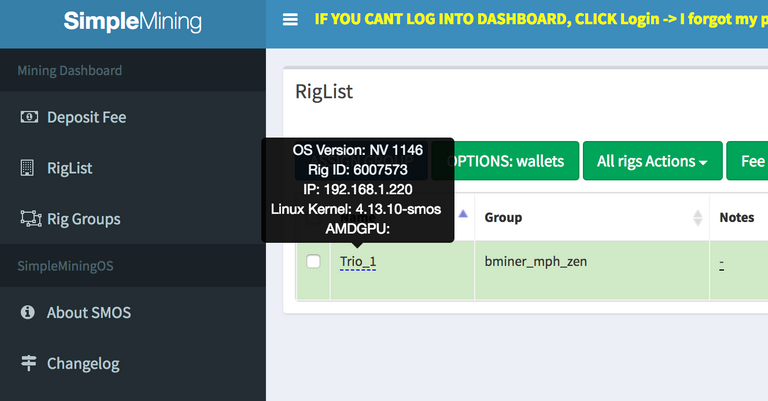
ssh miner@<your.smos.ip.here.>You’ll get a prompt that looks like this.
miner@simpleminer:~$Rename the sgminer-5.5.5 directory so that smOS will ignore it.
sudo mv sgminer-gm-5.5.5 sgminer-gm-5.5.5_backupGo to https://bminer.me/releases/ and copy the download link for the latest linux x64 version. At the time of this writing it is https://www.bminercontent.com/releases/bminer-v5.3.0-e337b9a-amd64.tar.xz
Download and expand bminer into the new directory that you created. Paste the url that you copied in the previous step in place of the url below.
sudo curl -s -N https://www.bminercontent.com/releases/bminer-v5.3.0-e337b9a-amd64.tar.xz | tar xJ -C /root/miner_org/Create a symlink from the download bminer-v5.3.0-e337b9a directory to the sgminer-gm-5.5.5 that you renamed.
sudo ln -s /root/miner_org/bminer-v5.3.0-e337b9a /root/miner_org/sgminer-gm-5.5.5Create a symlink from the bminer application to masquerade as sgminer.
sudo ln -s /root/miner_org/sgminer-gm-5.5.5/bminer /root/miner_org/sgminer-gm-5.5.5/sgminerGo to http://simplemining.net and setup a new rig group for sgminer-gm-5.5.5 with the following miner options. This example is for MPH, but whatever your preferred pool is can go here. Change yourusername to your username.
-uri stratum://yourusername.$rigName@us-east.equihash-hub.miningpoolhub.com:20594 -no-timestamps -api 127.0.0.1:1880Assign the new sgminer (it is actually bminer) to a rig.
My next howto will be how to add a cpu miner to your smOS distro.
There is some controversy surrounding bminer calling home at https://bitcointalk.org/index.php?topic=2519271.880
step 2 is missing the full path. It should read:
sudo mv /root/miner_org/sgminer-gm-5.5.5 /root/miner_org/sgminer-gm-5.5.5_backup