Mining cryptocurrencies has previously been quite difficult because users were forced to use miner software that was not friendly to the user. It made the users log into pools and sync them to the mining software which can be very frustrating when users attempt to do so. It gave the users a lot of options but you needed to be tech savvy in order to modify your system to run at full potential. This gave birth to a new type of mining software, and that is Minergate and Nicehash.
We'll begin with Minergate as it allows you to mine several popular coins and uses less of your resources to function. Step one would be to download Minergate at https://minergate.com/downloads/gui. The second step is to install and create an account. The third step is to begin mining by selecting whether you would like to mine with the CPU or the GPU.
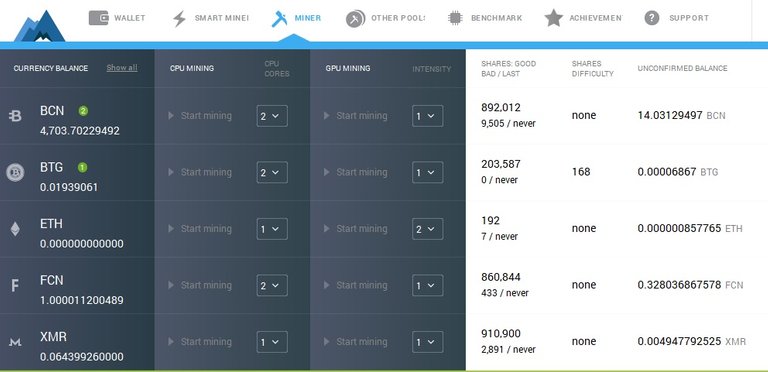
There are also settings for intensity and amount of GPU. Minergate also provides the wallets for you to use so that you do not have to create a wallet for the coin you are mining at the moment. Once you have accumulated the amount of coin sufficient for withdrawal, you can withdraw it at https://minergate.com/ under the "dashboard" button. Minergate is super user friendly and no coding knowledge is necessary.
The second software that allows users to easily mine cryptos would be Nicehash. Nicehash operates slightly different from Minergate. It automatically changes the type of coin you mine by determining the profitability. In essence, when you mine with Nicehash, you are renting computing power. The coin you mine when you are using Nicehash will be converted to BTC (Bitcoin) so that you can withdraw. The conversion is automatic and as you accumulate shares, they will slowly add bitcoin to your account. Nicehash requires you to benchmark all your mining equipment before you can actually use the software, but Minergate does not. Nicehash requires this so that you can be running at optimal hash rate.
The first step is to download Nicehash at https://www.nicehash.com/cpu-gpu-mining. The second step is to install the software and benchmark the GPU & CPU hardware. The third step is to add the Bitcoin address to the information bar. The fourth step is to push the start button and let Nicehash run all the mining software for you. Once you have mined past a certain threshold, they will payout to the BTC address provided automatically. Here is what Nicehash looks like.
The key difference between Minergate and Nicehash is the actual cryptocurrency type. If you want to mine directly for the currency that you prefer, Minergate is the software for you. If you are looking for the fastest hash rates and the most profitability, Nicehash will be great at it. With all the pros and cons of each mining software, you can use them to your advantage like I do. When Minergate finds a lot of blocks for Ethereum Classic within a short span, the chances of Minergate finding the next block will be lower statistically. At this point, you can redirect your mining power to Nicehash which will pay you as its mining other cryptos. Once Minergate has found the block that you were mining, you can return to Minergate and work on that blockchain again.
For instance, on Minergate a block for ETC was found 3 hours ago, then another was found 2 hours ago, and another was found 10 minutes ago, and another was found 5 minutes ago, after it found a block 5 minutes ago, I would jump to Nicehash because the chance of it finding another block would most likely be hours later. Once hours have passed and Minergate found that block, I would return to Minergate because the chance of it finding another block quickly is much higher.
You can also run both simultaneously by making Minergate mine specific coins and Nicehash getting the most from the hardware you have left. An example would be to use Minergate to run CPU only while Nicehash runs GPUs only. With Nicehash's benchmarks, you can see whether or not Minergate is hashing at the correct speed for certain coins. If Nicehash says a RX580 video card can run at 25MH/s but you can only run it at 10MH/s on Minergate then maybe you should use Nicehash for that video card. If Nicehash says you can mine 25MH/s for ETC and Minergate allows you to, it may be better to directly get the crypto from Minergate than to exchange it into BTC.
If you want to see this in action, please watch the video below.
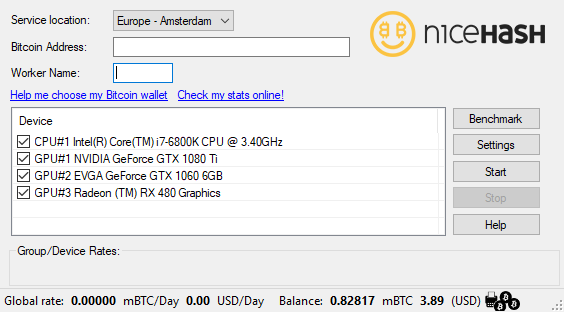
Congratulations @pwntech! You have completed some achievement on Steemit and have been rewarded with new badge(s) :
Click on any badge to view your own Board of Honor on SteemitBoard.
For more information about SteemitBoard, click here
If you no longer want to receive notifications, reply to this comment with the word
STOP