Automatic Shooting Mode
Most digital cameras have fully automatic modes that take all of the guess work out of creating a well, perfectly exposed photograph, and depending upon the make and model of your camera, they'll vary from brand to brand. What I have here is a Canon EOS series digital SLR camera. And to set the exposure mode, I'll just simply use this dial located right on the camera body. If you're using a different brand, take this Nikon for example, I would press the Mode button here on the camera body, and cycle through the options in the menu. Canon calls their fully automatic mode Scene Intelligent Auto, and what I can do to select that mode, I can rotate the dial here to the green square, this puts the camera in fully automatic shooting mode.
The camera is going to control the aperture, ISO settings, the shutter speed, as well as autofocus to ensure that you get a well-balanced, well-exposed photograph. When shooting in this mode, it allows you to focus on the subject and how you actually want to take the photograph, rather than worrying about the camera settings, essentially turning your DSLR camera into a point and shoot.
Program Shooting Mode
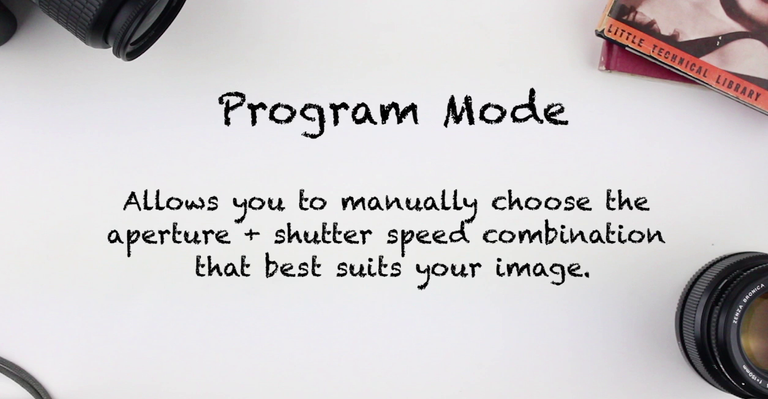
Outside of the fully automatic mode, most DSLRs have many options for exposure modes. Right now, I'm going to talk about the P mode, or the Program AE mode. You should think of this mode as a hybrid mode, basically it's going to create an auto exposure by automatically setting the camera's f-stop and shutter speed, and it's going to bridge the gap between a fully automatic mode and a fully manual mode.
So what we can do, is by setting the camera to the P mode, the camera is going to determine the exposure setting, so you're going to get a perfect exposure. We can then set the perfect combination of shutter speed and f-stop by simply rotating the aperture dial or shutter speed dial on the camera body. We also gain much more control over different functions depending upon your camera type and body, such as the Autofocus mode, the Metering mode, and the Exposure Compensation modes. On this Canon EOS series camera, I'll simply rotate the dial until it clicks into the P mode. If you're using a Nikon series camera, simply press the Mode button and rotate the dial until it clicks into the P mode.
The P mode is a great way to bridge the gap between a fully automatic mode and a fully manual mode. It allows you, the photographer, to take greater control over your general picture taking, while giving you the options to cycle through a perfect combination of apertures and shutter speeds.
Aperture Priority
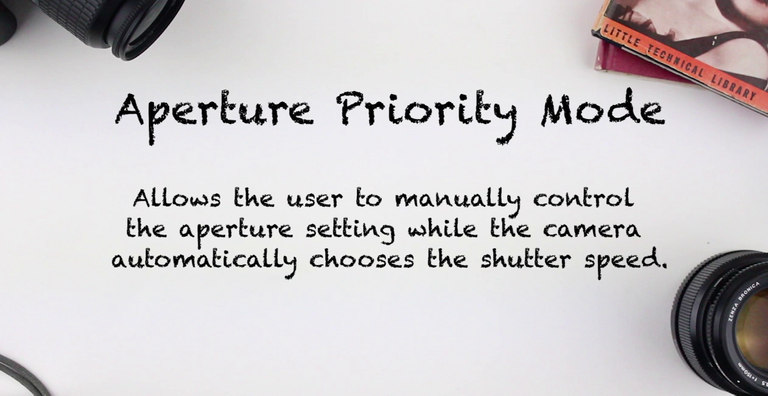
The next two modes I'd like to talk about are the Aperture Priority mode and the Shutter Priority mode. Now they're basically self-explanatory. In Aperture Priority, you're going to actually set the aperture on the camera, and the camera is going to figure out what shutter speed is needed to make the correct exposure. Here you can see I have the camera set to Aperture Priority, and I'm moving the camera around so my lighting conditions are changing very slightly. You'll notice that the camera is automatically compensating for that and adjusting my shutter speed. On most DSLR cameras, the Aperture Priority mode is defined by either an A, as it is here on this Nikon, or the AV mode on this Canon.
To set the camera into the Aperture Priority mode, simply just move the dials and select that option.Shutter Priority mode can be seen as the exact opposite of Aperture Priority mode. In Shutter Priority mode, you're going to define what shutter speed you want the camera to function at, and the camera is going to decide on what aperture it needs to make the perfect exposure. The Shutter Priority mode is good for sports, action, and if you happen to be moving around while taking your photographs. On this Canon, I'll put it in Shutter Priority mode by selecting the Tv option from the Mode Dial here on the camera body. On the Nikon I'll select the S option from the Mode menu.
Manual Mode
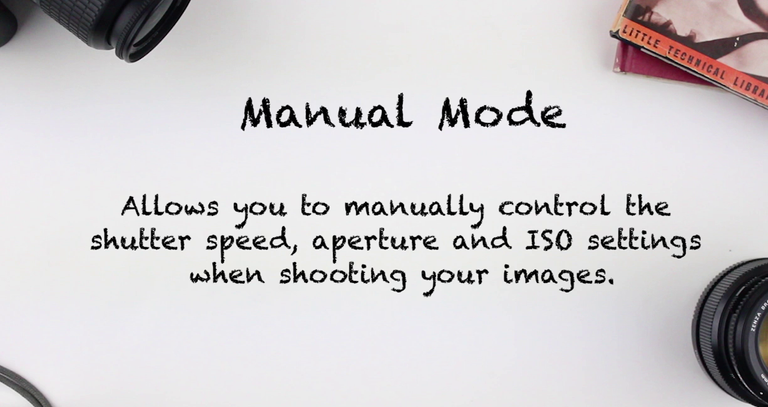
If you want to take complete control of your camera, you can shoot in the Manual mode. In the Manual mode, you'll define the aperture and shutter speed to create the exposure. The Manual mode is great for controlled lighting situations, such as working in a studio, or in an area where the light has almost no variation, and it's not going to change.
If you're shooting in Manual mode, you'll want to use the light meter built inside of the camera's body to meter the light coming through the lens; this will let you know if you're going to be underexposed or overexposed. Once you nail the exposure, you'll be able to snap the photograph. If you're working inside of a studio, you can meter the light from strobes or hot lights, set your camera's exposure settings by selecting the correct aperture and shutter speed, and just shoot freely. If the light doesn't change, the settings on the camera don't have to change either. To set the camera to
Manual mode, simply find the manual option from the Exposure mode menu, and select M. You'll then need to use the dials on the grip of the camera to control the aperture and the shutter speed. On this Canon body, I'll rotate the dial on the top here to select my aperture, and on the back I'll rotate the dial to select my shutter speed. The same holds true for the Nikon, the dial in the front will control the aperture, and the dial in the back will control the shutter speed. While selecting your aperture and shutter speed, be sure to watch the meter inside of the camera's viewfinder. Here you'll see the exposure changing, and once it ends up in the center of the light meter, you have found the perfect exposure.
Congratulations @amazingposts! You received a personal award!
You can view your badges on your Steem Board and compare to others on the Steem Ranking
Do not miss the last post from @steemitboard:
Vote for @Steemitboard as a witness to get one more award and increased upvotes!