If you are not familiar with Ethereum or cryptocurrencies in general, these are the basic instructions on how to set up a working Eth wallet:
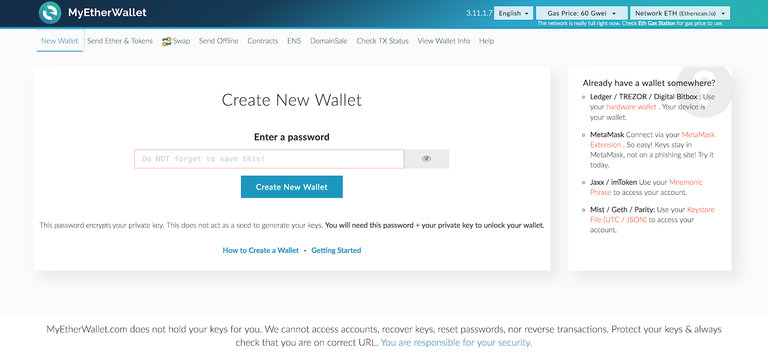
Go to https://www.myetherwallet.com, set the password and click Create New Wallet. IMPORTANT: think up a password that you will not forget - it will be impossible to restore it! Write it down and keep it in a safe place. If it is a question of large sums, instructions on access can be stored in a banking cell.
In the next step, you will need to keep your secret key encrypted. This is the same as the key to the safe but in electronic form. Its presence + password is one of the ways to gain access to your wallet and funds, which are on blockchain. Click "Download Keystore File" and save it on your device. Keep this file in a safe place, preferably on an offline medium, and make a backup copy;
Click ”I Understand. Continue”;
At this stage, you will be given your private key in an unencrypted form. This means that having it, an attacker can get access to your wallet. Therefore, it is recommended to print this key and store it in a safe place (for example, a banking cell). Then click "Save Your Address";
The final step is to find out your wallet address. For this you can:
Select the option "Keystore File (UTC / JSON)", specify the path to the encrypted file (from step 2) and enter the password invented in step 1. If everything is correct, you will be on the screen of your wallet, you will see its address and balance.
Select Private Key. Here you will have to enter your unencrypted private address and password will not be required. This is a dangerous and unprotected way, the use of which we do not recommend! This key must be stored in a secure offline store and used only as a last resort.
After you have a wallet, to buy ether on exchanges and markets you just need to specify its number and make a purchase (on each site its own way). The ether will be transferred there.

Hi! I am a robot. I just upvoted you! I found similar content that readers might be interested in:
https://storiqa.zendesk.com/hc/en-us/articles/115002001232-How-to-create-an-ETH-wallet-